COMP Cams 4110 Gear Drive System Part User Manual
Page 2
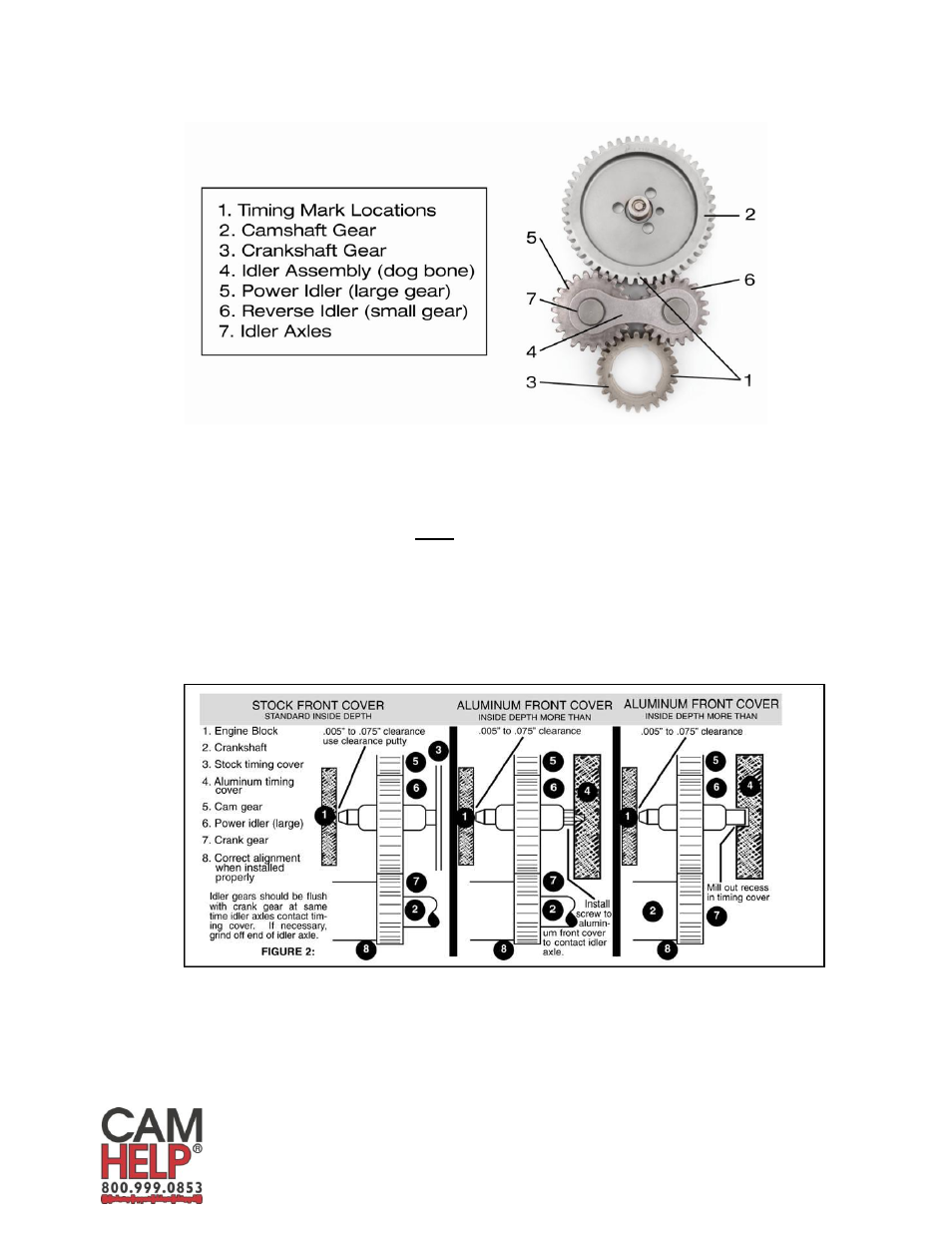
COMP Cams®
3406 Democrat Rd.
Memphis, TN 38118
Phone: (901) 795-2400 Fax: (901) 366-1807
www.compcams.com
Part #117
Revised 4/17/12
4. Align the timing marks as shown in the figure below.
5. Install the idler bracket in place. (It may be necessary to rotate the engine slightly to align
the gears).
6. After idler bracket is in place, turn the crankshaft forward slightly to place the power idler
in hard mesh. The reverse idler must have between .005 to .070 in vertical travel.
7. Pull the idler gears halfway out of mesh with the crank gear. With timing cover gasket in
place take timing cover and push into place. Remove timing cover and that is where the
idler bracket will run. If the front of the idler gears do not line up with the front of the
crankshaft gears, machining of the timing cover is required.
8. After the idler gear alignment has been completed; check the clearance between the idler
pins and the block. There should be between .015 and .060 in clearance. Remove the idler
bracket and grind off end of idler pin if necessary to achieve the required clearance.
9. Replace the idler bracket, install the cam button and install the timing cover.
