Adjustable technology insert – Comfort Company ADJUSTABLE TECHNOLOGY INSERT User Manual
Page 2
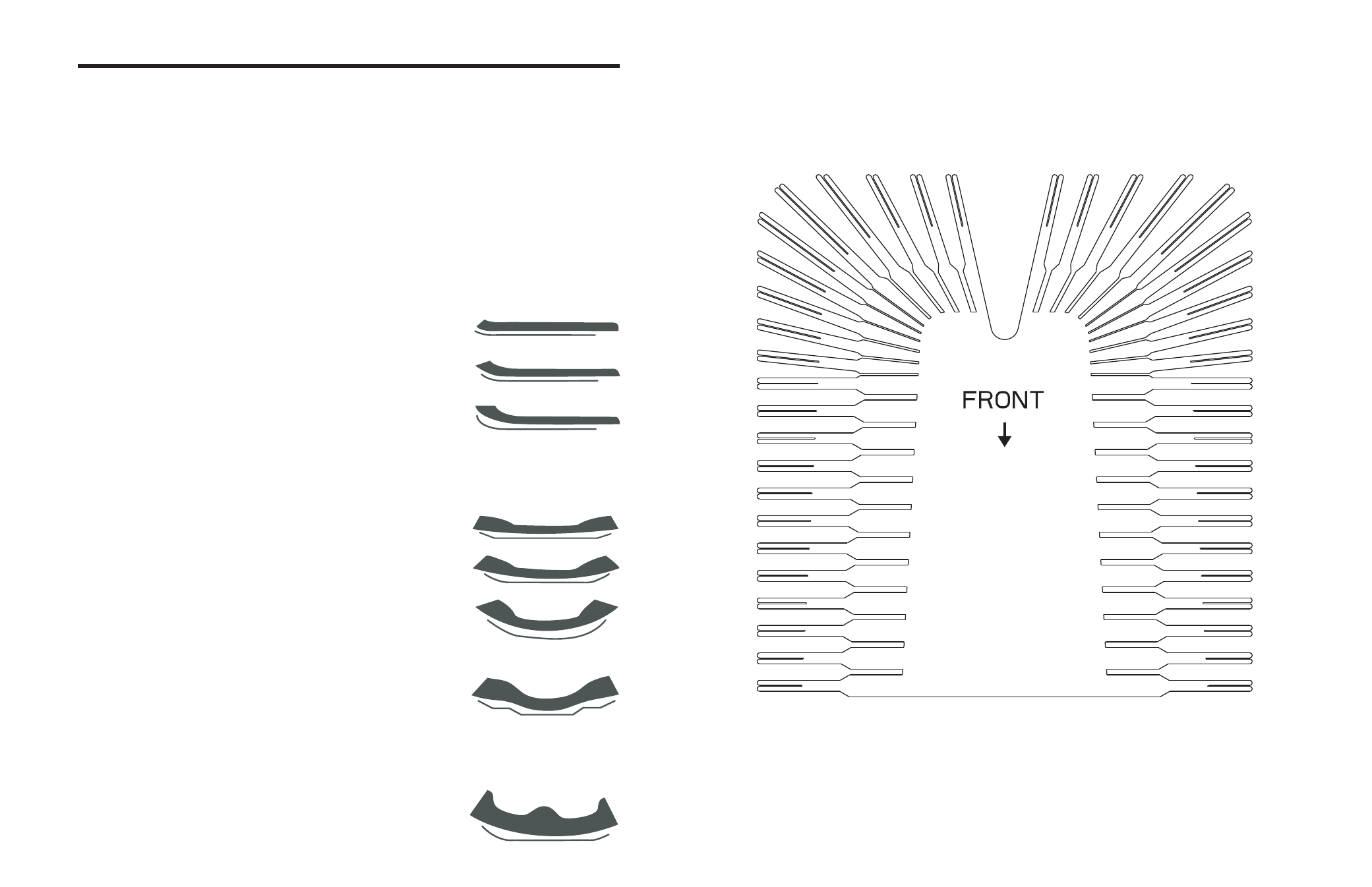
ADJUSTABLE TECHNOLOGY INSERT
PARTS INCLUDED:
1 - Moldable Metal Insert
1 - Bending Tool
Modify the rear fingers of the insert using your hand or the provided bending tool.
NOTE: Cushion uses a combination of high quality foam, gel, and a patented adjustable insert system to create
custom pressure mapping and positioning options. The adjustable “fingers” on the patented ATI insert can be
used to change and move the pressure points on the cushion to protect any sensitive area or to evenly spread the
pressure throughout the whole cushion. The insert also allows the provider to adjust the cushion to meet the
positioning needs of the user while protecting those skin sensitive areas.
A. Gentle Support - Slight bend in rear finger on a
Zero-Elevation Cushion.
1
B. Moderate Support- Medium bend in rear fingers on a
Zero-Elevation or Anti-thrust Cushion.
C. Aggressive Support- Aggressive bend in rear fingers on an
Anti-thrust or Anti-thrust Acta-Embrace Cushion.
Adjust the insert to address the patient’s side lean or tilted pelvis (Obliquity).
A. Mild Support- Give input to one or both sides.
2
Adjust the insert to address the patient’s rotated or windswept hips/legs.
A. Adjusted Support- Match the internal or external rotation of the
hips or legs. Match the elevation of one side of the pelvis, hip or
knee as needed.
3
B. Moderate Support- Give input at the hip or at the pelvis.
B. Very Aggressive Support- Capture the greater trochanters to
provide greater stability.
C. Aggressive Support- If the client has a fixed side lean, it is easy to
adjust the moldable insert to meet the pelvis. Provide input on the
low side of the pelvis to encourage movement towards
neutral posture.
