Acta-relief, The boa, Advantage – Comfort Company Acta-Relief Non-Quick Release User Manual
Page 2
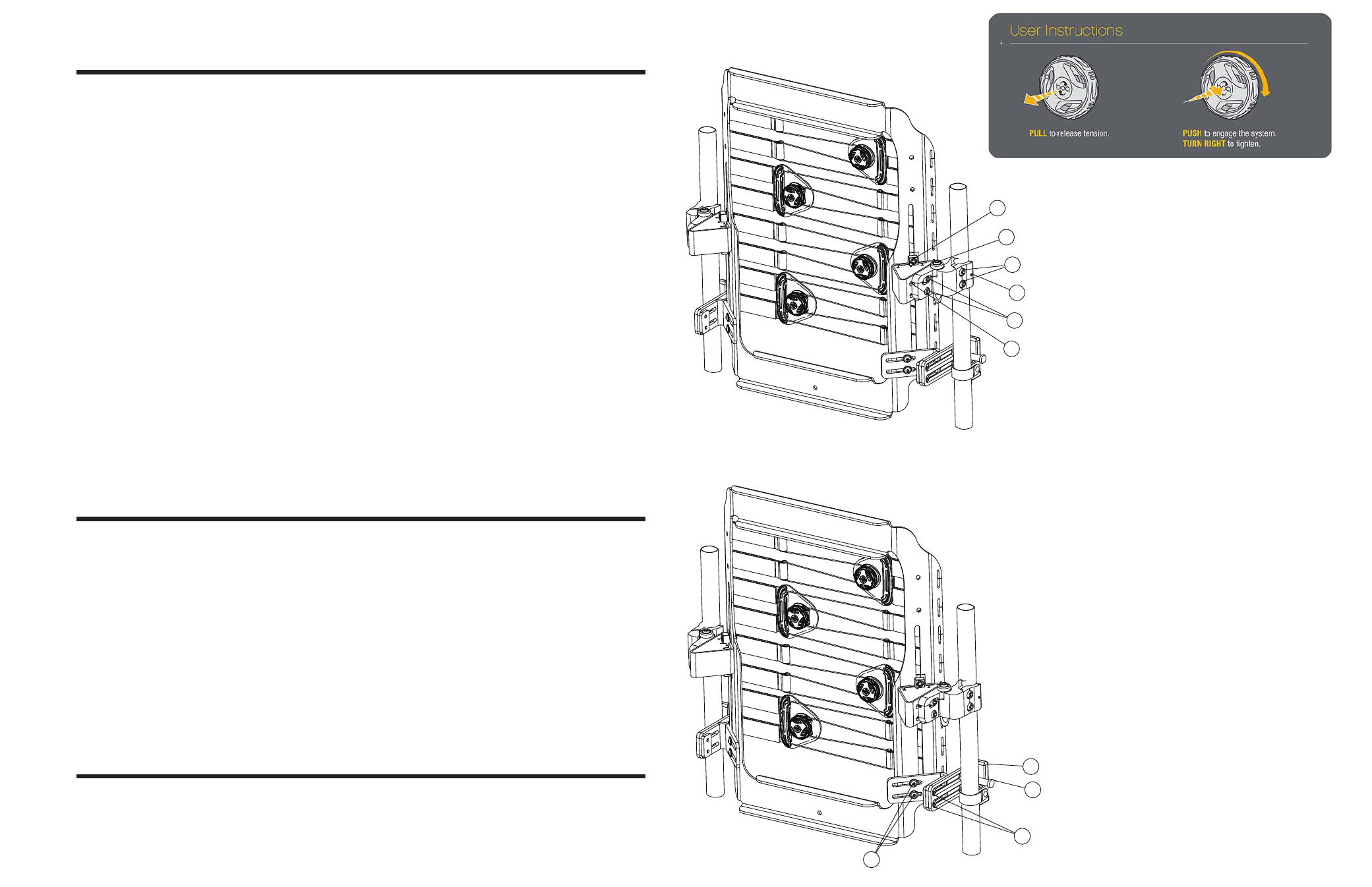
Parts Included:
1 - Complete Acta-Relief
®
Assembly
with Non-Quick-Release Compass Hardware (2 Point)
1 - 5mm Hex Key
1 - 2.5mm Hex Key
Parts Needed:
1 - 11mm Open-End Wrench
Loosen the two clamp bolts (A) on both sides using the 5mm Hex Key. Tighten the clamps onto the left and right wheelchair canes.
The triangle brackets adjust in and out to accommodate varying sized wheelchairs. The Acta-Relief® can fit onto a wheelchair 1"
narrower to 1" wider of the purchased size.
Tip: Make sure the clamps are the same height relative to one another on the canes.
Tip: Make sure the clamps sit square to the wheelchair.
1
Slightly loosen bolts (B) above and below the triangle on both sides using the 5 mm Hex Key. Slide the triangles in or out until the wheel-
chair canes are relaxed. If further adjustments are needed that the triangle adjustment cannot accommodate, loosen (but do not
remove) the bolts (C) with a 5mm Allen wrench and an 11mm open-end wrench. Adjust the clamp angles until the wheelchair canes are
relaxed.
2
Gently loosen bolts (I) and (J) on both sides to allow for adjustment of all mounting brackets using 1/8 in. Hex Key.
1
Attach the cane mounts (G) facing forward as shown at the desired height, keeping each cane mount symmetrical. To attach the cane
mount, remove one side screw securing the metal strap, wrap the strap around the cane, tighten both side strap bolts, and tighten the
rear screw to secure.
2
Place the mounting pegs (H) into the grooves on the cane mounts (G) on both sides.
3
When hardware is properly placed, be sure to secure bolts (I) and (J) tightly on both sides.
4
Angle and Depth Adjustment: Loosen the two bolts (D) on both sides using the 5 mm Hex Key. The backrest can be slid forward/back-
wards, and can also be rotated angularly. Tighten all four bolts (D) after the backrest depth and angle are adjusted.
4
Tighten set screw (E) on both sides using the supplied 2.5 mm Hex Key to lock angle rotation. These set screws intersect with the top
bolts and prevents angle rotation.
5
Tighten set screw (F) on both sides using the 2.5 mm Hex Key to prevent vertical movement and angular rotation of the clamps.
6
After the wheelchair canes are relaxed and the hardware is in the correct position, fully-tighten bolts (B) on both sides. If the bolts (C)
were loosened in step 2, tighten bolts (C) with a 5mm Allen wrench and an 11mm open-end wrench between 90-110 in-lbs.
3
The installation of the backrest is complete. Adjustments for depth, angle, and height can now be made.
The user can be seated during this process.
IMPORTANT: When installation and adjustments are complete, all bolts should be tightened
to a minimum of 85 in-lbs.
*This does not include set screws.
Refer to 2 Point instructions # 1 - 6.
Attaching Non-Quick-Release Compass Hardware (2 Point)
Attaching Non-Quick-Release Compass Hardware (4 Point)
Parts Included:
1 - Complete Acta-Relief
®
Assembly
with Non-Quick-Release Compass Hardware (2 Point)
1 - 5mm Hex Key
1 - 2.5mm Hex Key
1 - 1/8 in. Hex Key
Parts Needed:
1 - 11mm Open-End Wrench
ACTA-RELIEF
®
The BOA
®
Advantage
MICRO-ADJUSTABLE:
Each click of the Boa
®
reel offers one millimeter of precision fit adjustment.
SECURE:
Once the Boa
®
reel is locked into place, it stays that way.
CUSTOMIZABLE FIT:
Boa
®
delivers smooth, even adjustment with no pressure points for maximum comfort.
CONVENIENT:
The Boa
®
closure system offers and adjustment solution free of messy straps, ratchets, and fasteners.
Attaching Non-Quick-Release Compass Hardware (2 Point)
Attaching Non-Quick-Release Compass Hardware (4 Point)
I
H
J
G
E
C
A
B
F
D
