Chrysler 2008 Aspen User Manual
Page 259
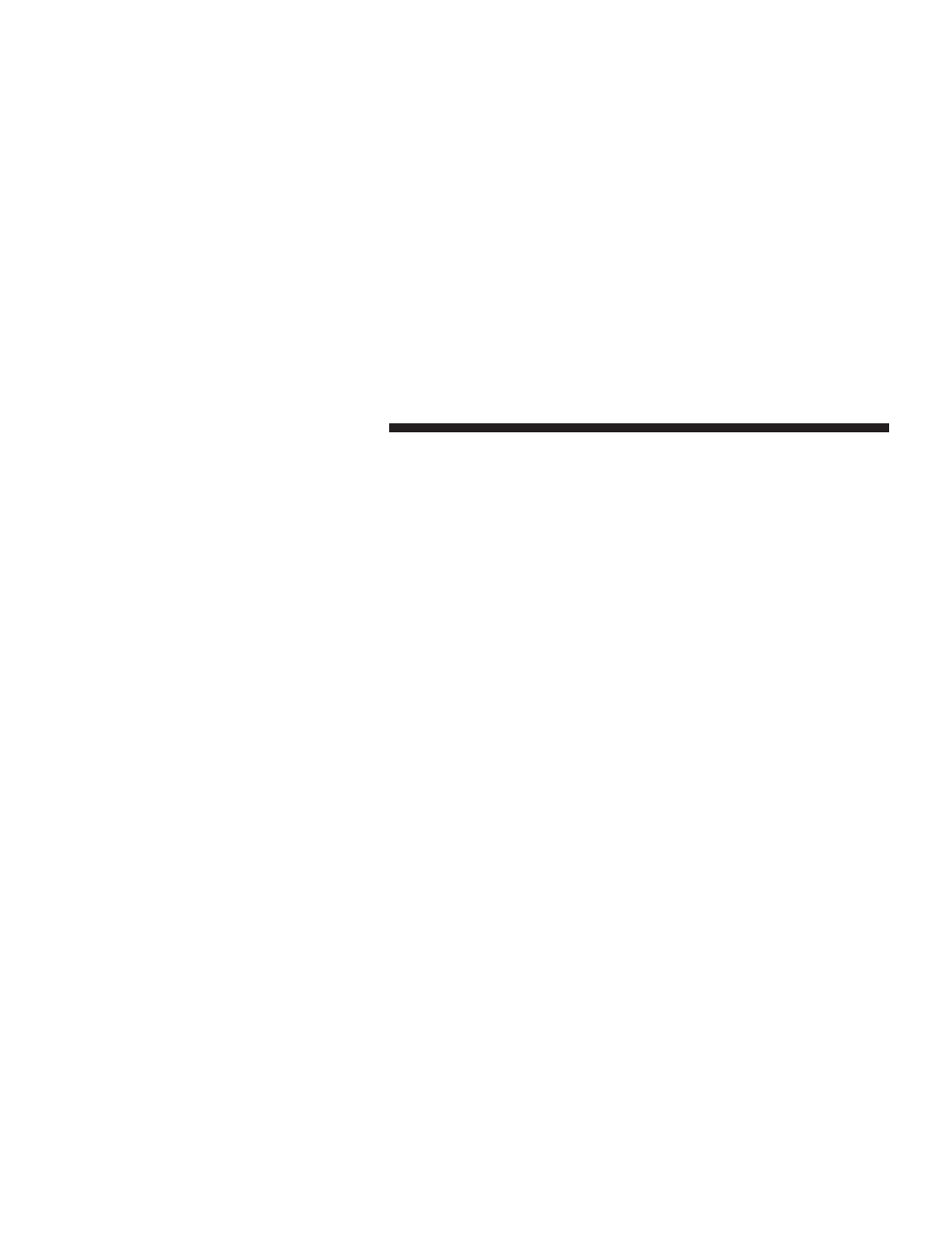
Rear Temperature Control (ATC)
The REAR button cycles through the following modes:
Rear Control From Front
This allows the driver or passenger to control the rear
blower speeds rotating the Power/Fan knob and the rear
temperature using the PASS/REAR Temp +/- rocker
switch. While in this mode, pressing the POWER/FAN
knob will turn the rear system off. Pressing the Power/
Fan knob will turn the rear system back on.
NOTE:
The display will show a
ЉREARЉ fan speed graph
and a
ЉREARЉ digital temp setting.
CONTROL IN REAR
This allows the passengers in the second row seats to
control the blower speed and temperature by means of
the rear control located in the rear of the center floor
console as described under the
ЉRear Zone Climate
Control.
Љ
NOTE:
The front display will show “CONTROL IN
REAR.”
REAR OFF
This turns the rear system off. The control will return to
the front system display after approximately five seconds
if no buttons are pushed while in one of the rear system
displays. You may also return to the front system display
sooner by pushing any button except the Power/Fan
knob, the REAR button, or the driver/passenger Temp
rocker buttons.
NOTE:
The display will show “REAR OFF.”
REAR AUTO
This mode places the rear system in automatic tempera-
ture control. Rear temperature can be set as desired (72°F
[22°C] recommended for average person) and will be
displayed digitally on the front control when in rear
mode.
258
INSTRUMENT PANEL AND CONTROLS
