Automatic headlights - if equipped, Headlights, parking lights, panel lights, Illuminated entry – Chrysler 2008 Aspen User Manual
Page 148: Automatic headlights — if equipped
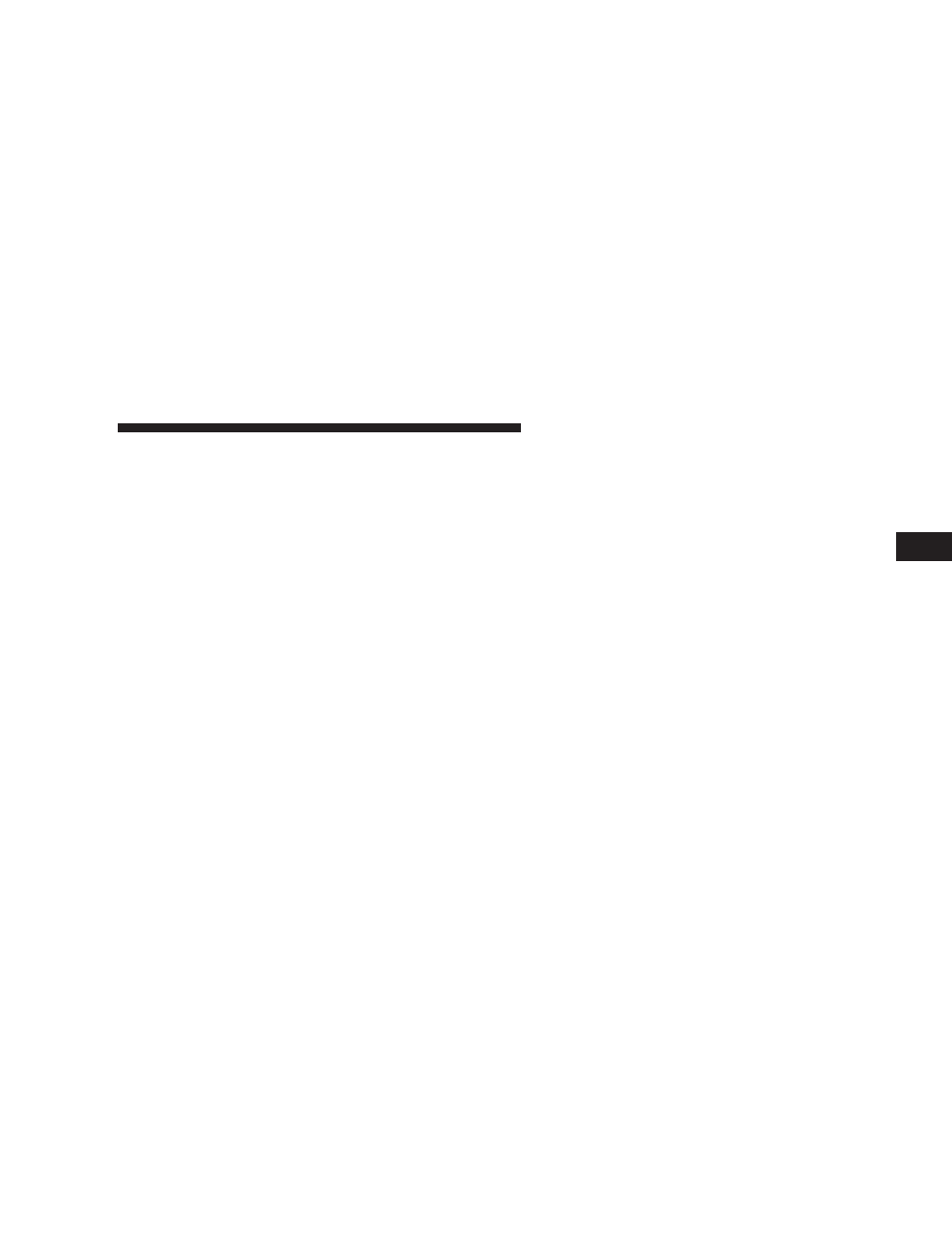
Automatic Headlights — If Equipped
Automatic headlights can be activated by rotating the
rotary headlight switch to the symbol “A.” The head-
lights will turn on when the engine is running and the
ambient light sensor indicates that the headlights should
be activated. The headlights will turn off if the headlight
switch is rotated to the OFF position or 90 seconds after
the ignition is turned to OFF.
Headlights, Parking Lights, Panel Lights
When the headlight switch is rotated to the first position
to the right, the parking lights, taillights, side marker
lights, license plate light and instrument panel lights are
all turned on. The headlights will turn ON when the
switch is rotated to the second position.
Your vehicle is equipped with plastic headlight lenses
that are lighter and less susceptible to stone breakage
than glass headlights.
Plastic is not as scratch resistant as glass and therefore
different lens cleaning procedures must be followed.
To minimize the possibility of scratching the lenses and
reducing light output, avoid wiping with a dry cloth. To
remove road dirt, wash with a mild soap solution fol-
lowed by rinsing.
Do not use abrasive cleaning components, solvents, steel
wool or other abrasive materials to clean the lenses.
Illuminated Entry
Headlights turn on for 90 seconds, when the Remote
Keyless Entry UNLOCK button is pressed.
The illuminated entry time is programmable on vehicles
equipped with the Electronic Vehicle Information Center
(EVIC). For details, refer to “Personal Settings (Customer
Programmable Features)” under “Overhead Console
with Electronic Vehicle Information Center (EVIC) – If
Equipped” in Section 3.
UNDERSTANDING THE FEATURES OF YOUR VEHICLE
147
3
