Connecting a self-powered digital telephone – Cisco 700 User Manual
Page 50
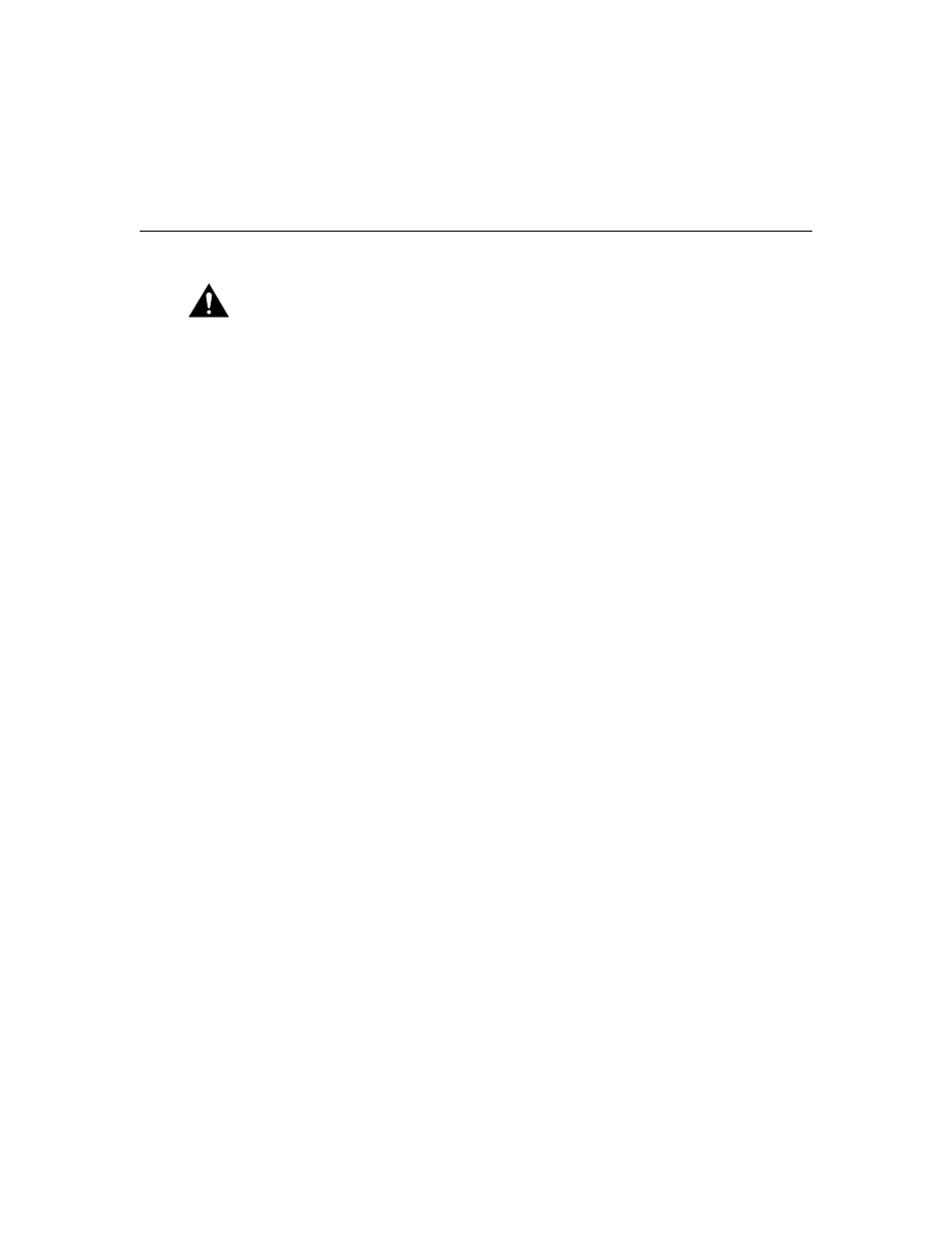
Connecting an ISDN (Digital) Telephone
Cisco 700 Series Router Installation Guide
4-2
Caution
Do not connect the router telephone ports to the telephone wall jack.
These ports are not meant for direct connection to a public network. This
connection can damage your router.
Connecting a Self-Powered Digital Telephone
You can connect an ISDN telephone to the Cisco 761, Cisco 765, Cisco 771, or Cisco 775
only through an external NT1 connector. If you are connecting an ISDN telephone directly
to the Cisco 762, Cisco 766, Cisco 772, or
Cisco 776, connect the ISDN telephone cable
(provided with the ISDN telephone) to the RJ-45 port labeled ISDN S/T on the rear panel
of the router. Cable the ISDN wall jack to the port labeled ISDN U. (See Figure 4-1.)
Refer to the instructions provided by the manufacturer of the telephone.
- ASA 5505 (1994 pages)
- OL-15491-01 (268 pages)
- WUSB600N (43 pages)
- 10000 (556 pages)
- 10000 (12 pages)
- 3825 (358 pages)
- WRV54G (101 pages)
- WUSB54GC (33 pages)
- 2600 Series (10 pages)
- DPQ2202 (38 pages)
- 1600 (13 pages)
- WRT320N (53 pages)
- 1701 (10 pages)
- 300 (16 pages)
- 3200 Series (60 pages)
- 2900 SERIES XL (138 pages)
- 4430 (12 pages)
- 1005 (6 pages)
- 3500 Series (8 pages)
- GigaStack WS-X3500-XL (58 pages)
- WIRELESS-G WRT54GP2 (112 pages)
- 1604 (22 pages)
- 3600 Series (18 pages)
- WIRELESS LAN CONTROLLER OL-17037-01 (80 pages)
- DPC3000 (36 pages)
- 3545 MCU (56 pages)
- WRT110 (48 pages)
- 7300-6T3 (54 pages)
- 10BASE-FL (40 pages)
- 340 (62 pages)
- 1700 (88 pages)
- 1700 (14 pages)
- 12000 (60 pages)
- 3600 (18 pages)
- 1800 Series (12 pages)
- 2000 (6 pages)
- ACE XML OL-13877-01 (12 pages)
- 10720 (26 pages)
- 10008 (48 pages)
- 10008 (38 pages)
- 1-PORT G.SHDSL 2600 (22 pages)
- XM Universal Gateways Cisco AS5400XM (100 pages)
- 1710 (12 pages)
- WRTP54G (114 pages)
- 7201 (4 pages)
