Connecting the power supply – Cisco 700 User Manual
Page 45
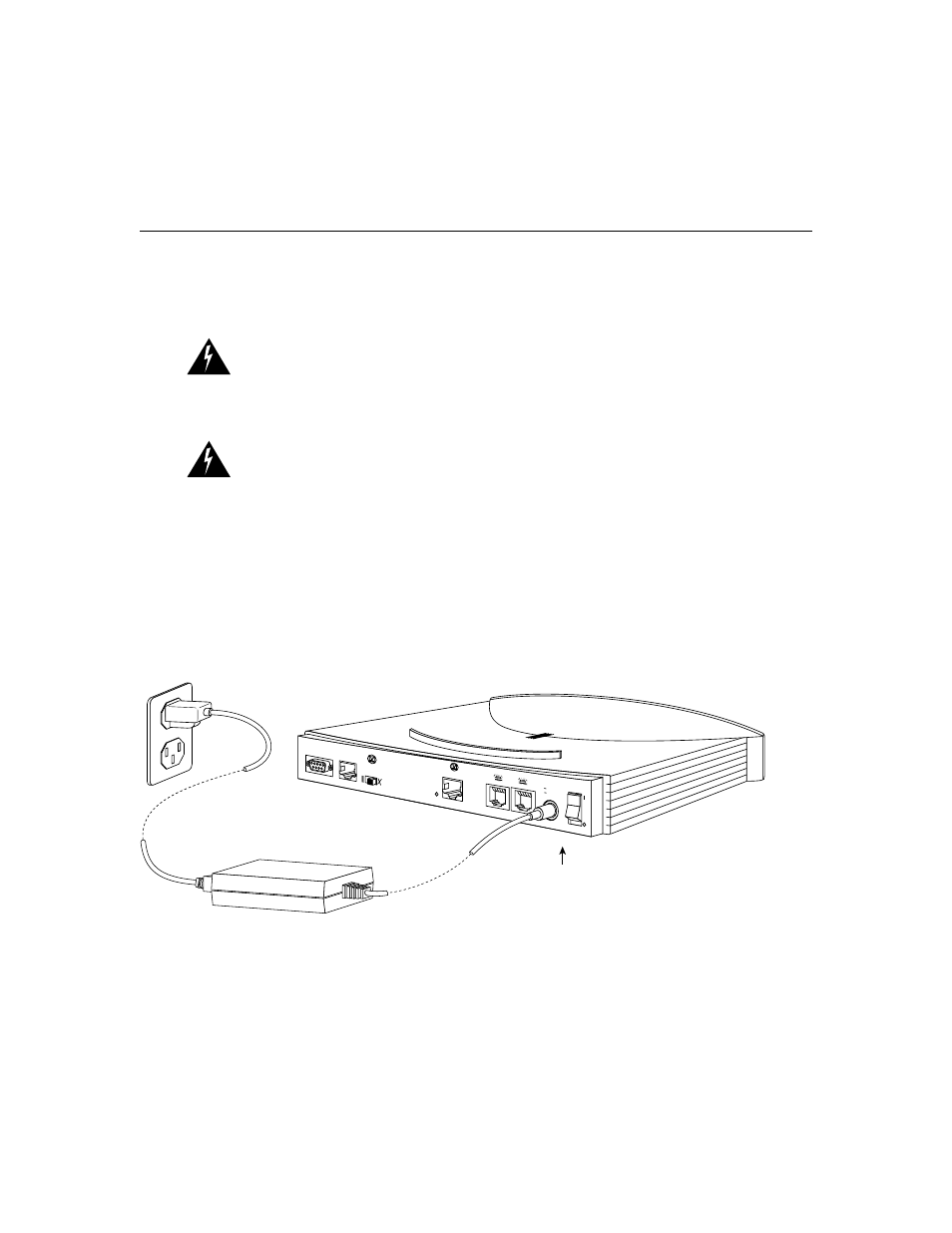
Installing Your Router 3-9
Connecting the Power Supply
Warning
This product relies on the building’s installation for short-circuit
(overcurrent) protection. Ensure that a fuse or circuit breaker no larger than
120 VAC, 15A U.S. (240 VAC, 16A international) is used on the phase conductors
(all current-carrying conductors).
Warning
This equipment is intended to be grounded. Ensure that the host is
connected to earth ground during normal use.
To connect the power supply, complete the following steps:
Step 1
Connect the round end of the power supply cable to the black circular power
connector on the rear panel of your router.
Step 2
Connect the black power supply cord to the black power supply.
Step 3
Connect the power supply cord to an electrical outlet. (See Figure 3-5.)
Figure 3-5
Connecting Power Supply (Cisco 765 shown)
Desktop power supply
DC power input
H5065
CONFIG
+5V ---1.5A +/-5%
-30V--- 0.2A +/-25%
S
0
ISDN S/T
Link
NODE
HUB
10BASET
- ASA 5505 (1994 pages)
- OL-15491-01 (268 pages)
- WUSB600N (43 pages)
- 10000 (556 pages)
- 10000 (12 pages)
- 3825 (358 pages)
- WRV54G (101 pages)
- WUSB54GC (33 pages)
- 2600 Series (10 pages)
- DPQ2202 (38 pages)
- 1600 (13 pages)
- WRT320N (53 pages)
- 1701 (10 pages)
- 300 (16 pages)
- 3200 Series (60 pages)
- 2900 SERIES XL (138 pages)
- 4430 (12 pages)
- 1005 (6 pages)
- 3500 Series (8 pages)
- GigaStack WS-X3500-XL (58 pages)
- WIRELESS-G WRT54GP2 (112 pages)
- 1604 (22 pages)
- 3600 Series (18 pages)
- WIRELESS LAN CONTROLLER OL-17037-01 (80 pages)
- DPC3000 (36 pages)
- 3545 MCU (56 pages)
- WRT110 (48 pages)
- 7300-6T3 (54 pages)
- 10BASE-FL (40 pages)
- 340 (62 pages)
- 1700 (88 pages)
- 1700 (14 pages)
- 12000 (60 pages)
- 3600 (18 pages)
- 1800 Series (12 pages)
- 2000 (6 pages)
- ACE XML OL-13877-01 (12 pages)
- 10720 (26 pages)
- 10008 (48 pages)
- 10008 (38 pages)
- 1-PORT G.SHDSL 2600 (22 pages)
- XM Universal Gateways Cisco AS5400XM (100 pages)
- 1710 (12 pages)
- WRTP54G (114 pages)
- 7201 (4 pages)
