Error message table – Toshiba TEC EMl-31015D User Manual
Page 77
Attention! The text in this document has been recognized automatically. To view the original document, you can use the "Original mode".
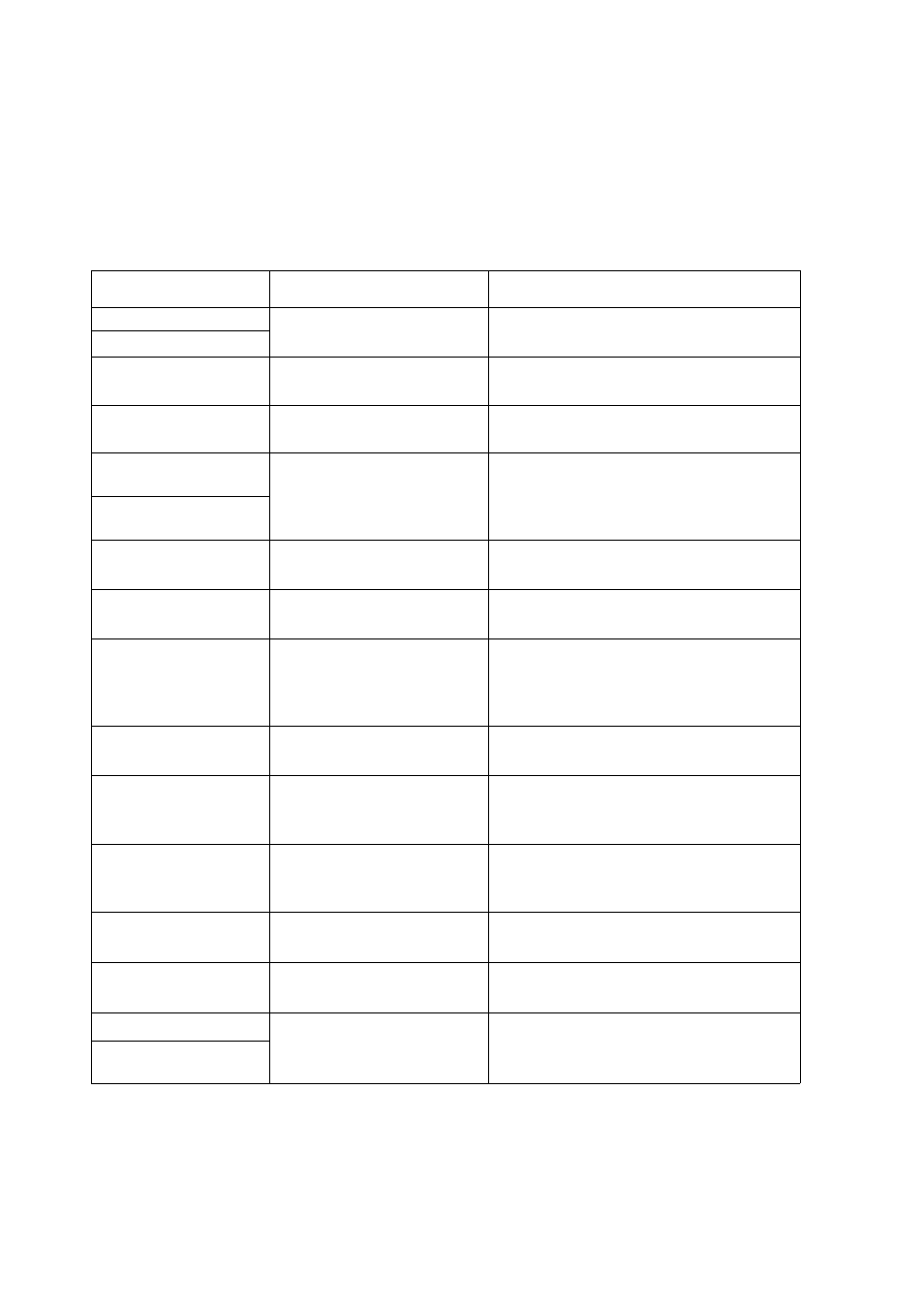
EM1-31015D
Take the following action if an error message has appeared on the total price display and/or message
display (option) with the buzzer sounding.
Message
Cause
Solution
H
Print head is not properly set.
Depress the CLEAR key, and set the
print head.
HEAD FAILURE
L
The label has run out.
Depress the CLEAR key, and set a new
label roll.
LABEL END
The label is not placed over
the label end sensors.
Depress the CLEAR key, and set the
label correctly.
P
Printer trouble.
Check that the label and print head are
set correctly.
If the label home position is misaligned,
depress the FEED key.
PRT FAILURE
DATA ENTRY ERROR
Error in key input.
Depress the CLEAR key, and re-input the
right data.
PLU NOT FOUND
The PLU# being called out is
not registered.
Depress the CLEAR key, and check the
PLU data.
PLU NOT RESET
Attempt is made to change
the PLU data without
executing the reset total
operation.
Depress the CLEAR key, and execute the
reset total operation.
MEMORY FULL
No memory space to set
PLU.
Depress the CLEAR key, and set after
deleting unwanted PLU.
CHARACT. OVERRUN
Attempt is made to set more
than maximum allowed
number of characters.
Depress the CLEAR key, and re-input the
right data.
TOTALS OVERFLOW
Total memory has overflowed
at the time of issuing a label.
Depress the CLEAR key, and turn the
control lock at “Z” position. Then sum
up the overflowing memory.
PLU DATA ERROR
Error of PLU data.
Depress the CLEAR key, and check the
PLU data.
LABEL OVERRUN
Label overrun.
Depress the CLEAR key and the FEED
key. Then remove the label.
oP
The RAM quantity initial set
data is different from the
actual number of RAMs.
Call for service.
OPTION RAM ERROR
- 74
