Menu no. 2, Setting store address or commercial message, Menu no – Toshiba TEC EMl-31015D User Manual
Page 55
Attention! The text in this document has been recognized automatically. To view the original document, you can use the "Original mode".
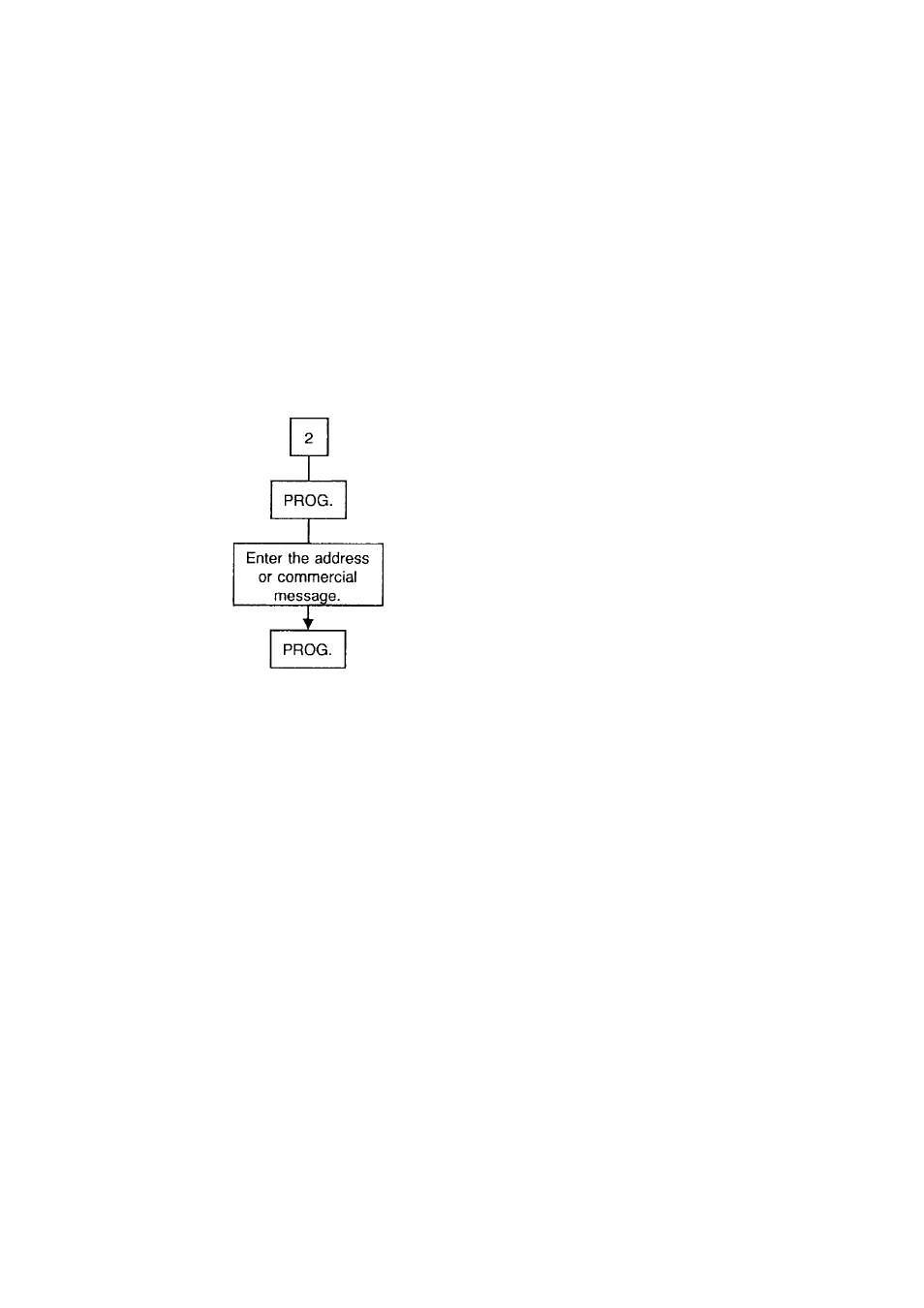
EM1-31015D
• Setting Store Address or Commercial Message
With the SL-5900 scale, the store address or a commercial message can be set in the memory.
Procftdiirp
Menu #.
(Select another menu or mode.)
WEIGHT
UNIT
PRICE
P2
70TAL
PRfCe
M
NOTE: The store address or a commercial message can be set in two lines.
Each line can contain up to 26 characters including spaces. Before setting the second line,
depress the RETURN key.
- 52
This manual is related to the following products:
