Toshiba TEC EMl-31015D User Manual
Page 30
Attention! The text in this document has been recognized automatically. To view the original document, you can use the "Original mode".
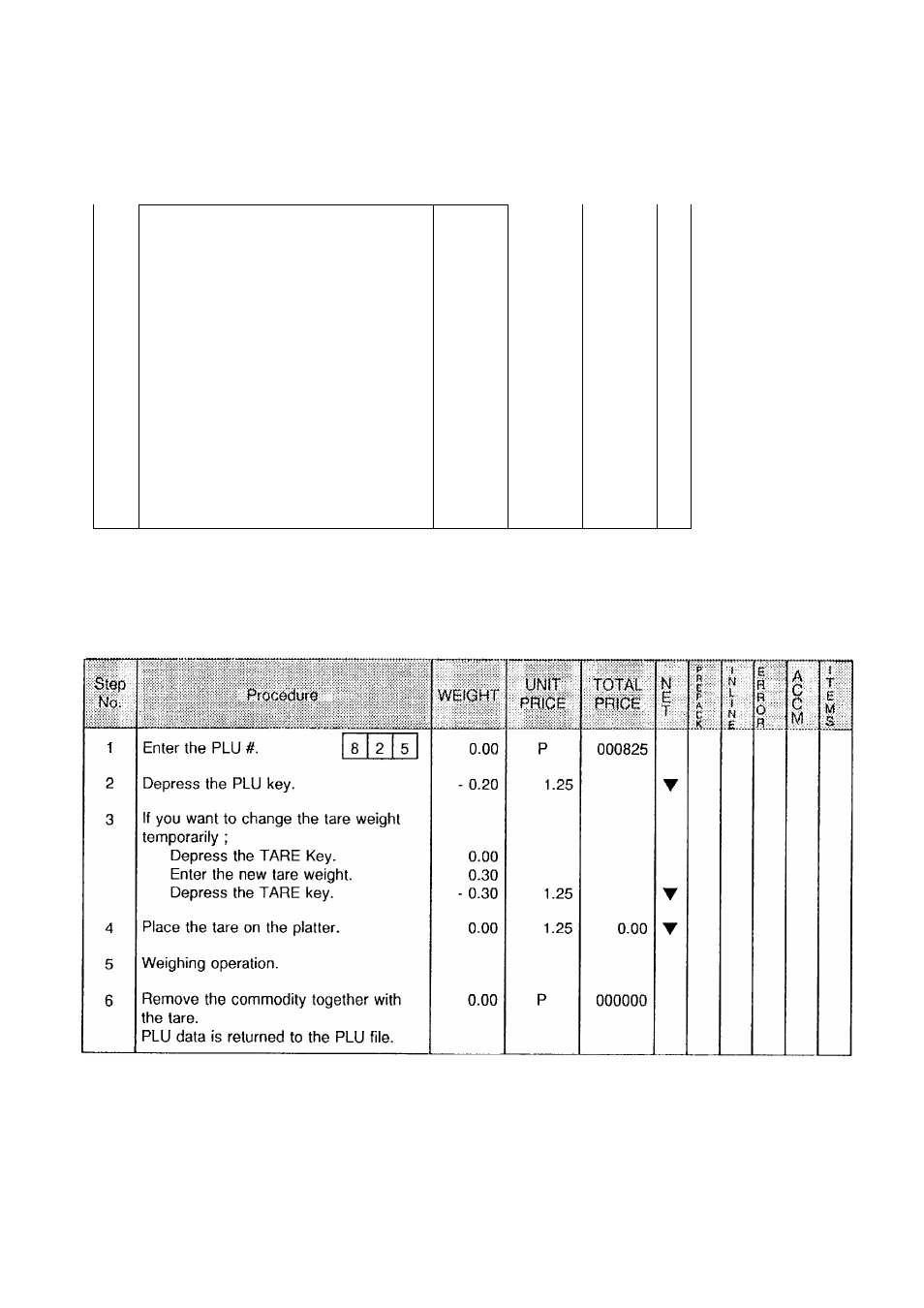
2) Preset tare subtraction
EM 1-31015D
Step
No.
PruCGCIure
WEIGHT
UNIT
PRICE
; OTAL
PRICE
N
E
T
1
Enter the tare weight, (ex. 0.20 lbs.)
0.00
P
000020
2
Depress the TARE key.
- 0.20
P
000000
▼
3
Place the tare on the platter.
0.00
P
000000
T
4
Weighing operation.
5
Remove the commodity together with
the tare.
Tare weight is cleared automatically,
then PLU data is returned to the PLU
file.
0.00
P
000000
m .
cc
mi
[
T
E
M
S
3) Preset tare subtraction when tare weight is included in PLU data
(optional function by initial setting)
[Example]
In the event that tare weight of 0.20 pounds is set for PLU#825.
-27-
This manual is related to the following products:
