Link department registration – Toshiba MA-1190 User Manual
Page 24
Attention! The text in this document has been recognized automatically. To view the original document, you can use the "Original mode".
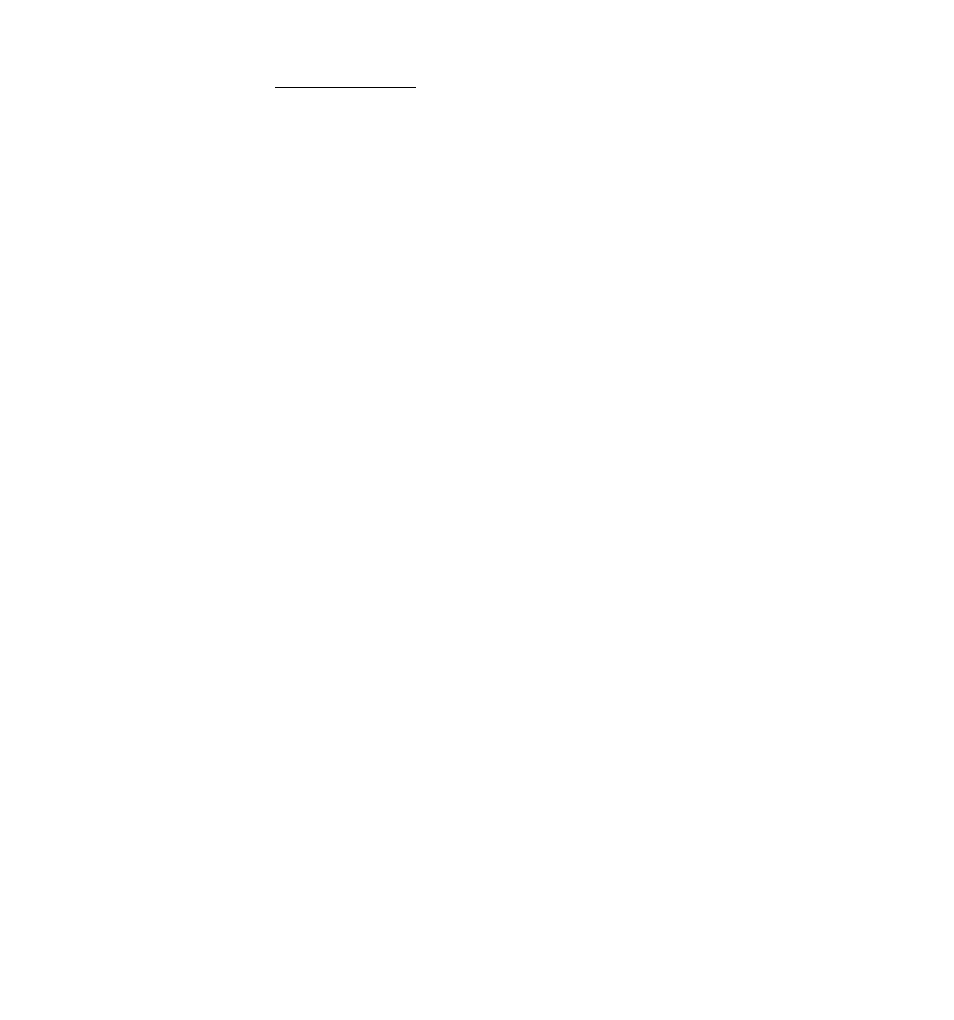
A
preset
key
is
a
key
which
has
already
a
price
programmed
in
it.
It
is
therefore
unnecessary
to
enter
the
price
of
an
item;
simply
depress the key to register the sale of one item.
To
repeat
the
same
preset
item,
depress
the
department
key
as
many
times as required.
To
multiply
a
preset
department
price
by
a
quantity,
enter
the
quantity first, depress [@/FOR]
([@/FOR] may be omitted if the
preceding
quantity
is
a
one-digit
value),
and
then
depress
the
preset department key.
For
split-pricing,
enter
the
purchased
quantity
first,
depress
[@/F0R],
enter
the
whole
package
quantity
next,
depress
[0/FOR]
again, and then depress the preset department key.
If
a
price
different
from
the
preset
one
must
be
entered
through
numeric
keys
into
a
preset
department,
depress
the
[PR
OPEN]
key
before the price entry, followed by the department key.
Each
department
is
also
programmed
with
positive/negative
department
status,
a
HALC
(High
Amount
Listing
Capacity),
LALC
(Low
Amount
Listing
Capacity),
tax,
SI
(Selective
Itemizer),
Food
Stamp,
Trade
Stamp statuses, and Link Department Code (if required).
Each
department
may
also
be
programmed
with
a
gross
profit
rate
for
a
report purpose.
A
department
item
with
[RTN
MDSE],
[PR
OPEN],
or
[SHIFT]
key,
or
a
negative department item cannot be repeated.
Link Department Registration
If
a
Department
is
programmed
with
a
Link
Department
Code
(sub-link
department),
on
the
department
entry
the
sub-link
Department
Code
will
be
displayed
in
the
"DPT"
portion
and
the
"REG"
lamp
flickers
(or
the
"(-)"
lamp
instead
in
the
"
Q"
mode),
indicating
that
the
displayed
Department
must
be
operated
as
sub-link
department
item.
No other operations will be accepted at this time.
This
Dept-to-Dept
link
function
may
be
used
to
register
two
connected
items
at
a
time,
such
as
Bottled
Drink
Department
item
(as head-link) and Bottle Deposit Department item (as sub-link).
The
link-department
entry
is
effective
for
one
set
of
a
head-link
department
item
and
a
sub-link
department
item.
If
the
sub-link
department
is
further
programmed
with
another
sub-link
Department
code, it will be ignored at the time of registration.
PRESET DEPARTMENT KEY ([Preset DEPT])
Additional Department Keys
A
maximum
of
60
department
keys
including
the
present
department
keys
may be installed.
Also refer to the [SHIFT] key description on the next page.
- 2 0 -
