Department preset price setting or changing – Toshiba TEC MA-1300 User Manual
Page 81
Attention! The text in this document has been recognized automatically. To view the original document, you can use the "Original mode".
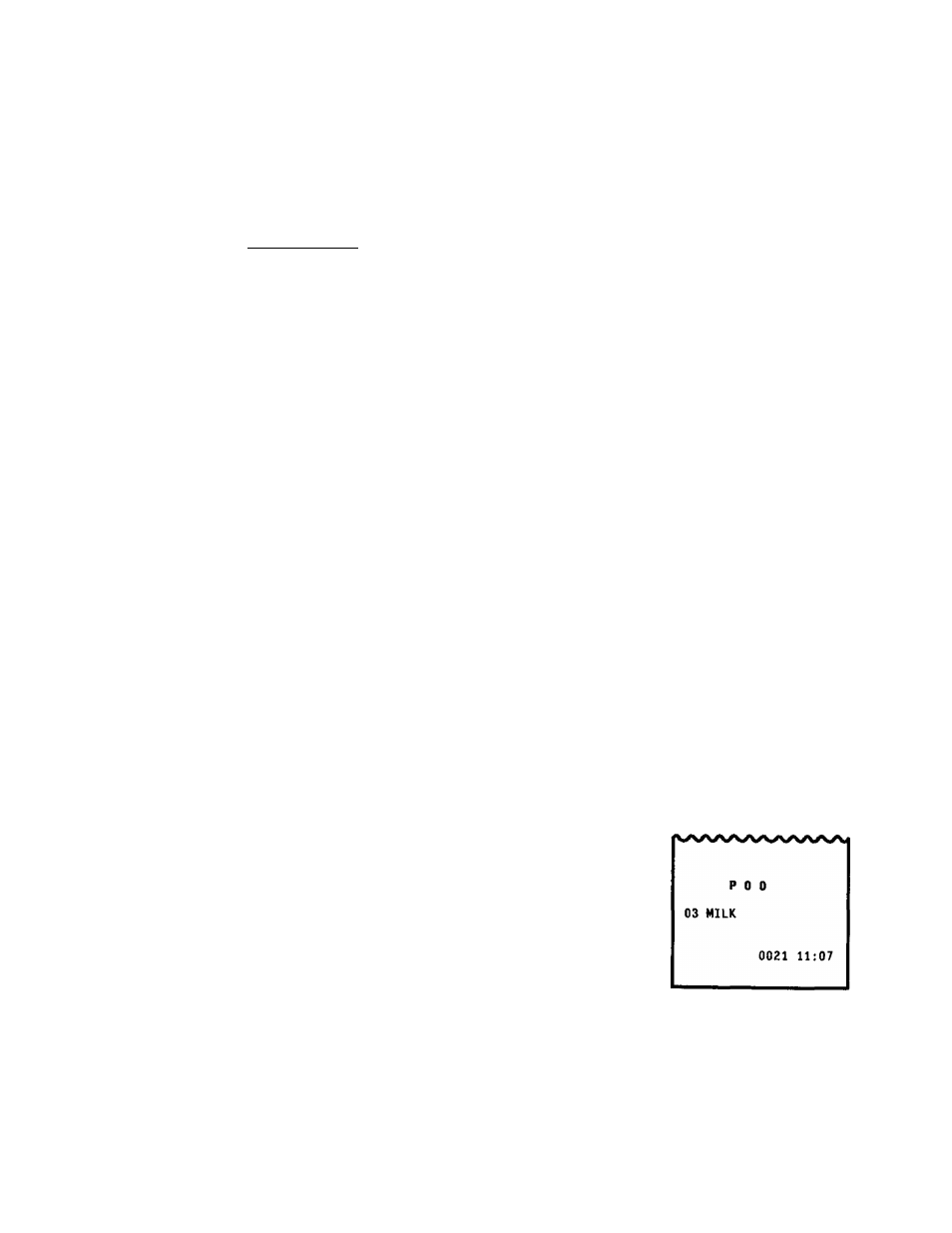
E01-11064
DEPARTMENT PRESET PRICE SETTING OR CHANGING
Any time outside a sale
Mode Lock : SET
Preset Unit Price I [DEPT] ---------------------------
max. 6 digits
(0 to 999999; resulting in $0.00 to $9999.99)
> [AT/TL]
Repeatable for other departments.
NOTE :
When the “Preset Unit Price” is skipped and only the [DEPT] key is depressed
in the above operation sequence, the department will be an open-price
department (i.e. amount entry is always required before the [DEPT] key.)
ex.) To set Preset Unit Price $2.50 to Dept. 2, and $1.40 to
Dept. 3:
Mode Lock to SET,
Enter 250, depress [DEPT 2].
Enter 140, depress [DEPT 3].
[AT/TL] to end.
TEC S T O R E
1343 PEACH DRIVE
PHONE: 87-6437
Thank you
Ca11 again
11-20-91 i!^3001
P 0 0
02 CAKE
$2.60
03 MILK
$1.40
0020 11:07
ex.) To reset the Preset Unit Price ($1.40) of Dept. 3 that was
once set (i.e. to change it into an open-price department)
Mode Lock to SET,
Simply depress [DEPT 3].
[AT/TL] to end.
- 7 7 -
