Validation print – Toshiba TEC MA-1300 User Manual
Page 53
Attention! The text in this document has been recognized automatically. To view the original document, you can use the "Original mode".
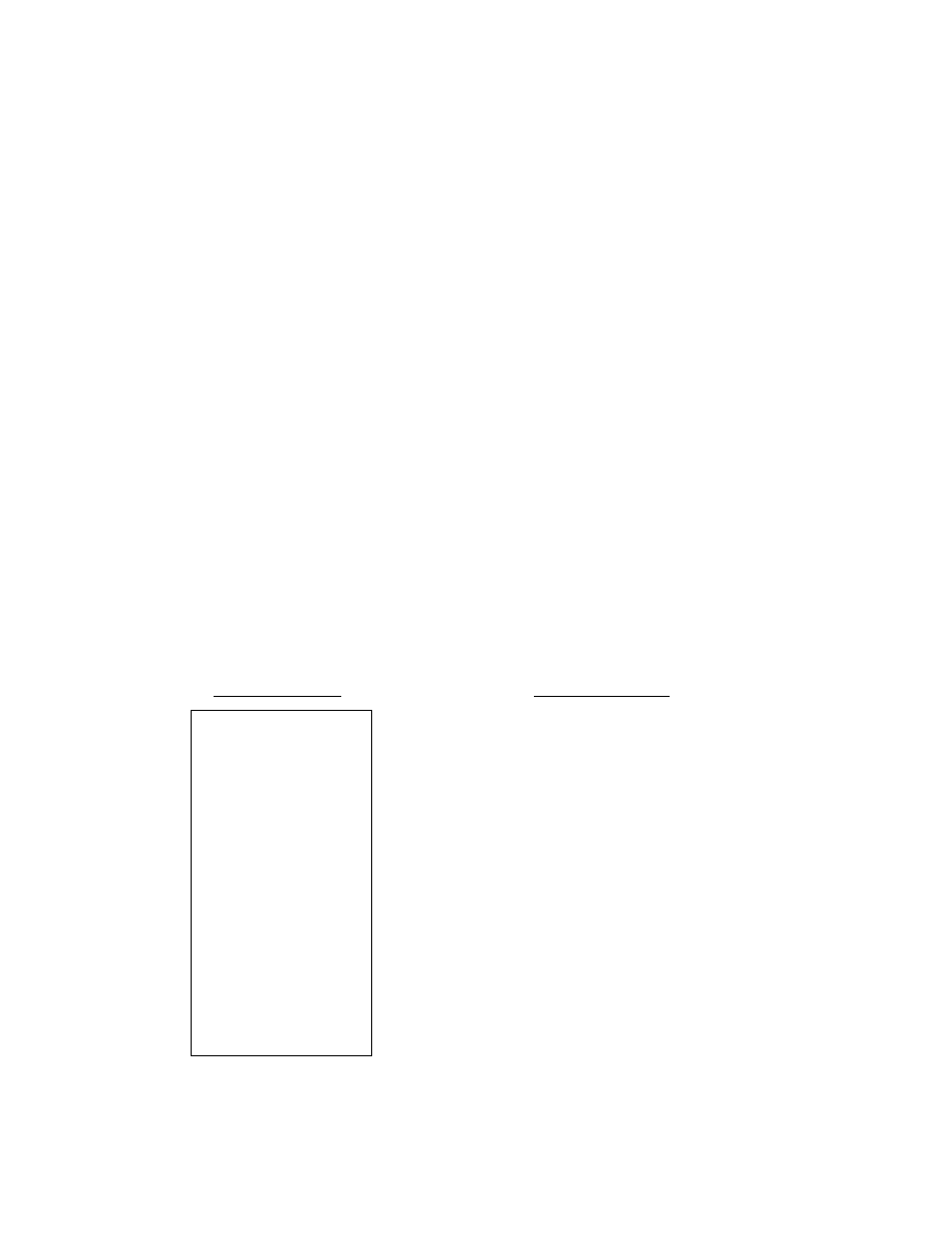
VALIDATION PRINT
EOI-11064
After entering the required
item through a transaction
key or a media key.
Insert a validation slip into the
validation slot. Make sure that
the “SLP” trimark is steadily lit.
[VALI DATE]
NOTES : 1. No other operations can follow until the
validation slip once printed is withdrawn.
2. The following are programmable
selections relating to validation :
(1) PRINT FORMAT
a) Consecutive No. Print/Non-Print
b) Clerk ID Print/Non-Print
(2) MULTI- or SINGLE-VALIDATION
(Number of times of validation print
allowed for the same item.)
(3) VALIDATION COMPULSORY status
on transaction keys.
(4) When the sale-finalizing media key is
programmed with Validation
Compulsory status, the drawer will
open after the compulsory validation
print.
RECEIPT SAMPLE
TEC
S T O R E
1343 PEACH DRIVE
PHONE: 87-6437
Thank you
Ca11 again
11-20-91
#3001
COFFEE
$2.50 T
MILK
$1.50 T
#3240
TAX
$0.48
Chg
$ 4 . 4 8
JONES
0047 19:35
VALIDATION PRINT
11-20-91 0047
COFFEE
$2.50 T
11-20-91 0047 MILK
$1.50 T
11-20-91 0047
#3240
11-20-91 0047 Chg
$ 4 . 4 8
-49-
