Tx1/m] [ex] -- “► [tx2/m] [ex] -- -► [gst/m] [ex, Tx1/m] [tx2/m] ([gst/m])[ex] “►sales finalization, At/tl – Toshiba TEC MA-1300 User Manual
Page 44
Attention! The text in this document has been recognized automatically. To view the original document, you can use the "Original mode".
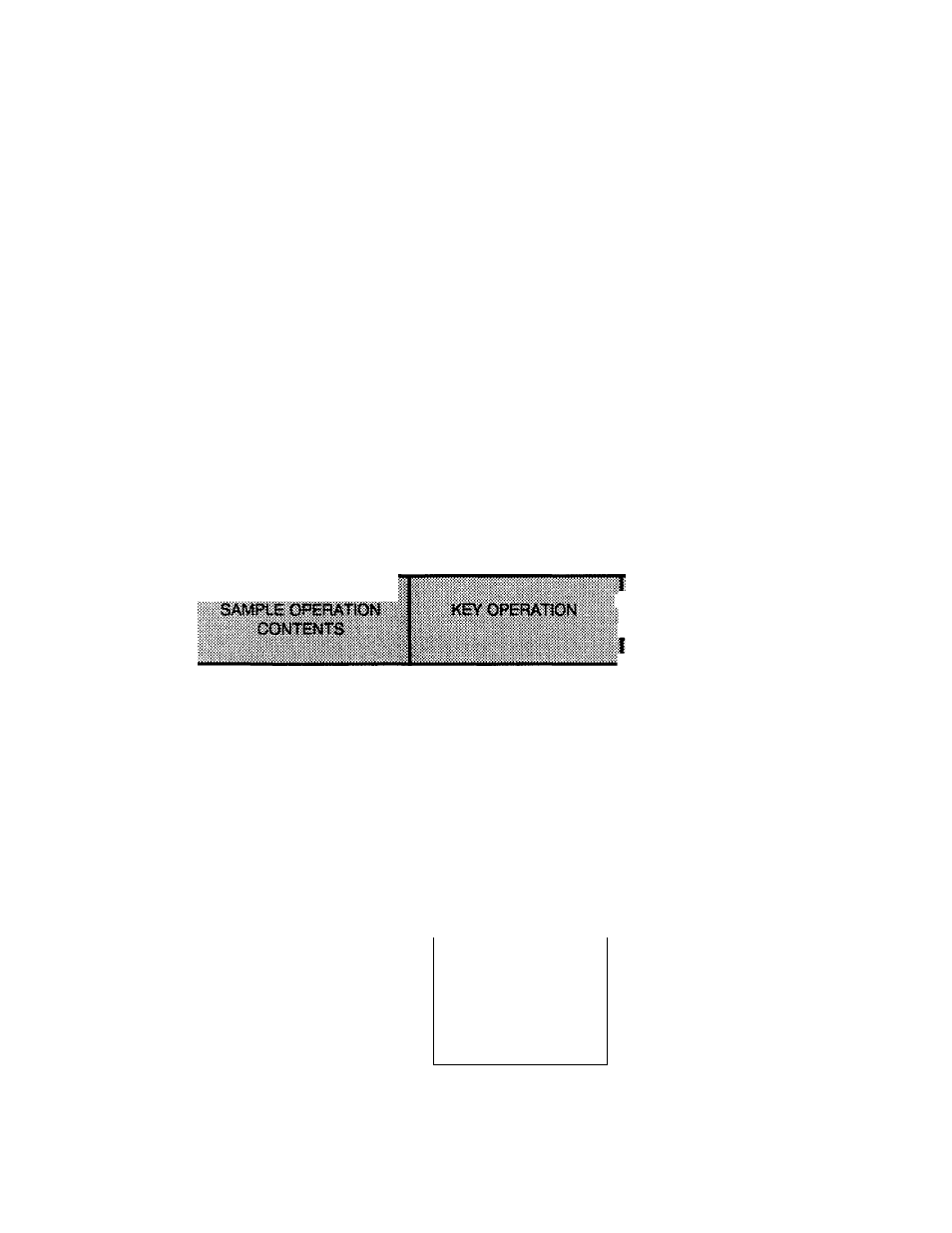
EOl'11064
TAX EXEMPT (The [GST/M] key is applied for the CA version only.)
Selective Tax Exemption
—
”► [TX1/M] [EX]
-- “► [TX2/M] [EX]
-- -► [GST/M] [EX]
All Tax Exemption
— -► [EX] ----------------
Sales Finalization (to exempt Tax 1 only)
Sales Finalization (to exempt Tax 2 only)
Sales Finalization (to exempt GST only)
Sales Finalization
[TX1/M] [TX2/M] ([GST/M])[EX] “►Sales Finalization
(to exempt all
taxes)
NOTES : 1. On depressing [EX], the sale total excluding the exempted-tax(es) is
displayed, and the pre-taxed amount of the sale portion subject to the tax
exemption is printed.
2. Tax exemption is not available when the feature of value added tax is
selected for GST.
f--------------------------------------- ^
Sale items have been
entered.
You want to know the sale
total including tax.
You must exempt tax from
this sale for some reason
Finalized as cash sale.
[ST]
[EX]
[AT/TL]
I
DISPLAY
1
SUBTL
$6.70
TAXIEX
$6.70
TAX2EX
$3.20
CASH
S 6 . 7 0
JONES
0031 15:14
-40-
