Quick reference guides (continued), Recording and viewing different programs, Basic playback – RCA 390 User Manual
Page 21
Attention! The text in this document has been recognized automatically. To view the original document, you can use the "Original mode".
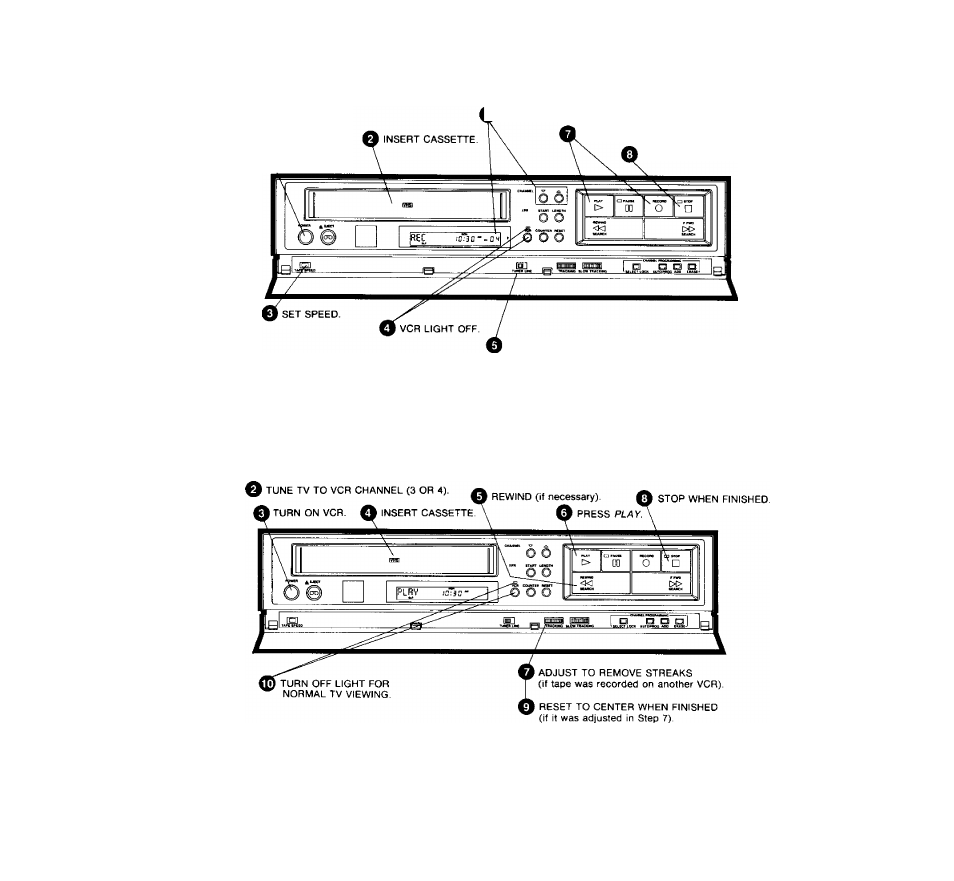
Quick Reference Guides (continued)
Recording and Viewing Different Programs
^TURN ON VCR.
^ SELECT CHANNEL.
PRESS BOTH PLAT AND RECORD.
STOP WHEN FINISHED.
SET TO TUNER. ^ OPERATE TV AS USUAL.
Note: If you want to view what is being recorded, press
the VCR/TV switch to turn on the light and then tune your
TV to the VCR channel (3 or 4).
Basic Playback-
TURN ON TV.
Note: The VCR light automatically comes on when you
start playback so you do not need to press the VCR/TV
switch.
19
See also other documents in the category RCA Video recorders:
- VGM500 (44 pages)
- VR708HF (68 pages)
- VR609HF (40 pages)
- VCR VR354 (2 pages)
- VR637HF (32 pages)
- VR629HF (64 pages)
- VR539 (48 pages)
- BLD-6HD1 (17 pages)
- Plus+ 15530130 (84 pages)
- VR546 (32 pages)
- VR688HF (64 pages)
- VR525 (54 pages)
- VPT 385 (32 pages)
- VR706HF (64 pages)
- VR634HF (80 pages)
- PSVR65 (60 pages)
- VR651HF (60 pages)
- VR646HF (76 pages)
- VR348 (36 pages)
- VR704HF (88 pages)
- VR628HF (74 pages)
- DRC7005N (64 pages)
- VG4038/ VG4039 (36 pages)
- VR508 (32 pages)
- VCR VR708HF (68 pages)
- VR643HF (72 pages)
- VR602HF (36 pages)
- RCA (88 pages)
- VGM300 (36 pages)
- VR725HF (56 pages)
- VR648HF (42 pages)
- VG4251 (36 pages)
- VR661HF (64 pages)
- VR613HF (40 pages)
- VR636HF (72 pages)
- VR616HF (68 pages)
- VR633HF (4 pages)
- VR702HF (84 pages)
- VG4259 (44 pages)
- VR538 (48 pages)
- VR355/VR545 (56 pages)
