Operation, 2 white baiane, 1 agc lantowotic g«lii c – Toshiba IK-CU43A User Manual
Page 9
Attention! The text in this document has been recognized automatically. To view the original document, you can use the "Original mode".
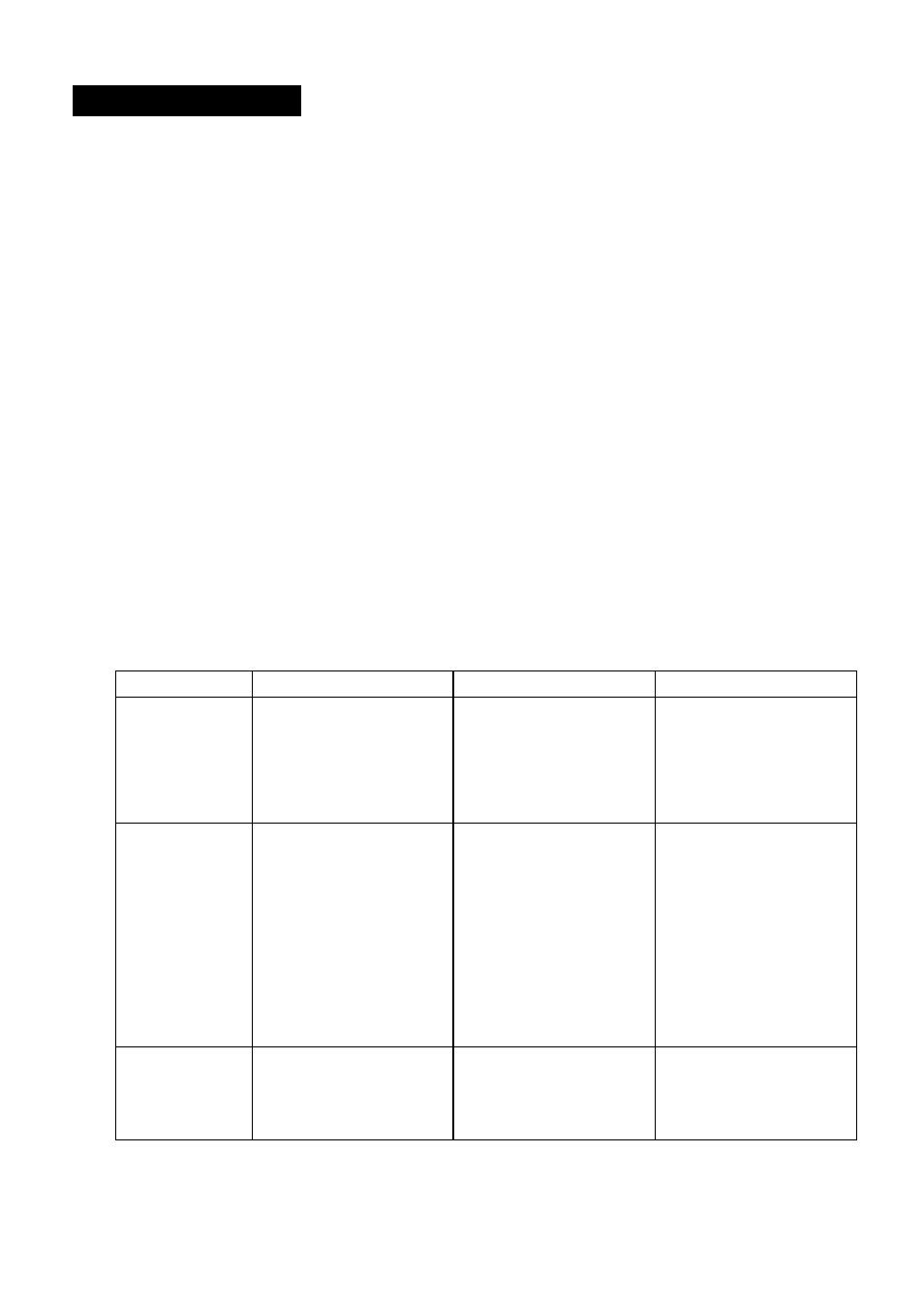
6. OPERATION
Turn on the POWER switch on the camera control unit and adjust the lens iris and focus
while observing a picture on the monitor screen. To obtain the best picture quality, per
form various settings.
«.1 AGC lAntowotic G«lii C
m
I
to
I}
AGO functions "OFF", "ON" or "UP" can be selected on the screen menu. Generally, the
camera is used with the AGO set to OFF, but when increased camera sensitivity is re
quired, it is set to ON. When more sensitivity is required, "UP" is selected. With the AGO
ON, the camera sensitivity approximately doubles, and with the UP selected the sensitiv
ity approximately doubles again, but noise will also Increase. We recommend you in
crease intensity of the lighting to obtain good pictures.
The AGO measurement area is the same as that used for "AREA". (Refer to item 7.5)
6.2 White Baiane»
A white balance adjustment is necessary to obtain pictures with correct color tone. This
camera allows you to select the white balance adjustment of "AUTO", "SET", and
"MANU". With the AUTO mode selected, the camera adjusts the white balance automati
cally. Most shooting will be made in the AUTO mode. The color temperature applicable to
this camera is approximately 2500 to 7000K.
AUTO
SET
MANU
Outline
Camera automati
cally measures
object color
temperature and
adjusts the white
balance.
Adjust white balance
by pressing "UP"
button on the
camera control unit
while shooting a
white object.
Adjust R (red) and B
(blue) levels on the
control unit while
shooting a white
object.
Features
Automatically traces
variations of color
temperature and
adjusts the white
balance.
Measurement
accuracy is higher
than AUTO mode.
This mode is
effective when
shooting under less
variations of color
temperature.
Measurement
accuracy is higher
than SET mode.
This mode is
effective for users
desiring specific
color temperature,
also effective when
shooting under the
least variations of
color temperature.
Notes
Under poor illumina
tion, white balance
may not be correct.
Adjustment will be
made by viewing
monitor or vector
scope.
