Toshiba IK-CU43A User Manual
Page 17
Attention! The text in this document has been recognized automatically. To view the original document, you can use the "Original mode".
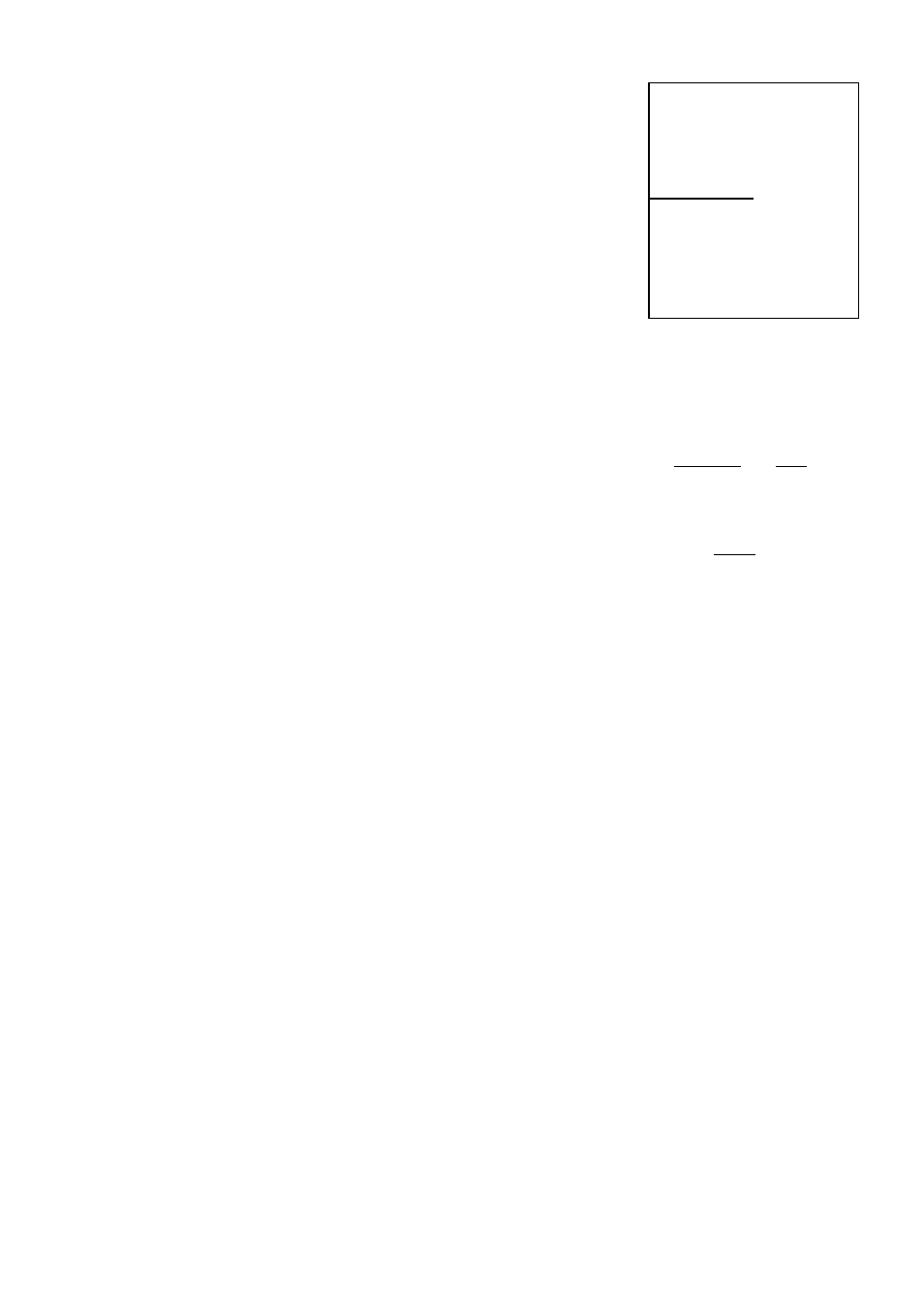
inínIMPPPiSfNRi
wHEMHRNMMI wVfJMW|
This offsets the white balance in the direction of
orange or cyan when the WB switch is set to "SET".
© Move the cursor to WB-OFFSET using the UP or
DOWN button.
@ Press the FUNC button. The cursor nnoves to the
data item.
@ Change the data using the UP or DOWN button.
+20
~-20
+ Orange direction
- Cyan direction
Press the FUNC button at a desired data value to
set the data.
F I L E
A
S H U T T E R
A U T O
P E D E S T A L
0 0
S Y N C
I N T
A R E A
L I N K : 1
1
w b
-
o f e s e t
|
0 0
I N I T .
E N D
P U S H I
f u n c
I T O . S E L E C T
F I L E
S H U T T E R
P E D E S T A L
S Y N C
A R E A
|
w b
-
o f f s e t
|
I N I T .
E N D
ÍTÓ]
P U S H I
f u n
'
s
]
t o
s e l e c t
17
