Cautions on use and installation, Before making a service call – Toshiba IK-CU43A User Manual
Page 20
Attention! The text in this document has been recognized automatically. To view the original document, you can use the "Original mode".
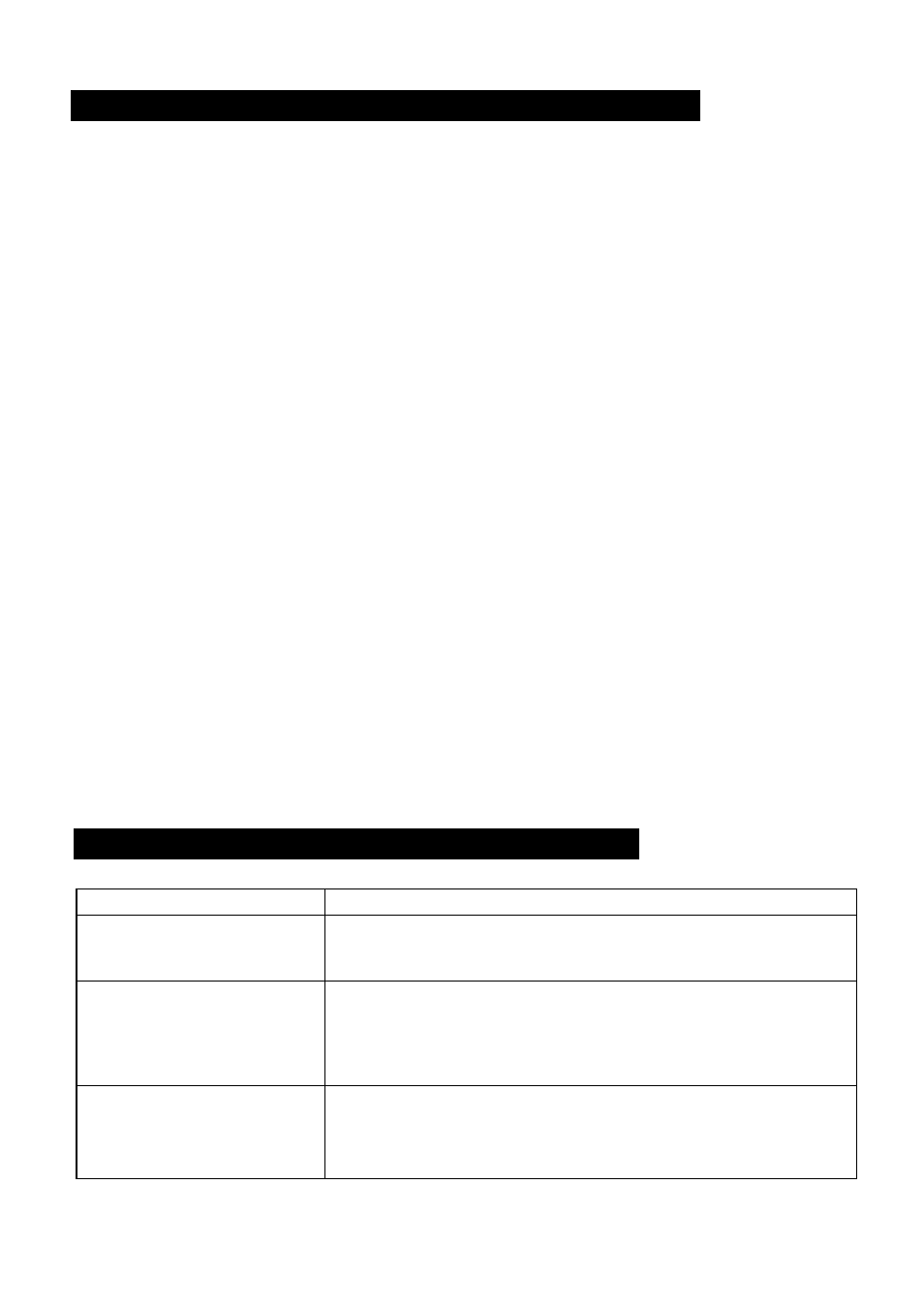
9. CAUTIONS ON USE AND INSTALLATION
Carefully handle the units.
Do not drop or give a strong shock or vibra
tion to the camera. This may cause prob
lems. Treat the camera cables carefully to
prevent cable problems such as cable break
down and loosened connections.
Do not shoot intense light.
If there is an intense light at a location on
the screen such as a spot light, blooming and
smearing may occur.
Do not aim the camera at the sun. If an in
tense light enters, vertical stripes may ap
pear on the screen.
Lens treatment.
Do not look at the sun through the lens.
Handling of the camera head and pro
tection cover.
Keep the camera head and the protection
cover away from children. Children may put
them into mouth or swallow them acciden
tally. The protection cover protects the im
age sensing plane when the lens is removed
from the camera head, do not throw away.
Do not touch internal parts.
Tampering with the internal parts may cause
operation failure or injury.
Operating ambient temperature and hu
midity.
Do not use the camera in places where tem
perature and humidity exceed the specifica
tions. Picture quality will degrade and inter
nal parts may be damaged.
•
Do not splash water.
Install the camera in a location free from
water splash. If splashed, turn off the cam
era power switch and stop supplying power,
then consult with your dealer.
•
Install the camera in a location free
from noise.
If the camera or the cables are located near
power utility lines or a TV, etc. undesirable
noise may appear on the screen. In such a
case, try to change the location of the cam
era or the cable wiring.
•
When not using the camera for a long
time.
Turn off the camera power switch and stop
supplying power.
•
Should you notice any trouble.
If an abnormality occurs such as no picture
obtained, turn the camera power switch off
and stop supplying power, then consult with
the dealer. Using the camera without check
ing the cause of the trouble may lead to fur
ther damage or unexpected accident.
•
When cleaning the camera
Always turn off the power and make a clean
ing with a piece of dry cloth. If necessary,
gently wipe with a cloth dampened with
thinned detergent. Do not use benzine, al
cohol, thinner, etc. If used, coating and
printed letters may be discolored. When
cleaning the lens, use a lens cleaning paper,
etc.
10. BEFORE MAKING A SERVICE CALL
Symptom
Items to be checked
No picture
•
Is the power supplied correctly?
•
Is the lens iris adjusted correctly?
•
Are the cables connected correctly?
Poor color
•
Is the monitor (TV) adjusted correctly?
•
Is the white balance of the camera adjusted correctly?
(in modes other than automatic trace)
•
Is the illumination dark?
•
Is the SC phase adjusted correctly? (External sync)
"HEAD
UNCONNECTED"
or "CABLE DETECT ERR"
is displayed on the screen
• Turn the power of the camera off, make proper connec
tion for the camera head, camera cable, and camera
control unit, and then turn the power on again. (Im
proper connection may cause the trouble.)
20
