How to play (repeat play), How to play (program play) – Kenwood DPC-41 User Manual
Page 12
Attention! The text in this document has been recognized automatically. To view the original document, you can use the "Original mode".
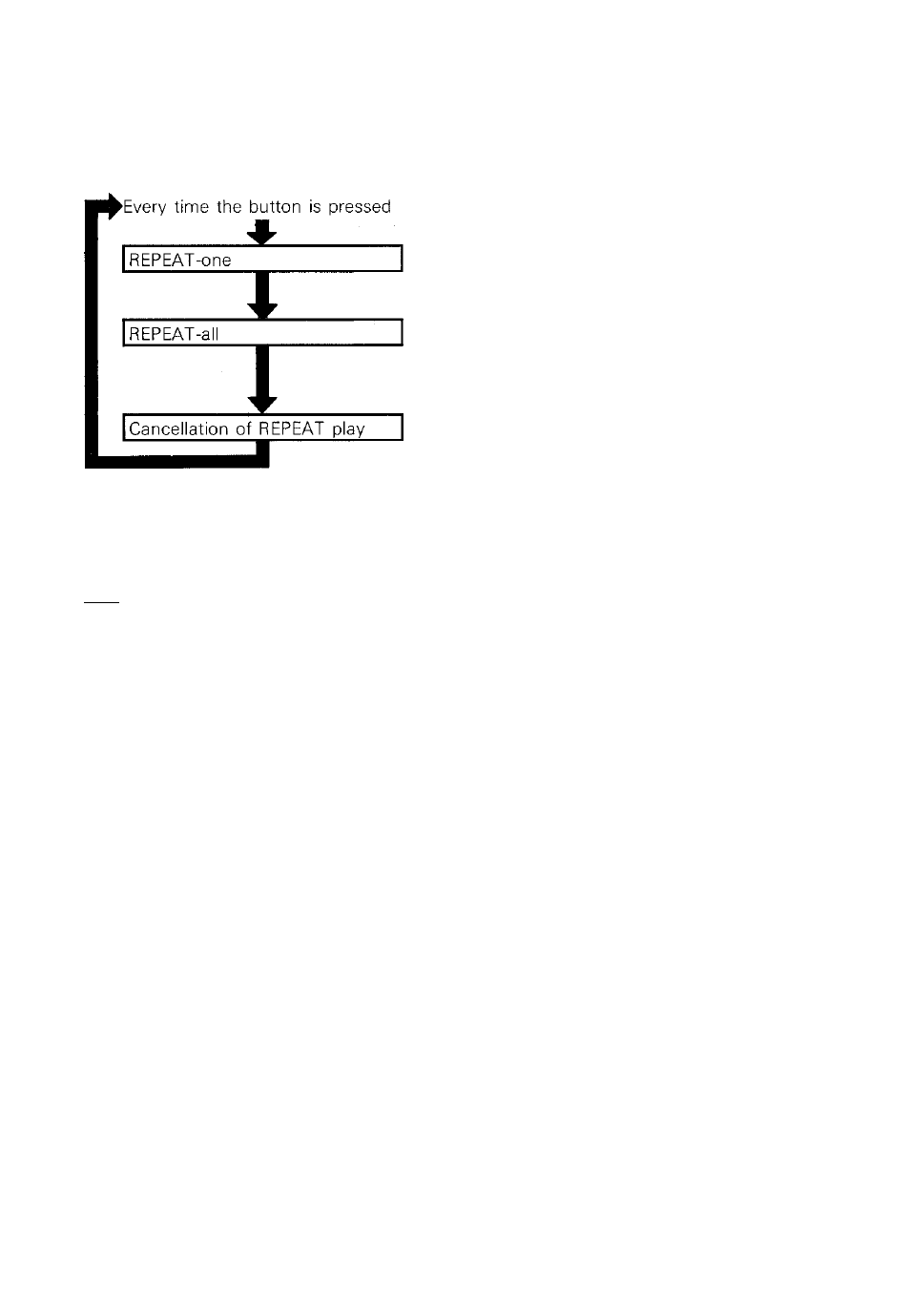
How to play (Repeat play)
H Repeat play
(Basic operations
(T)
'
SD
^te omitted.)
• If the REP. button on the main unit is pressed during play or standby mode (basic-operation
ffi), repeat play will be activated.
Repeatedly plays the music played or selected.
Repeatedly plays all the musics or all the
programmed (reserved) musics in the disk.
It turns off the indication of REPEAT.
(IT) How to repeatedly play the music being played or selected:
Push the REP. button once.
(T^ How to repeatedly play all the music or all the programmed musics in the disc:
Push REP. button twice.
(13) How to Stop Piay
Press the STOP [ ■ ] button on the main unit.
How to Play (Program Play)
• Operate during the standby mode (Basic operation (8)). It cannot be operated if the mode is
in other than the standby mode.
• 15 favorite musics can be programmed (reserved) in the order you like to listen to.
• After completion of the programming (reservation), play is activated if "PLAY/PAUSE [►/!! ]"
is pressed.
■ How to program with the SKIP/SEARCH ►►!] button
(Basic Operations (T) - ® are omitted.)
(T^ Push P. MODE button:
• Enters the program input mode.
Memory No.
P
— n I
U
I
I
Select with the SKIP/SEARCH [!◄◄ ►►!] button (Music 1):
• The same operation as in
(S
and (ig).
It means that the second music has been chosen.
n p
Q_n /
U C
u I
12
DPC-41
