Vizio E320VL User Manual
Page 6
Attention! The text in this document has been recognized automatically. To view the original document, you can use the "Original mode".
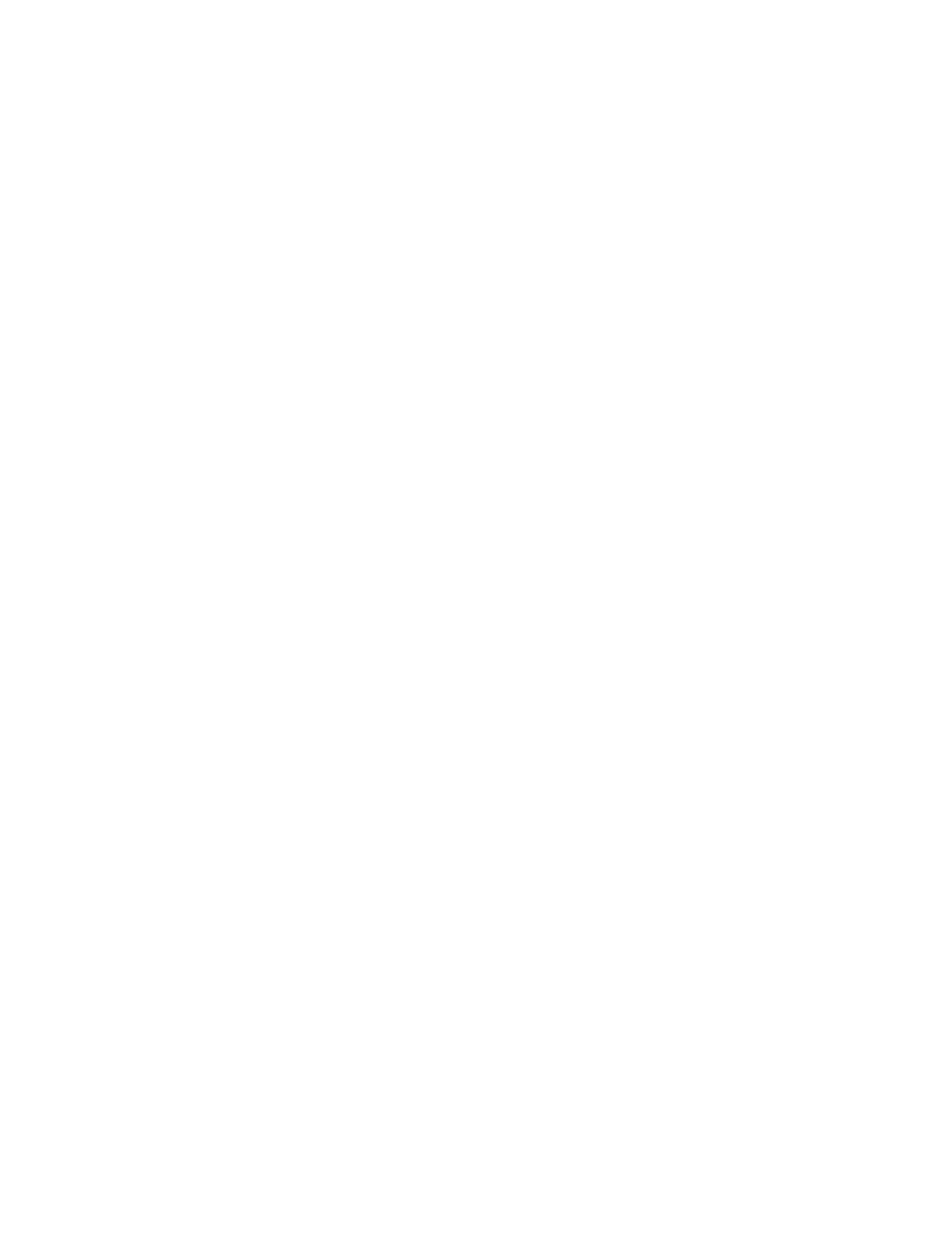
VIZIO 320VL and E370VL User Manual
Table of Contents
Television Antenna Connection Protection.............................................................................................. 4
Advisory of the DTV Transition................................................................................................................ 5
CHAPTER 1 SETTING UP YOUR HDTV................................................................................. 10
Attaching the TV Stand..........................................................................................................................11
Wall Mounting your HDTV......................................................................................................................12
CHAPTER 2 BASIC CONTROLS AND CONNECTIONS........................................................ 13
Side Panel Controls............................................................................................................................... 13
Right-Side Panel Connection.................................................................................................................13
Rear Panel Connections........................................................................................................................ 14
CHAPTER 4 GETTING STARTED........................................................................................... 17
CHAPTER 5 USING YOUR HDTV FOR THE FIRST TIME......................................................18
Select an Input Source...........................................................................................................................18
Watching a TV Program.........................................................................................................................18
Viewing Digital TV Program Information................................................................................................ 19
Which Video Connection Should I Use?................................................................................................ 20
Connecting Your Cable or Satellite Box................................................................................................ 21
Using HDMI (Best)............................................................................................................................. 21
HDMI Connections for Cable or Satellite Boxes with DVI................................................................. 21
Using Component Video (Better)....................................................................................................... 22
Using Composite Video (Good)..........................................................................................................22
Using Coaxial (Antenna) (Good)........................................................................................................ 22
Using HDMI (Best)..............................................................................................................................23
HDMI Connections for DVD Players with DVI....................................................................................23
Using Component Video (Better)....................................................................................................... 24
Using Composite (AV) Video (Good)................................................................................................. 24
Using Your Antenna or Digital Cable for Standard or Digital TV....................................................... 25
Connecting Your VCR or Video Camera............................................................................................... 25
Connecting a Home Theater System.....................................................................................................26
Using RCA............................................................................................................................................. 26
Using Cptical (S/PDIF)...........................................................................................................................26
Connecting a Computer......................................................................................................................... 27
RGB (VGA).........................................................................................................................................27
Using HDMI........................................................................................................................................ 27
CHAPTER 7 VIEWING PICTURES.......................................................................................... 28
Viewing Pictures.....................................................................................................................................28
Adjusting Photo Settings........................................................................................................................ 28
