Canon CDI-E151-010 User Manual
Page 36
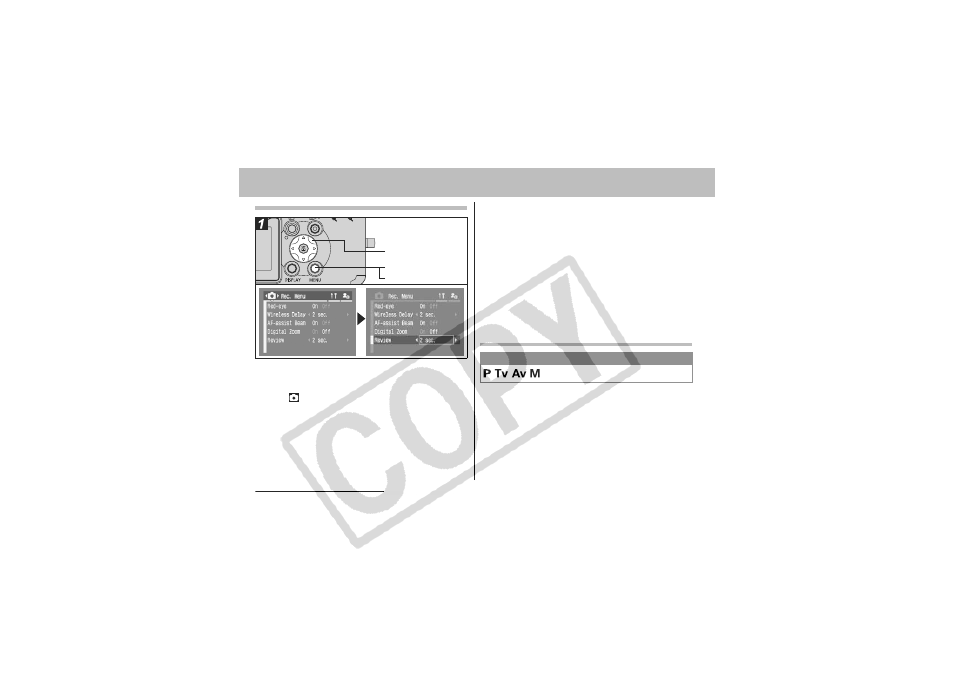
34
2. Shooting-The Basics
Changing the Image Display Duration
aTurn the power on (p. 21), and press
the MENU button.
The [
(Rec.)] menu appears.
b
a
c
bSelect [Review] using the S or T
arrow on the omni selector and
select a duration setting using the
W
or
X arrow on the omni selector.
Off: Images do not display
2 to 10 sec.: Images appear for the time selected
even if the shutter button is
released.
cPress the MENU button.
z Another picture can be taken by pressing the
shutter button even while an image is displayed.
Changing the Recording Format Right after Shooting
By following the below instructions, you can save
images shot in the JPEG format in the RAW format
(p. 161) right after shooting. You can easily process
images saved in the RAW format using a computer to
edit the resolution, photo effect and white balance
without any loss of quality.
Shooting Mode Dial
- EOS rebel xs (196 pages)
- EOS Rebel XT (172 pages)
- ds6041 (140 pages)
- EOS Rebel XTI (180 pages)
- EOS Rebel xsi (196 pages)
- eos rebel t1i (228 pages)
- eos rebel T2i (260 pages)
- eos rebel T2i (2 pages)
- EOS Rebel 2000 (76 pages)
- PowerShot S95 (196 pages)
- EOS 20D (168 pages)
- PowerShot G12 (214 pages)
- PowerShot G11 (196 pages)
- EOS 30D (200 pages)
- EOS 40D (196 pages)
- EOS 5D (184 pages)
- PowerShot G9 (275 pages)
- EOS 50D (228 pages)
- EOS 60D (320 pages)
- AE-1 (138 pages)
- AE-1 (80 pages)
- EOS 7D (292 pages)
- PowerShot SX30 IS (196 pages)
- PowerShot G10 (306 pages)
- t70 (77 pages)
- eos rebel g (68 pages)
- EOS 600D (328 pages)
- A590 IS (207 pages)
- EOS D60 (151 pages)
- PowerShot S30 (163 pages)
- EOS 5000 (64 pages)
- 540EZ (58 pages)
- EOS 3 (37 pages)
- 380EX (48 pages)
- EOS 350D (16 pages)
- IXUS 107 (142 pages)
- EOS 100 (34 pages)
- PowerShot A490 (131 pages)
- EOS 3000 QD (72 pages)
- EOS 400D (16 pages)
- EOS 10D (183 pages)
- EOS 1D (276 pages)
- IXUS 130 (176 pages)
- IXUS 50 (196 pages)
- IXUS 60 (131 pages)
