Program mode commander keyboard, Tuner operation keyboard and pushbuttons, O tuning keys (up and down) – Kenwood KR-1000B User Manual
Page 10: O tune pushbutton, 0 sensi pushbutton, O mode pushbutton, O if band pushbutton, O stations keys, O memory key, O 0 o o
Attention! The text in this document has been recognized automatically. To view the original document, you can use the "Original mode".
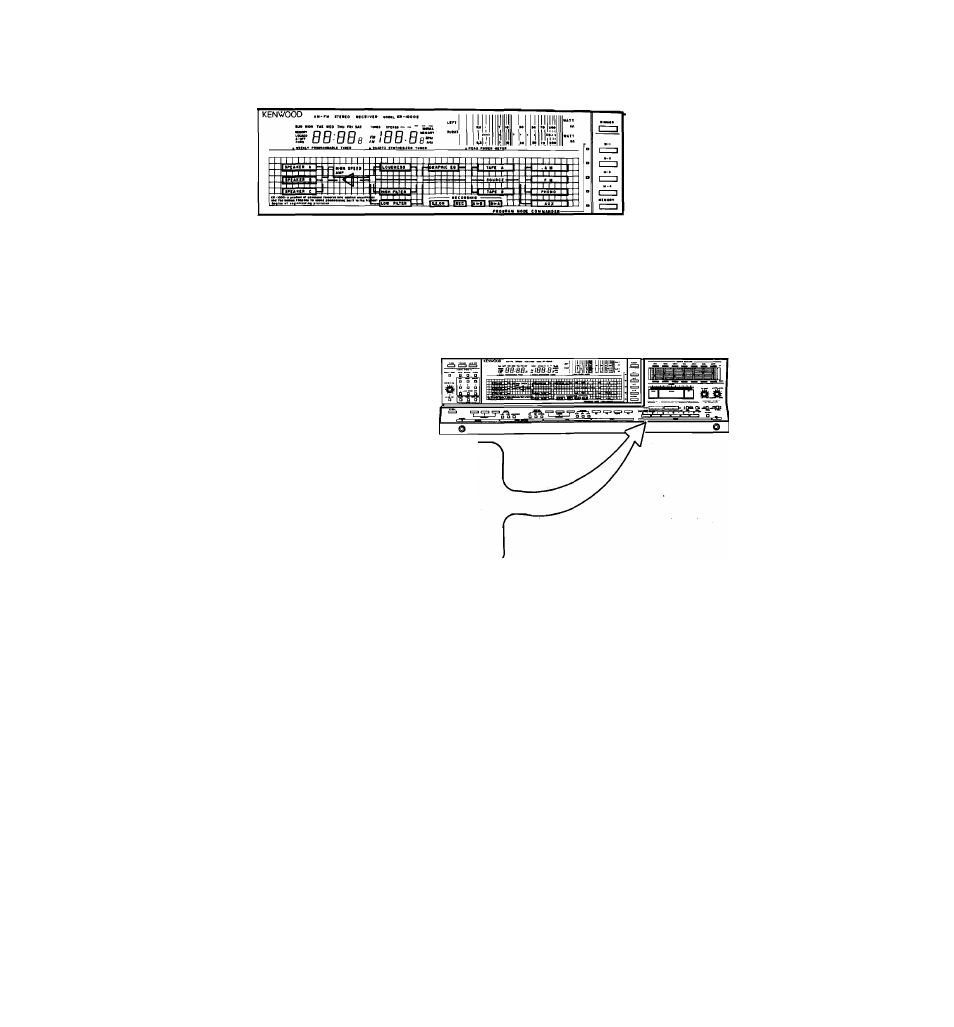
Program mode commander keyboard
1 Loading or
j recalling keys
— Definition key
This keyboard consists of one definition key marked
MEMORY and four loading and recalling keys marked M-1,
M-2, M-3 and M-4. With these keys, up to four program
modes, signal flowcharts combined with preset broadcasts,
are stored in the memory. To store the program modes, first
push the MEMORY key, then one of the keys marked M-1
through M-4. Repeat this to store other programs.
Tuner operation keyboard and pushbuttons
1
STâTiM -
O I O_______
o
»
o
«
o
»
o
«
I-------II II -ir-j—I
O 0 o
o
ariMiTo rn » •Tfil
a
LJ
manu
Ljt HOMoLU MAMoeU^
_LH!__**•
With six STATIONS keys, 6 FM and 6 AM broadcast stations
can be preset to facilitate instant tuning and programed
operations.
O TUNING keys (UP and DOWN)
Auto tuning - With the TUNE pushbutton set to AUTO,
when the UP key is pressed the tuning frequency indicat
ed on the display automatically scans upward until a
broadcasting station is received: pushing the DOWN key
performs the opposite operation.
Manual tuning - With the TUNE pushbutton set to MAN
UAL, pushing the UP (DOWN) key once increases (de
creases) the frequency by one step. When the key is held
depressed, 2 ~ 3 seconds later the frequency is in
creased or decreased rapidly. When it reaches the upper
(lower) limit of the frequency range, it is automatically
switched to the lower (upper) limit and advances at the
same speed.
O TUNE pushbutton
AUTO - This setting permits AM/FM scan tuning activated
by pushing the UP or DOWN key.
MANUAL - This setting permits manual AM/FM tuning by
pushing the UP or DOWN key each time or keeping it de
pressed.
0 SENSI pushbutton
Setting 1 - Permits the reception of only signals that are
strong enough to produce a good stereo. Switch to the
setting 2 when signals do not overcome the stereo
threshold level of this setting.
Setting 2 - Permits the reception of signals that are rela
tively weak than that of setting 1, but strong enough to
produce stereo.
o MODE pushbutton
ST - In this setting, the FM tuner section switches automa
tically between stereo and monaural reception in accor
dance with the operation of the tuned station.
MONO - The setting provides monaural operation regard
less of the transmitting mode and eliminates noise in FM
reception.
O IF BAND pushbutton
WIDE - For normal use and minimum distortion.
NARROW - If a very strong adjacent broadcast interferes
with the desired weak broadcast.
O STATIONS keys
Preset AM/FM broadcasting stations and recall the preset
stations for instant tuning.
O MEMORY key
Press this key when storing the desired broadcasting station
in the memory then the word MEMORY lights in the fre
quency display for about 5 seconds.
10
KR-IOOOB(K)
