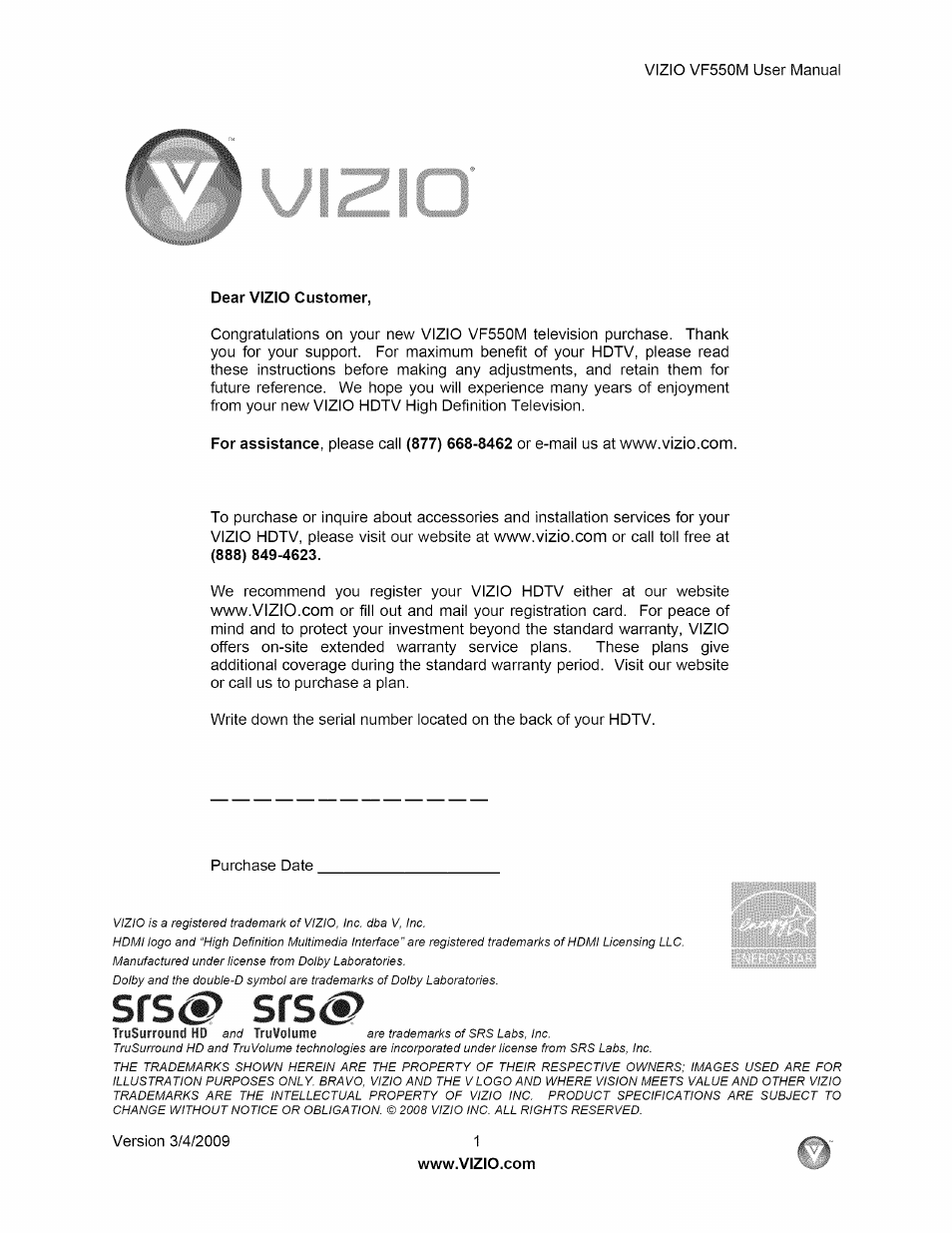Vizio VF550M User Manual
Vizio Televisions
Table of contents
Document Outline
- Important Safety Instructions
- relewision Antenna Connection Protection
- Opening the Package
- Wall Mounting your HDTV
- Front Panel
- Side Panel Controls
- Right-Side Panel Connection
- WIZIO Remote Control
- Which Wideci Connection Should I Use?
- Connecting ¥our Cable or Satellite Box
- Connecting ¥our ¥CR, or Wide© Camera
- Connecting an External R,eceiwer/A,ftip
- Optical Output of audio received with HD Programs
- Chapter 3 Using your HDTV the first time
- Chapter 4 Advanced Adjustment of HDTV
- Picture Mode
- Auto Adjust
- H-SIZE
- Backlight
- Brightness
- Contrast
- Tint
- Sharpness
- Advanced Video
- Noise Reduction (NR)
- Color Enhancement
- Advanced Adaptive Luma
- Backlight Control
- Color Temperature
- Film Mode
- MPEG NR (MPEG Noise Reduction)
- Real Cinema Mode
- Smooth Feature
- Precision Option
- Reset Picture Mode
- 9 Menu
- rv Menu
- Tuner Mode
- Auto Search
- Partial Channel Search
- Skip Channel
- MTS
- Time Zone
- Daylight Saving
- Channel Info
- Language
- PIP (Picture-in-Picture)
- PIP Mode
- PIP Position
- PIP Size
- PIP Audio Source
- Sleep Timer
- Wide
- Input Naming
- CC (Closed Caption)
- CC
- Digital CC Style
- Parental
- Rating Enable
- Channel Block
- US TV Rating
- US Movie Rating
- Canadian English Rating
- Canadian French Rating
- DTV Rating
- Blocked Unrated Programming
- Change the Password
- System Info
- System Reset
- Setup Wizard
- Reset All Settings
- Understanding Wleiwing Features
- Viewing Mode*
- llaintenance
- Froubleshocitlng Guide
- Felephone » Technical Support
- Compliance
- Glossary - Standard Definitions
- VIZIO's Responsibility
- Labor
- Parts
- How to Obtain Warranty Service
- PLEASE DO NOT RETURN YOUR UNIT TO VIZIO WITHOUT PRIOR
- AUTHORIZATION.
- Not Covered
- Owner's Responsibility
- On-Site Warranty Repair Procedure
- Warranty Replacement Procedure
- Mail-In Warranty Repair Procedure
- PLEASE DO NOT RETURN YOUR UNIT TO VIZIO WITHOUT PRIOR
- AUTHORIZATION.
- Index