System connections, U iii>p – Kenwood DP-2060 User Manual
Page 7
Attention! The text in this document has been recognized automatically. To view the original document, you can use the "Original mode".
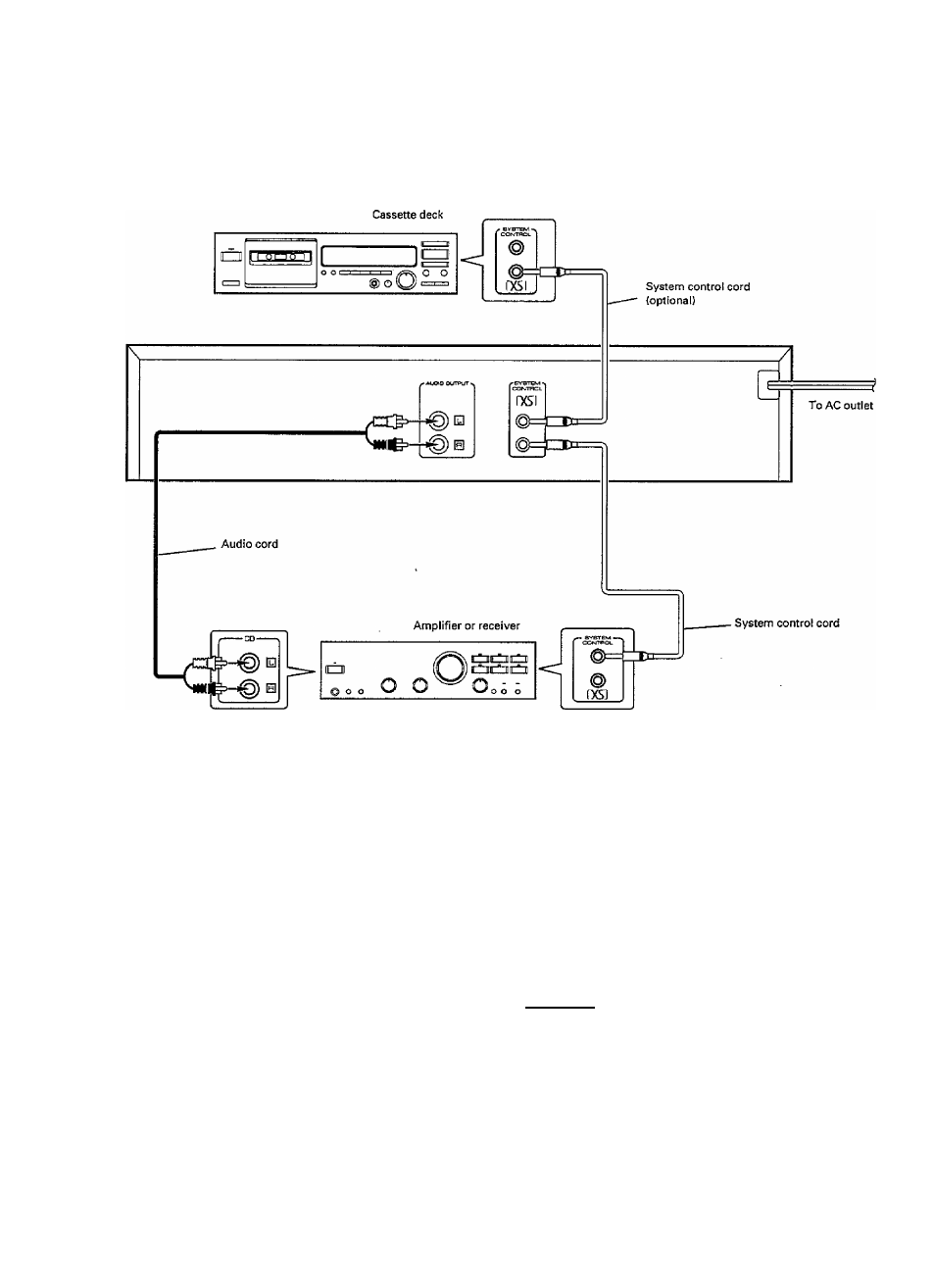
System connections
Make connections as shown below. When connecting the related system components, refer also to the instruction
manuals of the related components.
Do not plug in the power lead until all connections are completed.
CCRS
By connecting the SYSTEM CONTROL terminal of this unit with the
‘ rxa,rXSBI" SYSTEM CONTROL terminal of a KENWOOD cassete
deck, CCRS recording can be carried out.
The CCRS function is used when recording from a CD to a tape in a
cassette deck, and operates to adjust the cassette deck's recording
level to the optimum setting according to the playing level of the CD.
For details on the CCRS function, refer to the instruction manual
provided with your cassette deck.
System control connection
When connected to an amplifier or receiver having KENWOOD
SYSTEM CONTROL terminals, system operation such as remote
control is made possible. For details, refer to the instruction manual
of the amplifier or receiver.
If your amplifier or receiver is not equipped with the SYSTEM CON
TROL terminals, do not connect anything to any SYSTEM CONTROL
terminals.
Do not connect the unit in any system configuration other than
specified.
X O
u iii>p=
• Be sure to insert the system control cord plugs fully into the
SYSTEM CONTROL terminals.
• If the system control cord and audio cords are not connected
properly, the automatic system governing remote control and
system functions will not operate.
Notes:
1. Connect all cords firmly, If connections are loose, there could be loss of sound or noise produced.
2. When plugging and unplugging connection cords, be sure to first remove the power cord from the AC outlet.
Plugging/unplugging connection cords without removal of the power cord can cause malfunctions or damage to the unit.
DP-2060/DP-VC60
7
