R.:.r, Listening from the desired track – Kenwood DP-2060 User Manual
Page 11
Attention! The text in this document has been recognized automatically. To view the original document, you can use the "Original mode".
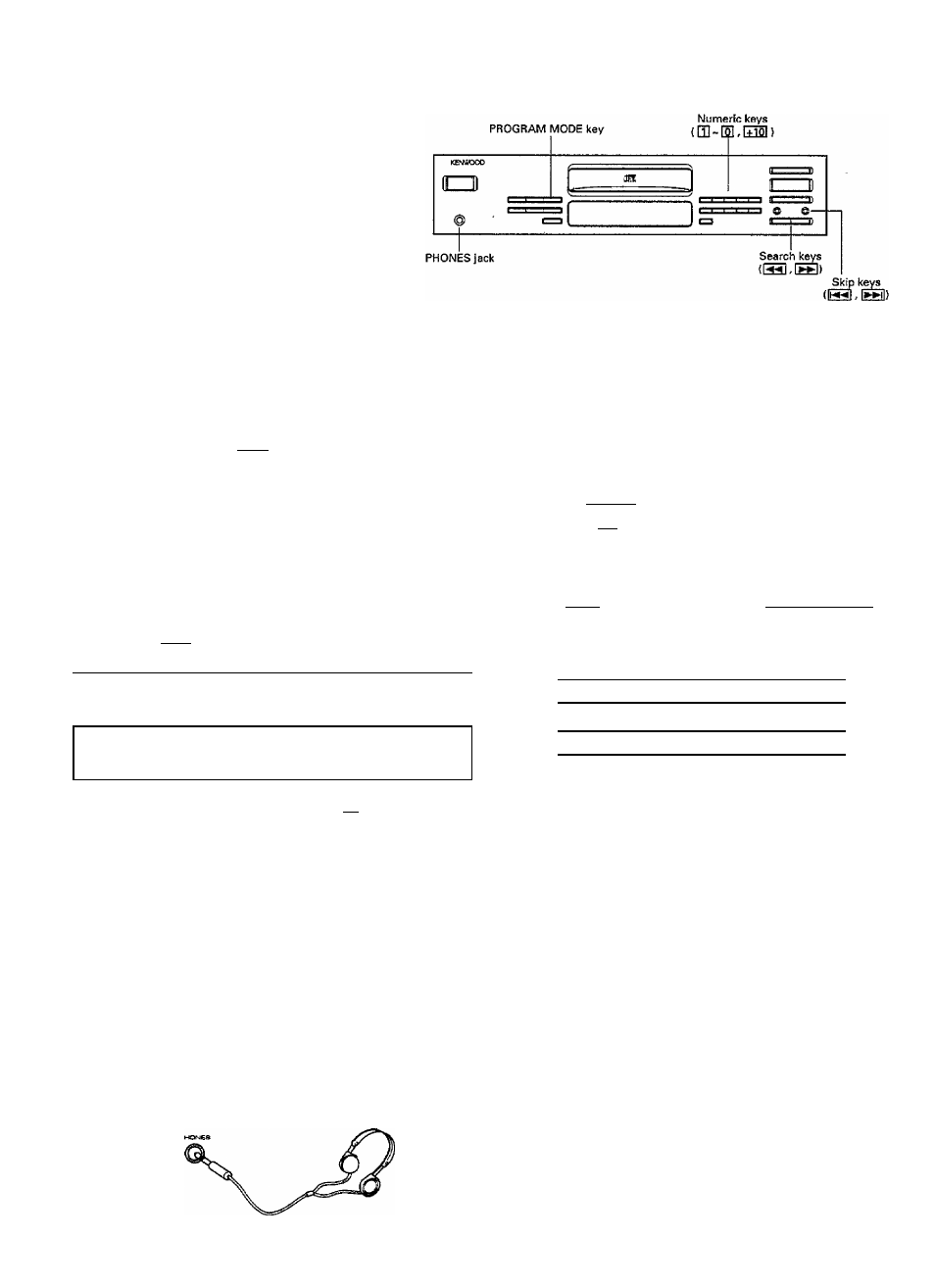
■ Listening from the desired
track
r
......... . .................................. .......
Select with the skip key.
Press one of the skip (|h»e|,
keys according to the
direction to skip.
» The tunes are skipped in the direction of the key and the play starts
at the beginning of the selected tune.
» When the key is pressed once during play, the track starts
Select with the search key.
Press the forward ) or reverse {|^|) search key
according to the direction to search.
• The track will start to play from where you release the key.
Select with the numeric keys.
1
Ensure that the CD player is in the TRACK
mode.
I TRACK I indicator Lights up.
..i.
► If the |PGM|indicators is lighted, press the [PROGRAM M0DE| key.
2 Select the desired track.
ir.........ir......... II
...............
II
.............
li_____ 11
B y s
0 O
II—uc----------- ,
r.:.r:
ij
+ 1 LJ
a
h
Examples of input \_____
(
Track No. 23: HS Sa 1
Track No. 40: £35]
£351 ElSi S35I IS
I Play starts from the selected tune and after.
Notes:
1. If a track No. which is not present on the CD is selected while the
tray is open, the last track on the CD will be played.
2. Such a selection is not accepted after the tray has been closed or
playback has started.
To use the headphone
Connect commercially-available stereo headphones to the
PHONES jack for private listening.
DP-2QS0/DP-t060 ten\ 11
