Tim er operations – Kenwood DP-2060 User Manual
Page 17
Attention! The text in this document has been recognized automatically. To view the original document, you can use the "Original mode".
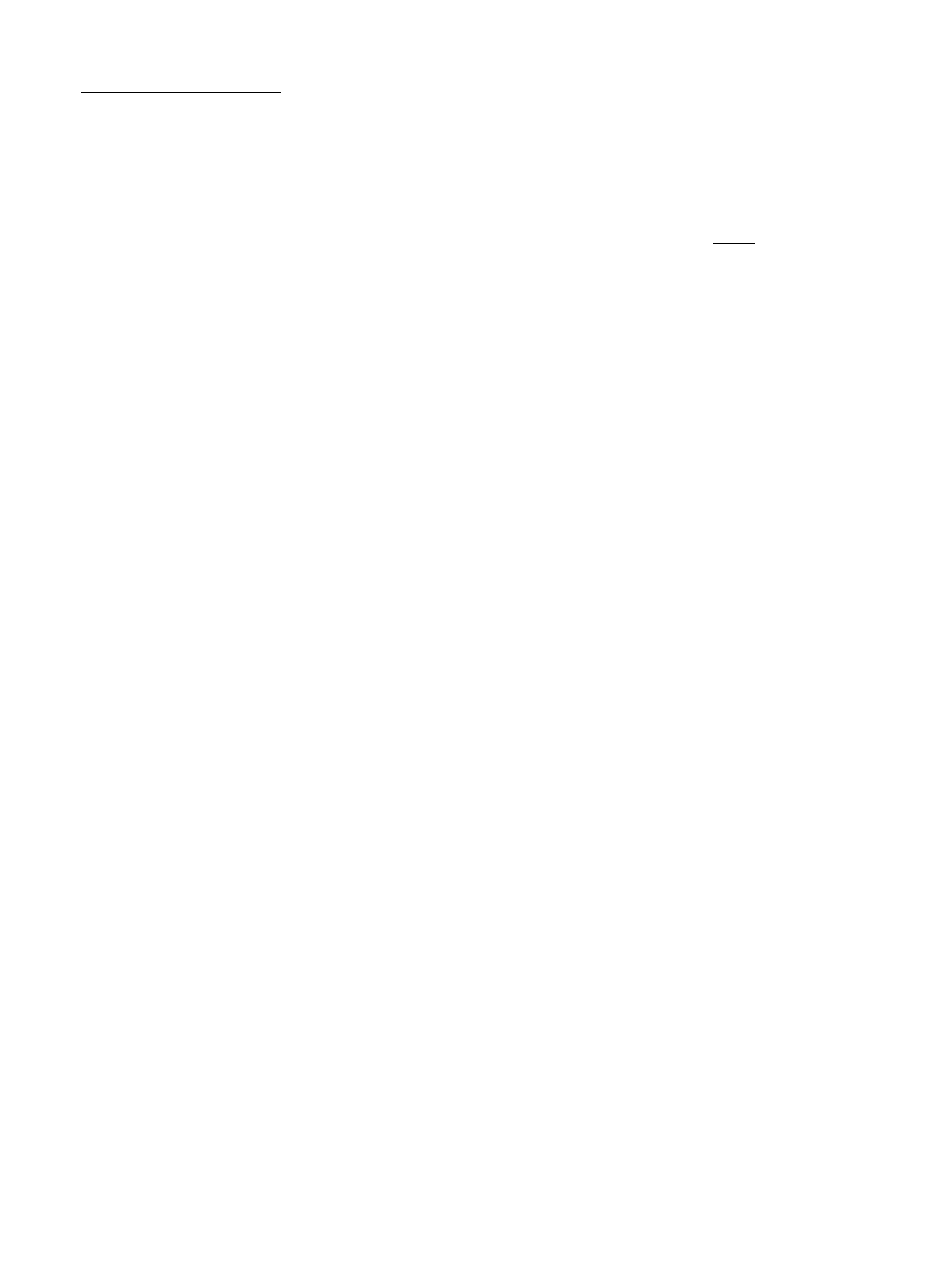
Tim er operations
The unit has the timer stand-by function.
With this function and a commercially-available audio timer, playback can be started at the desired time.
Connect the power cord.
t
Connect each unit's power cord to the SWITCHED outlet of
the timer.
► Refer to the instruction manual of the timer.
The unit
I—
0=
I------------------- 1 i.-----------------^------- IO
Timer I—O—*dl
Amplifier
Connect to the SWITCHED outlet.
Turn on the amplifier and the unit.
Insert a disc and set the starting time of the timer.
» Set the timer while the unit and the amplifier are ON.
» Be careful of the volume setting of the amplifier. (The loud sound may damage the speakers.)
Playback will start at the set time.
V__________________
When operating the unit other than CD player using an audio timer, be sure to remove the disc from the CD player.
n
