Kenwood DP-2060 User Manual
Page 10
Attention! The text in this document has been recognized automatically. To view the original document, you can use the "Original mode".
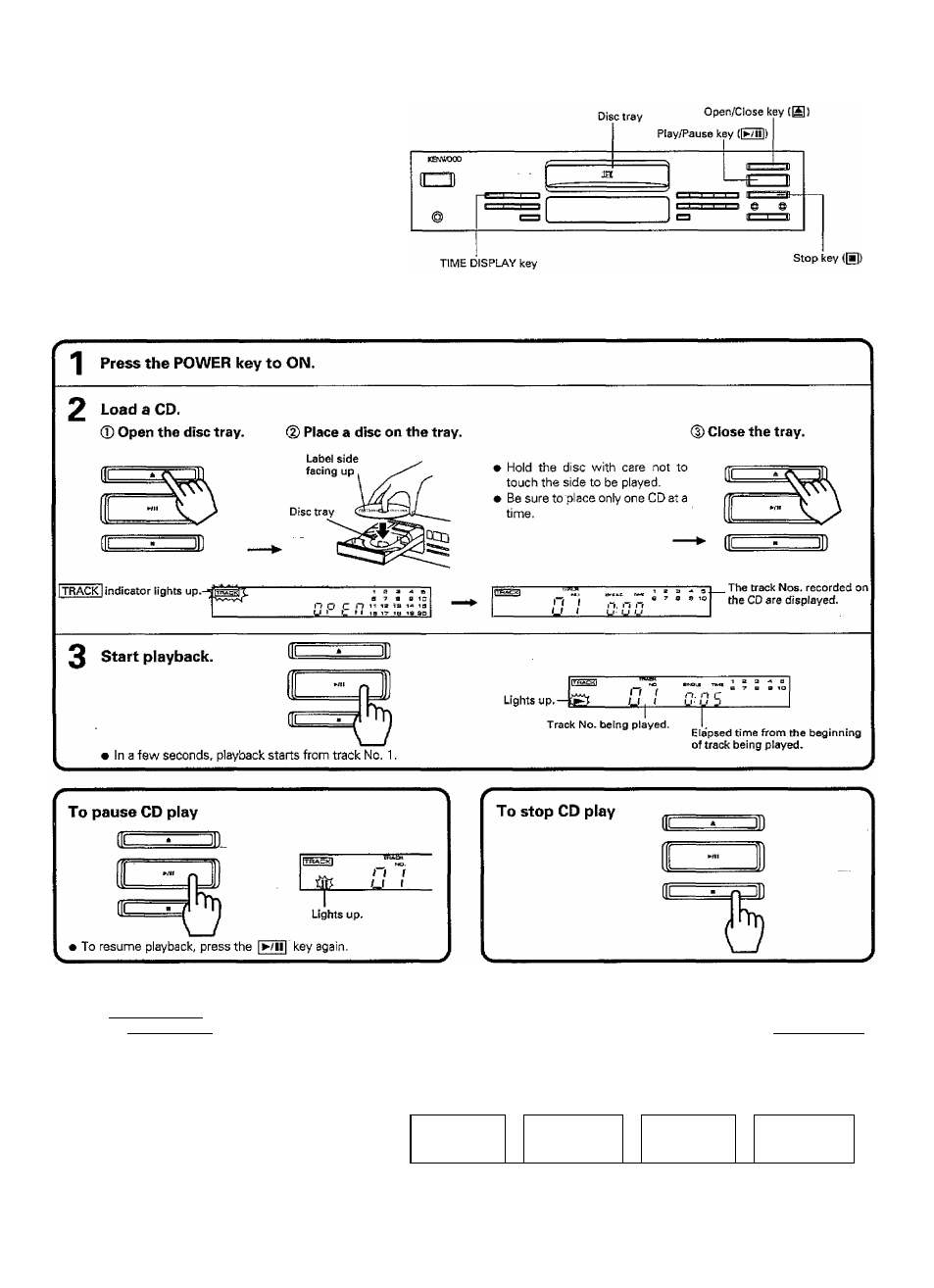
Norm al playback (TRACK m ode)
Playing a CD from the beginning (TRACK mode)
TIME DISPLAY key
Press the [
time
DISPLAYlkevwhenvouwanttochecktheelapsedtimeand remaining time of the track being played. E very time thelTIME DISPLAY!
key is pressed, the displayed time changes as shown below.
The time information display may not appear when playing a CD containing 44 or more tracks, in such a case, the display (remaining SINGLE TIME)
will show "—:—",
15
SINGLE/TOTALTIME display
SINGLE TIME
SINGLE TIME
TOTAL TIME
TOTAL TIME
Elapsed time
Remaining time
Elapsed time
Remaining time
of the track
of the track
of the whole
of the whole
being played
being played
CD
CD
Time display examples ..
10 DP-206Q/DP-1060 f£n)
