Tuner operations, Cassette deck operations, Cd player operations – Kenwood RC-R0905 User Manual
Page 24: Md recorder operations, Operations
Attention! The text in this document has been recognized automatically. To view the original document, you can use the "Original mode".
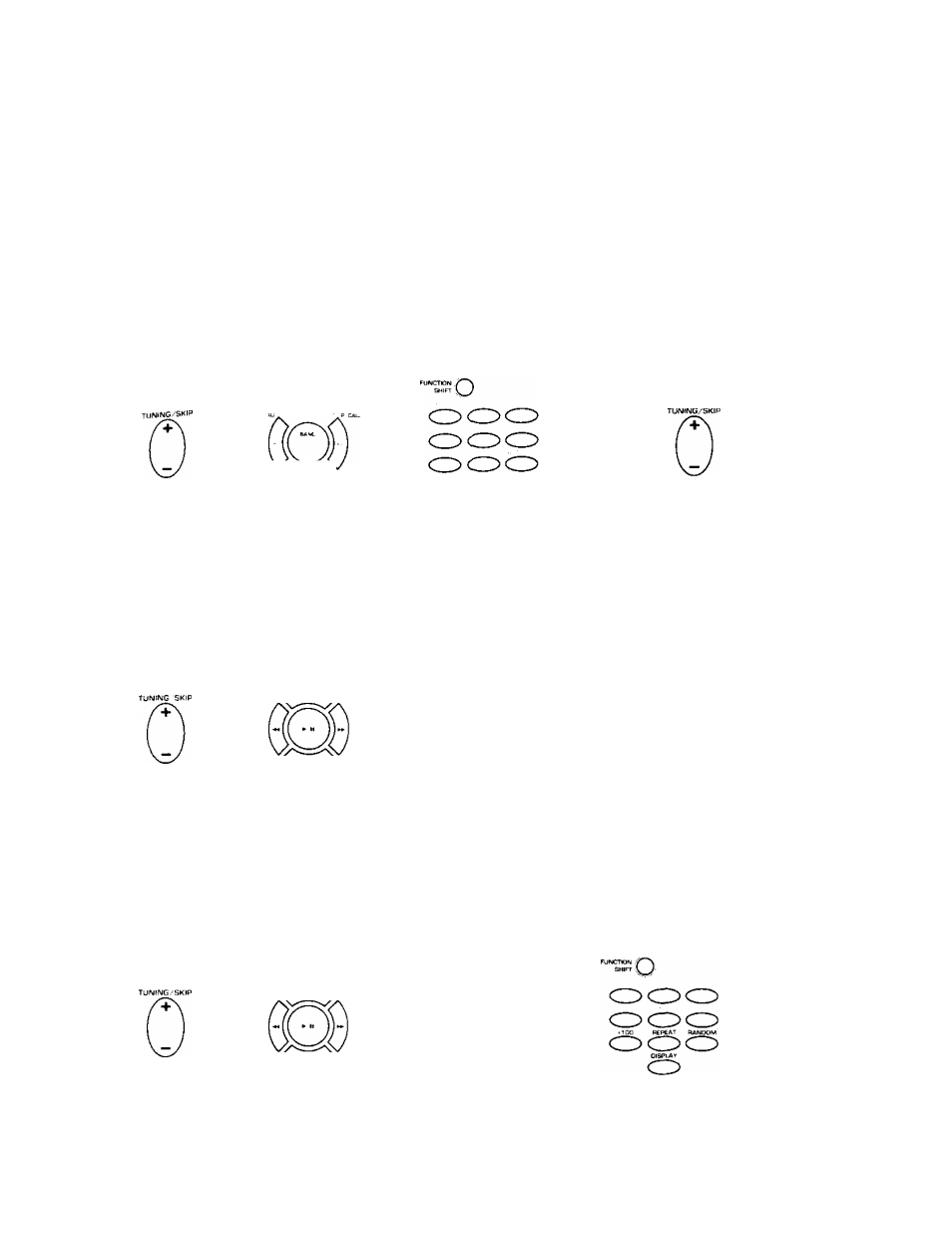
-
^-,*й«Л[
; .V
1{••^^‘■ ^^Z'Ж.
RC-R09D5
lEnl
Refer to the following for the type of remote cont
Th. setup code for each component must be entemd bXehMd,''““®*“*
'»"’Po-ent.
O
Use the AUDIO, VIDEO,
o r
TV keystoselecrth#"nnZi
^ ^
vouwottocontro,.
-»..comp.„e„,
1
'^evs success., p,es.
eacr
.
,
fKmiy ana be Sure
© Press the keys
c o r r e s p o n d i n g t o t h e
operations vo.i
■
R e f e r
to the
f o l l o w i n g s e c t i o n s
for details ^ desire.
to wait at least 1 second before pressing the next key.
' Numeric keys function the same as the numeric keys on the original
remote.
'To execute a FUNCTION SHIFT command, press the
FUNCTION
SHIFT
key, then press tne corresponding key w'lthin 3 seconas.
Although
each setup coae is designed to work witn a number of different models, certain codes may not work with some modeis. I'Aiso,
rtain codes may omy operate som^e o^ tne functions available on a given mode!.)
The charts below show the typical functions available to" each component. Some manufacturers use different key compmations to perform
s milar functions. For that reasor-., we. have programmed extra functions on some of tne unuseo number Keys to help you control your
eauipmenl. To fmd if your componer’t nas extra functions, press the
FUNCTION SHIFT
кеу, then press a number key. Repeat this procedure
Tor each number key.
Tuner
operations
TUNING
► / I I
(BAND)
■ (AUTO)
(P.CA^
l
-}
►►1 (P.CA
l
.
l
+)
ROOM В mode: P.CALL +/- only
сз
FUNCTION SHIFT commands
DISPLAY
(Dimmer)
Cassette deck operations
+ (► Play)
- (-^ Play)
REC
О
(• Record)
e®
► / I I
(► Play)
I I
(Pause)
■ (Stop)
(•♦^ Rewind)
►►f Fast forward)
CD player operations
+ (D
isc
S
x
'
p
- (D s.;. S. p
► I I
(Play/Pn use {for SL1 6))
►
I I
(► Piav other})
I I ( P a u s n o t n e U )
■ (Stop)
(Skip)
►►I (Skip)
CD CD GO
CD CD CD
CD CD CD
© CD ©
Numeric keys
сзсзсз
REPEAT RANDOM
Q
FUNCTION SHIFT commands
REPEAT (Repeat)
RANDOM
(Random)
DISPLAY
(Dimmer)
MD recorder operations
(►► Search)
Search)
► I I
I I
1^^
(► Play)
(Pause)
(Stop)
(Skip back)
(Skip :orv\'ard)
CID dD CjD
СЕЭ C£^
© C©> ©
Numeric keys
FUNCTION SHIFT commands
+ 100
( +
100
)
REPEAT
(Repeat)
RANDOM
(Random)
DISPLAY
(Dimmer)
