Kenwood RC-R0905 User Manual
Page 2
Attention! The text in this document has been recognized automatically. To view the original document, you can use the "Original mode".
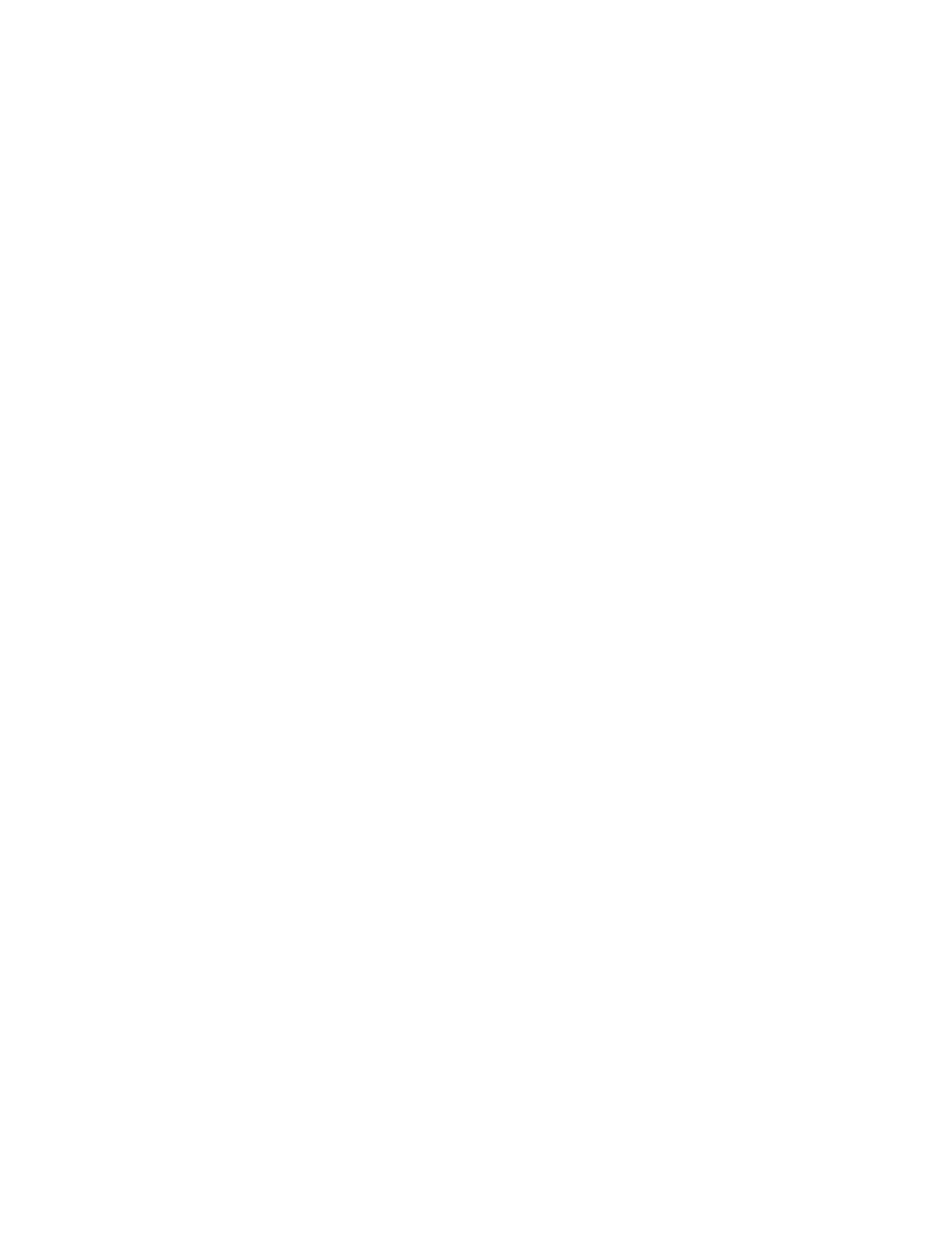
Introduction
Thank you for purchasing the RC-R0905 universal remote control unit from KENWOOD.
This remote control unit is an optional unit designed for use with KENWOOD audio video receivers 1090VR and 1060VR.
For customers with the 1090VR, you can use this remote control specifically for ROOM B, allowing you to leave separate remote
controls in each room. See the instruction manual supplied with your 1090VR for details.
For customers with the 1060VR, this remote control's FutureSet upgrade feature allows you to register and control components
that could not be registered with the supplied remote control.
The input names and display information shown in this manual are those corresponding to the 1090VR audio video receiver.
Likewise, the instructions regarding OSD operations are for 1090VR only. When using this remote control with the 1060VR,
some of the input names and display information will be different. For details regarding the input names and display
informations of the 1060VR, please refer to the instruction manual supplied with your receiver.
Precautions
Heat
• AvoiT. leav-g f'-e n a •'eel sunligh! r - near a source heat, sucf
as a heatef
Water and moisture
•.Avoiu leavihg the t where t may be subject to high humid.ty
Cleaning the unit
• When the unit becomes dirty, wipe u w‘th a dry silicon cloth or a sott
cioth Do not use thinnen benzine, etc., as these could lead to
discoloration.
Contents
Getting started
introduction
Precautions ....................... ................ ........... ..................
Special features
....................................... , ,
„
™ .
Names and functions of parts
^ ^ ^
Preparing the remote control
»
.
Operations
.... ...
Registering setup codes for other components
Operating other components............................................
ChtT'g'ng iconfimning) the operation mode......................
Set up code chart
™
In case of difficulty
»
» »
Specifications
Remote operation of other components
2
3
4
5
6
. 6
8
.9
Preparing for automatic operations (MACRO play) ............................. ...............................................10
Execi-'ting an automatic operation................................................................................................... 12
Controlling the sound in another room (ROOM B) (for 1090VR}.........................................................13
FutureSet upgrade option....................................................................................................................14
Setup code correlation........................................................................................................................ 16
17
.23
23
24
