9 password – CNET CWR-854 User Manual
Page 61
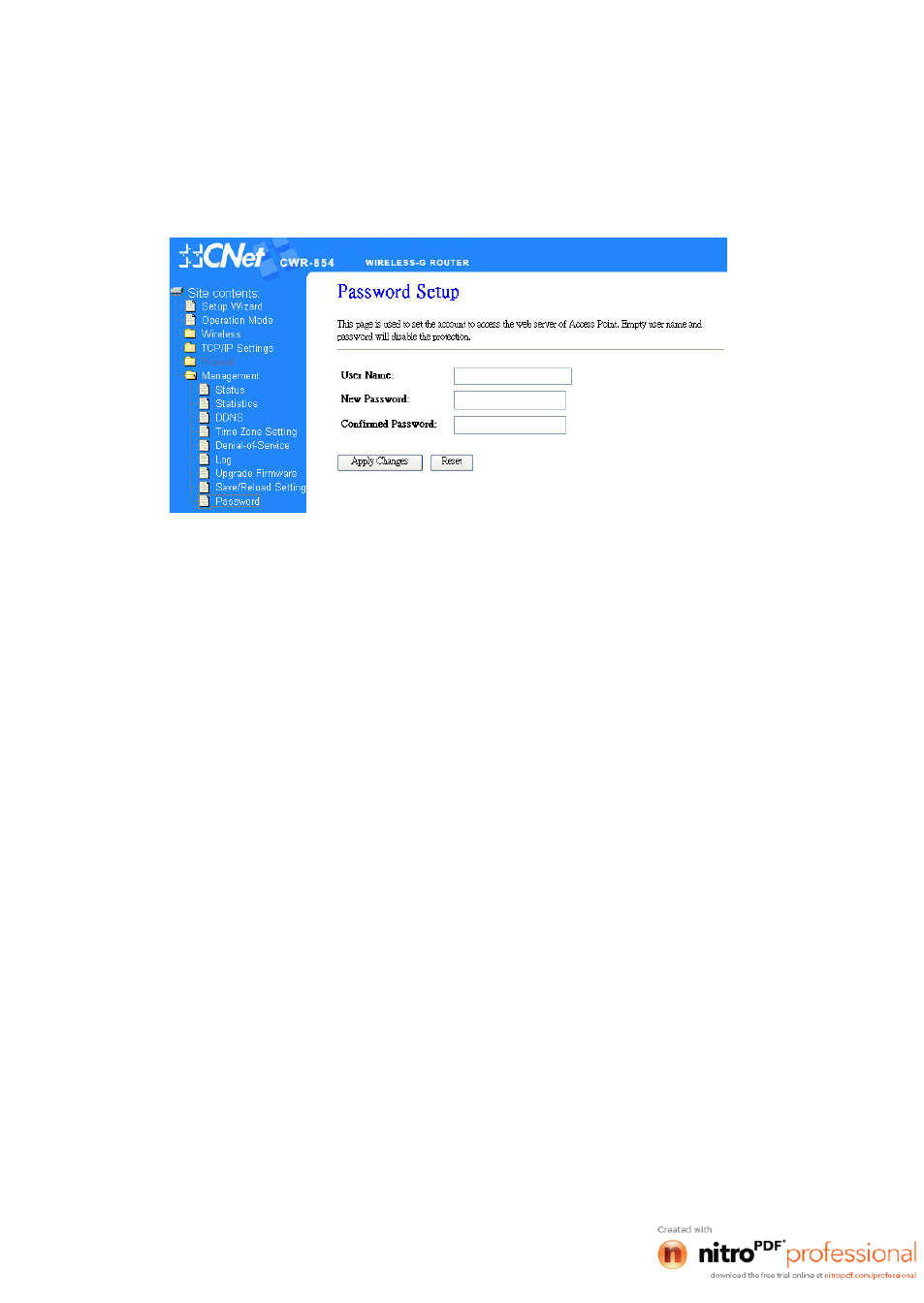
61
3.6.9 Password
This page is used to set the account to access the web server of Access Point. Empty user name
and password will disable the protection.
User Name: Enter the new login user name. The user name can contain 1 to 30
characters and/or digits, and are case sensitive.
(Note: if you empty the user
name, the password login protection will be disabled.)
New Password: Enter the new login password. The passwords can contain 1 to
30 characters and/or digits, and are case sensitive.
Confirmed Password: Enter the new login password again.
Apply Changes: Click on “Apply Changes” to save settings.
Reset: Click on “Reset” to clear all fields.
