5 wireless basic settings – CNET CWR-854 User Manual
Page 21
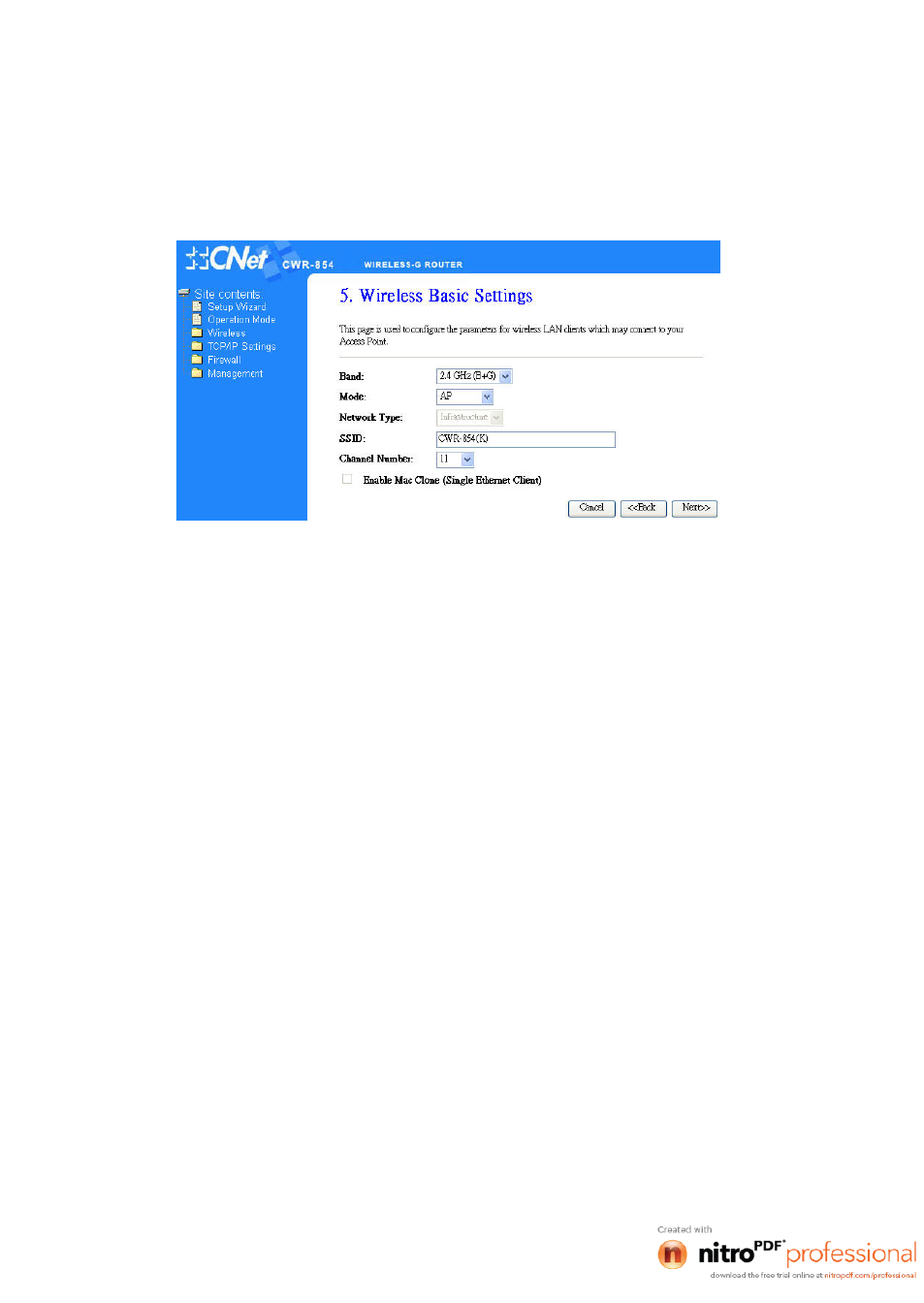
21
3.1.5 Wireless Basic Settings
In the Wireless Basic Settings page, users can configure the operating “Band” and “Mode” as well
as “Network Type”, ” SSID”, “Channel Number” and if required MAC address cloning.
Operating Band: 802.11B/G, 802.11G or 802.11B
Operating Mode: AP, Client, WDS and AP+WDS.
Network type: when operating mode is “Client” mode, users can select the
network type as “infrastructure” or “Ad-hoc”.
SSID: The SSID differentiates one WLAN from another, therefore, all wireless
access points/routers and all wireless devices attempting to connect to a specific
WLAN must use the same SSID. It is case-sensitive and must not exceed 32
characters
Channel Number: The number of channels supported depends on the region this
Wireless-G Router is used in. All stations communicating with this Wireless-G
Router must use the same channel. (Note: not supported in client mode)
Enable Mac clone: when operating mode is “Client” and only one Ethernet client
exists, users can enable the Mac clone feature to easily connect to the wireless
station.
Cancel: To skip the current settings and jump to the Setup Wizard page.
Next: Go to the next page.
Back: To skip the current settings and go back to the last page.
