3 wireless, 1 basic settings – CNET CWR-854 User Manual
Page 24
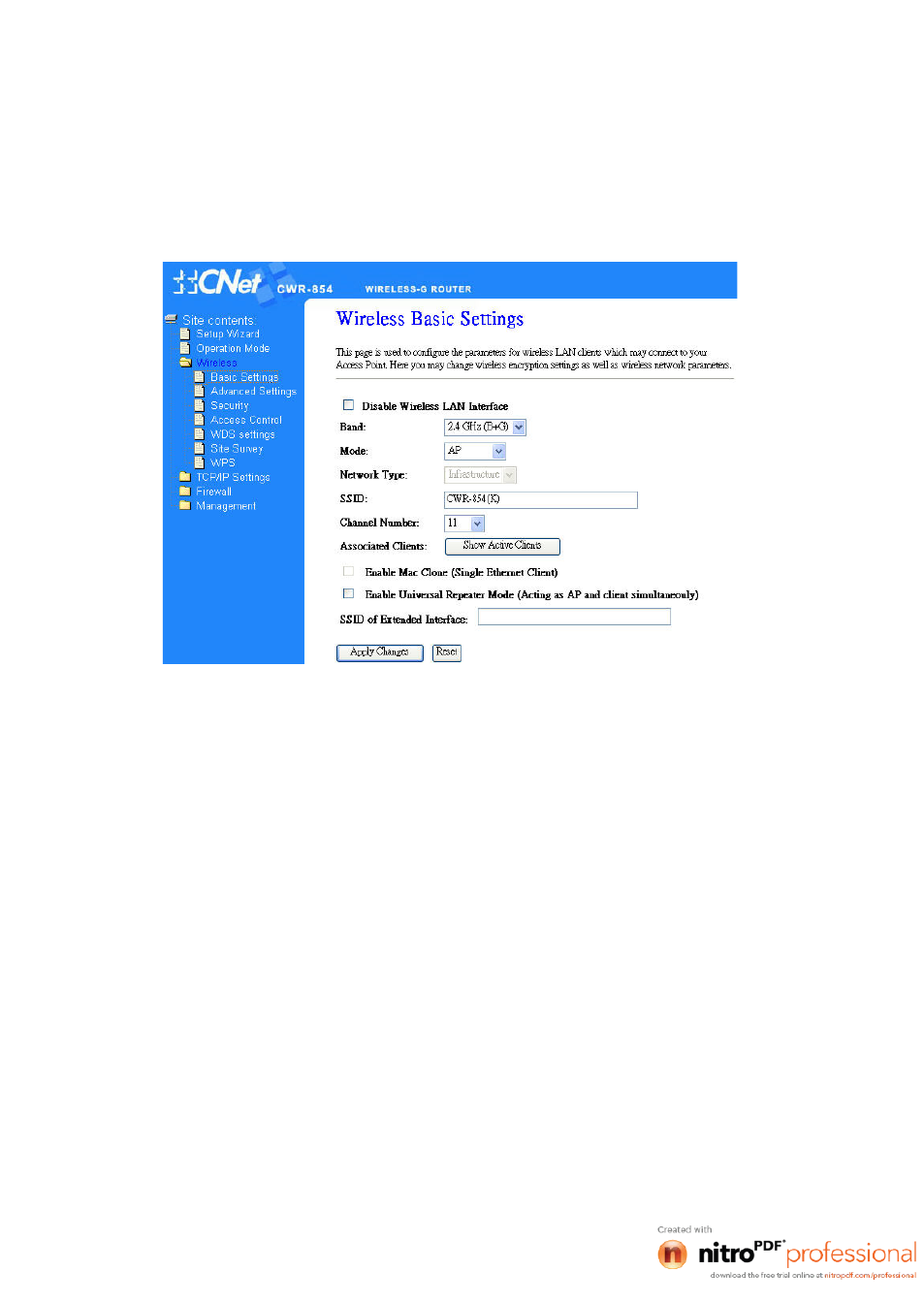
24
3.3 Wireless
3.3.1 Basic Settings
The Wireless Basic Settings include Band, Mode, SSID, Channel Number and other wireless
settings.
Disable Wireless LAN Interface: The wireless interface will be disabled when
checked.
Band: This Wireless-G Router can support three RF band: 802.11B/G, 802.11G
and 802.11B.
Mode: This Wireless-G Router supports four operating modes: AP, client, WDS,
and AP+WDS.
Network Type: In Client mode, users can select the network type as
“Infrastructure” or “Ad-hoc”. Infrastructure mode allows the PCs or small LAN able
to access the network via the Access Point. Ad-hoc mode is a station alone with
other wireless station and can establish a small wireless network with connect to
an Access Point.
SSID: The SSID differentiates one WLAN from another, therefore, all wireless
access points/routers and all wireless devices attempting to connect to a specific
WLAN must use the same SSID. It is case-sensitive and must not exceed 32
characters.
Channel Number: The number of channels supported depends on the region
Wireless-G Router is used in. All stations communicating with this Wireless-G
Router must be on the same channel.
Associated Clients: When clicked on “Show Active Client” button, all associated
wireless clients will be shown. The feature is only available in AP and AP+WDS
modes.
Enable Mac clone: When operating mode is Client mode and only one Ethernet
client exists, users can enable this Mac clone feature to connect with wireless
station easily.
Enable Universal Repeater Mode: The router can act as Station and AP at the
same time. It can use Station function to connect to a Root AP and use AP
function to service all wireless stations within its coverage.
SSID for Extended Interface: The SSID could be defined for the wireless LAN
