3|) subtotal memory key, Total memory key @ 0 date key, 19) ¡ml average key – Sharp CS-2870 User Manual
Page 9: G) [¡a change sign key, M] multiple use key, Display format, Calculation display (main), Memory symbol, Minus symbol, Error symbol
Attention! The text in this document has been recognized automatically. To view the original document, you can use the "Original mode".
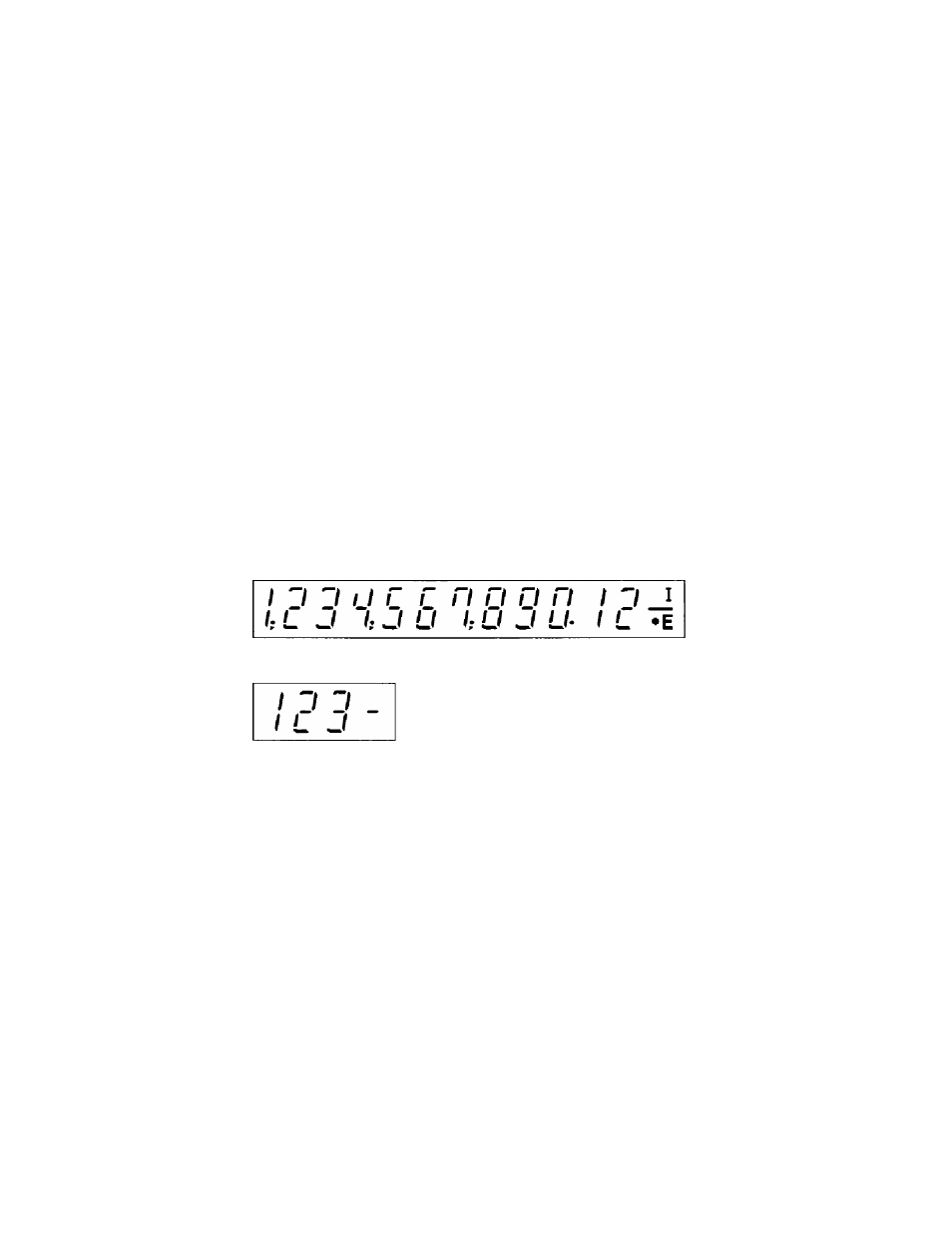
(3|)
SUBTOTAL MEMORY KEY
@ [«] TOTAL MEMORY KEY
@ 0 DATE KEY:
Can be used to store and display/print or recall the date or any other factor
for repeated use in an application.
(19)
¡Ml
average
KEY:
Used to calculate the average.
(g)
[¡a
change
sign
KEY:
Changes the algebraic sign of a number (i.e., positive to negative or negative
to positive).
@
[M] MULTIPLE USE KEY:
Used to perform mark-ups, percent change and automatic add-on/discount.
(g) DISPLAY
Display format:
Calculation display (main):
Item counter display (sub):
Symbols:
I
Memory symbol
Appears when a number is in the memory.
Minus symbol
Appears when a number is negative.
Error symbol
Appears when an overflow or other error is detected.
Grand total memory symbol
Appears when a number is in the grand total memory.
