Sharp CS-2870 User Manual
Page 12
Attention! The text in this document has been recognized automatically. To view the original document, you can use the "Original mode".
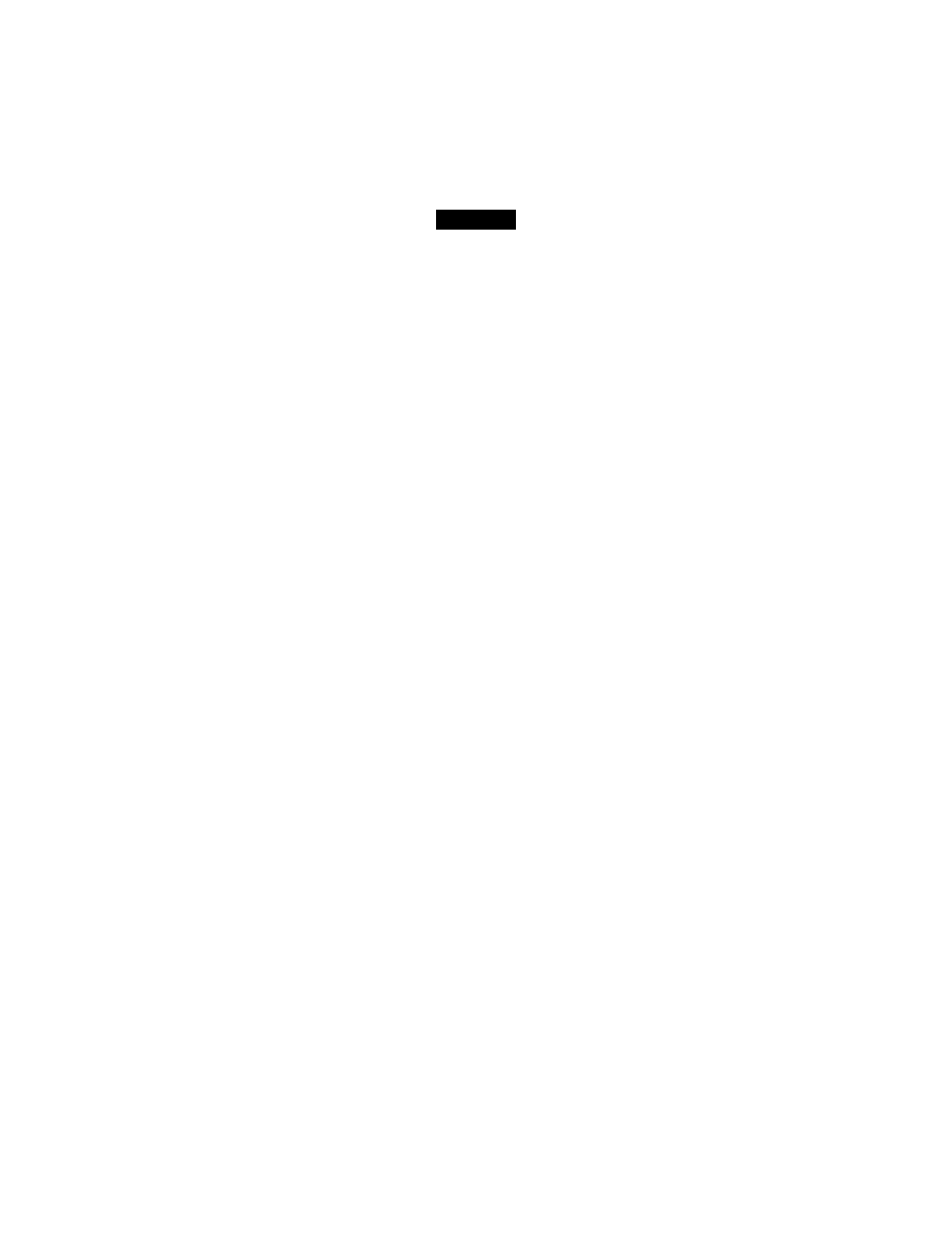
ERRORS
There are several situations which will cause an overflow or an error condition. When
this occurs, the error symbol “E” will be displayed and all keys will electronically lock.
The contents of the memory at the time of the error are retained.
If an “O'E" is displayed at the time of the error, 0 must be used to clear the calculator.
If an *E" with any numerals except zero is displayed, the error may be cleared with
or Q and the calculation can still be continued.
Error conditions:
1. Entry of more than 12 digits or 11 decimals.
This error can be cleared with [c^ or [^ .
2. When the integer portion of an answer exceeds 12 digits.
3. When the integer portion of the contents of the memory exceeds 12 digits.
(Ex. 999999999999 0 10)
4. When any number is divided by zero. (Ex. 5 0 0 0)
10
