Filter screen cleaning – Kenmore 116.32734 User Manual
Page 16
Attention! The text in this document has been recognized automatically. To view the original document, you can use the "Original mode".
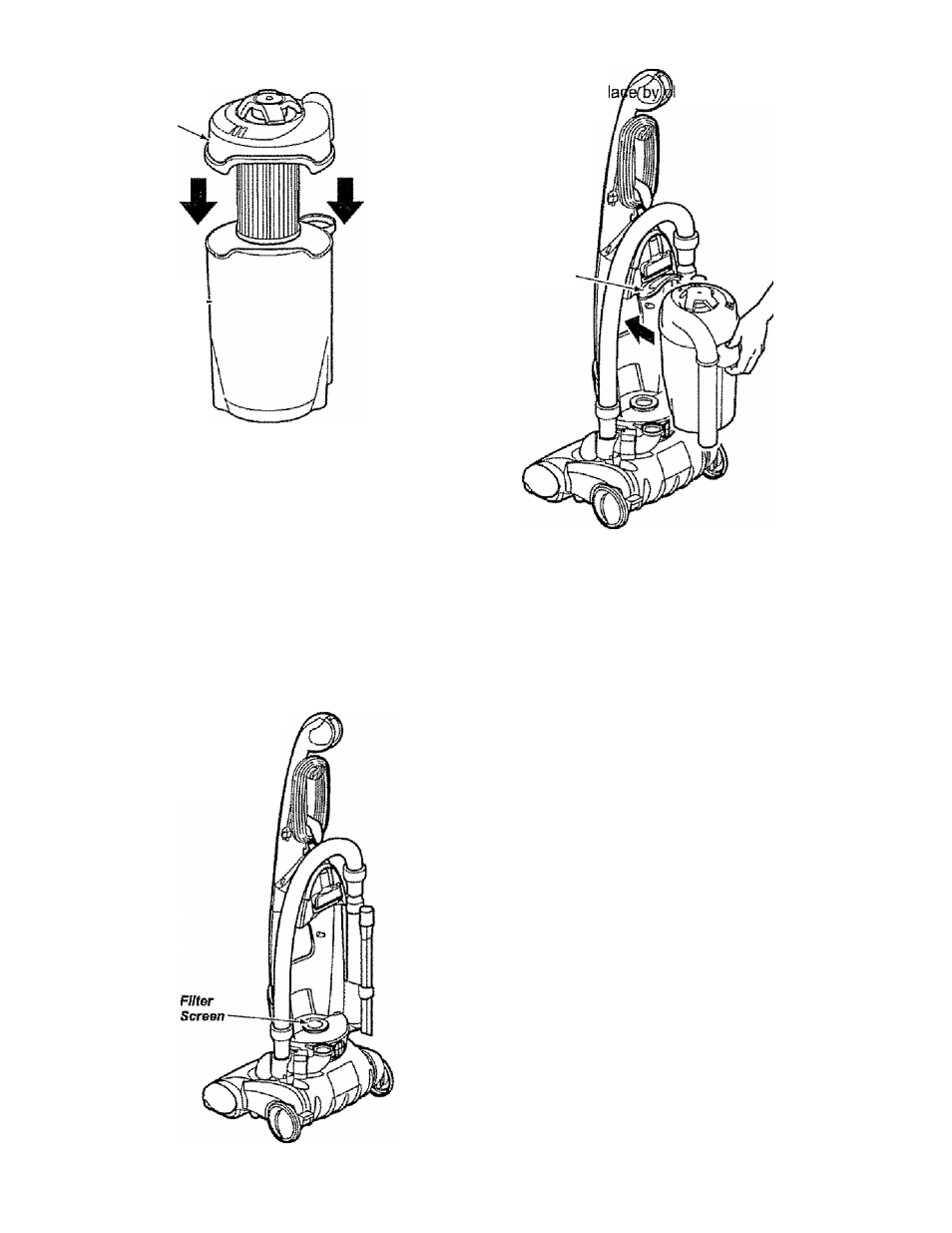
TO REPLACE DUST BIN
Dust Bln
Lid
Dust Cup
Replace dust bin lid assembly by placing
back on dust cup as shown
Place dust bin into vacuum cleaner
Secure dust bin into p!
dust bin latch.
osing the
Dust Bln
Latch
FILTER SCREEN CLEANING
Remove the dust bin as outlined in the
DUST BIN CLEANING section.
Check filter screen frequently and clean
when dirty.
To dean filter screen, wipe
screen with a dry cloth.
16
This manual is related to the following products:
See also other documents in the category Kenmore Vacuums:
- ASPIRADORA 116.29915 (52 pages)
- ASPIRADORA 116.25915 (44 pages)
- 116.30912 (20 pages)
- ASPIRADORA 116.34723 (19 pages)
- 116.22812 (40 pages)
- 116.23613 (40 pages)
- 116.31512 (44 pages)
- 721.26082 (24 pages)
- 116.28015 (48 pages)
- 216.3703 (17 pages)
- 116.34925 (40 pages)
- ASPIRADORA 116.35912 (40 pages)
- 111.784 (32 pages)
- 116.31721 (22 pages)
- 116.31912 (40 pages)
- 116.32189 (44 pages)
- 116.31732 (24 pages)
- 1T6.29429 (36 pages)
- 175.869039 (16 pages)
- 216.31701 (17 pages)
- 116.25512 (40 pages)
- 116.35922 (44 pages)
- ASPIRADORA 116.35922 (40 pages)
- 116.27515 (23 pages)
- ASPIRADORA 116.35622 (44 pages)
- 116.28614 (44 pages)
- 116.22823 (40 pages)
- 1T6.31100 (44 pages)
- 624 (40 pages)
- ASPIRADORA 116.36722 (25 pages)
- 116.20512 (19 pages)
- INTELLISOFT 625.38376 (48 pages)
- 114.85925 (17 pages)
- ASPIRADORA 116.23512 (40 pages)
- 116.23637C (21 pages)
- 116.25812 (44 pages)
- ASPIRADORA 116.34729 (44 pages)
- 116.38412 (46 pages)
- 721.358205 (36 pages)
- ASPIRADORA 116.31591 (51 pages)
- 346.2718579 (3 pages)
- 116.36933 (23 pages)
- POWER-MATE 116.24614 (21 pages)
- 401.39000 (16 pages)
