Viewing movies, P. 63) – Canon A560 User Manual
Page 65
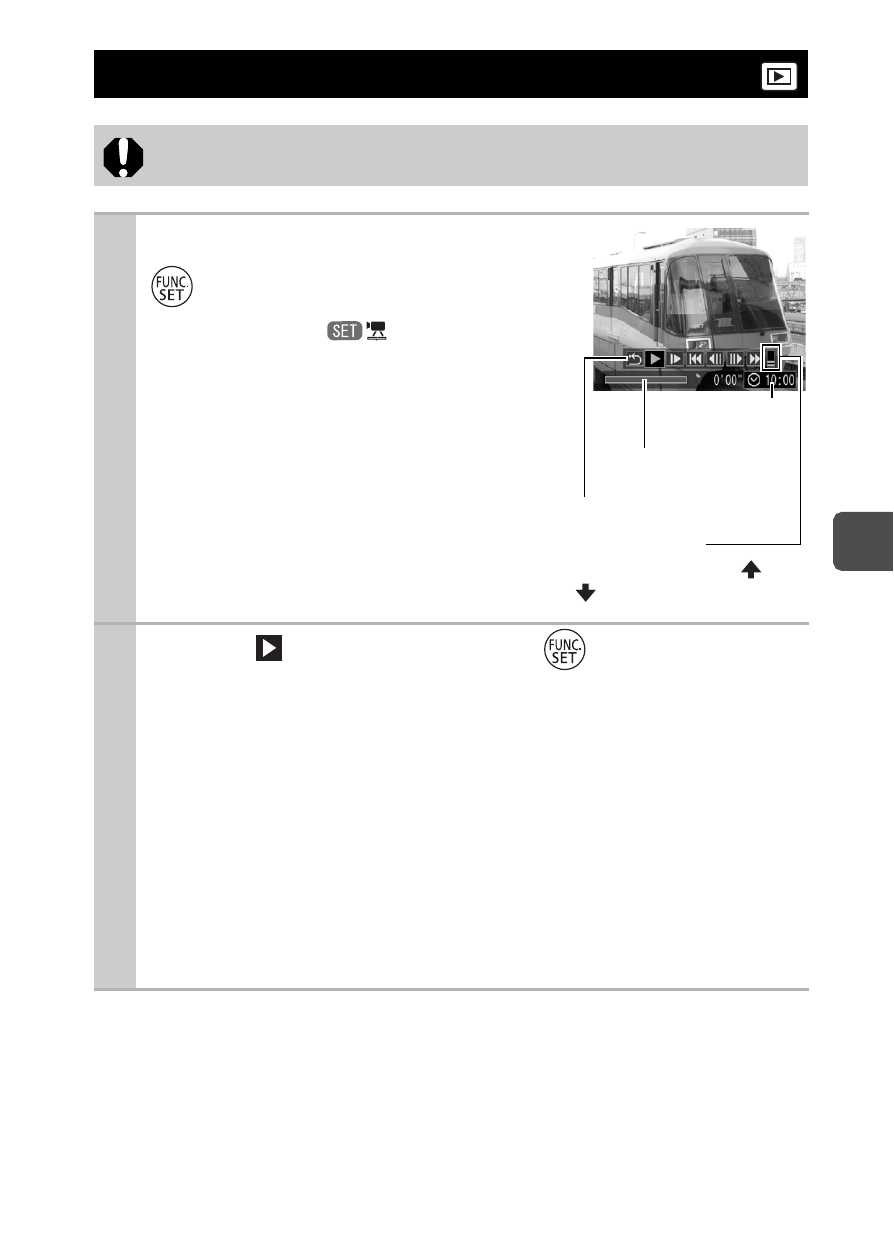
63
P
lay
b
a
ck
/E
ra
si
n
g
Viewing Movies
Movies cannot be played in the index playback mode.
1
Display a movie and press
.
z
Images with a
icon are
movies.
2
Select (Play) and press
.
z
The movie will pause if you press the FUNC./SET button
during playback. It will resume when you press the button
again.
z
When playback ends, the movie stops at the last frame
displayed. Press the FUNC./SET button to display the movie
control panel.
z
You can switch between showing/hiding the playback
progress bar with the DISP. button while playing a movie.
z
If playback was halted partway through in the prior viewing
session, playback will resume from the last frame displayed.
Movie Control Panel
Volume Level
(Adjust it with the
or
button)
Time movie
was shot
Playback
Progress Bar
- EOS rebel xs (196 pages)
- EOS Rebel XT (172 pages)
- ds6041 (140 pages)
- EOS Rebel XTI (180 pages)
- EOS Rebel xsi (196 pages)
- eos rebel t1i (228 pages)
- eos rebel T2i (260 pages)
- eos rebel T2i (2 pages)
- EOS Rebel 2000 (76 pages)
- PowerShot S95 (196 pages)
- EOS 20D (168 pages)
- PowerShot G12 (214 pages)
- PowerShot G11 (196 pages)
- EOS 30D (200 pages)
- EOS 40D (196 pages)
- EOS 5D (184 pages)
- PowerShot G9 (275 pages)
- EOS 50D (228 pages)
- EOS 60D (320 pages)
- AE-1 (138 pages)
- AE-1 (80 pages)
- EOS 7D (292 pages)
- PowerShot SX30 IS (196 pages)
- PowerShot G10 (306 pages)
- t70 (77 pages)
- eos rebel g (68 pages)
- EOS 600D (328 pages)
- A590 IS (207 pages)
- EOS D60 (151 pages)
- PowerShot S30 (163 pages)
- EOS 5000 (64 pages)
- 540EZ (58 pages)
- EOS 3 (37 pages)
- 380EX (48 pages)
- EOS 350D (16 pages)
- IXUS 107 (142 pages)
- EOS 100 (34 pages)
- PowerShot A490 (131 pages)
- EOS 3000 QD (72 pages)
- EOS 400D (16 pages)
- EOS 10D (183 pages)
- EOS 1D (276 pages)
- IXUS 130 (176 pages)
- IXUS 50 (196 pages)
- IXUS 60 (131 pages)
