Touch, Display shows, Option – Kenmore 721.80829 User Manual
Page 20: Touch: display shows, 1) (d, Turntable on/off favorite, I • uu puuer ¡uu, 2 . 3.® display shows, Display shows: touch
Attention! The text in this document has been recognized automatically. To view the original document, you can use the "Original mode".
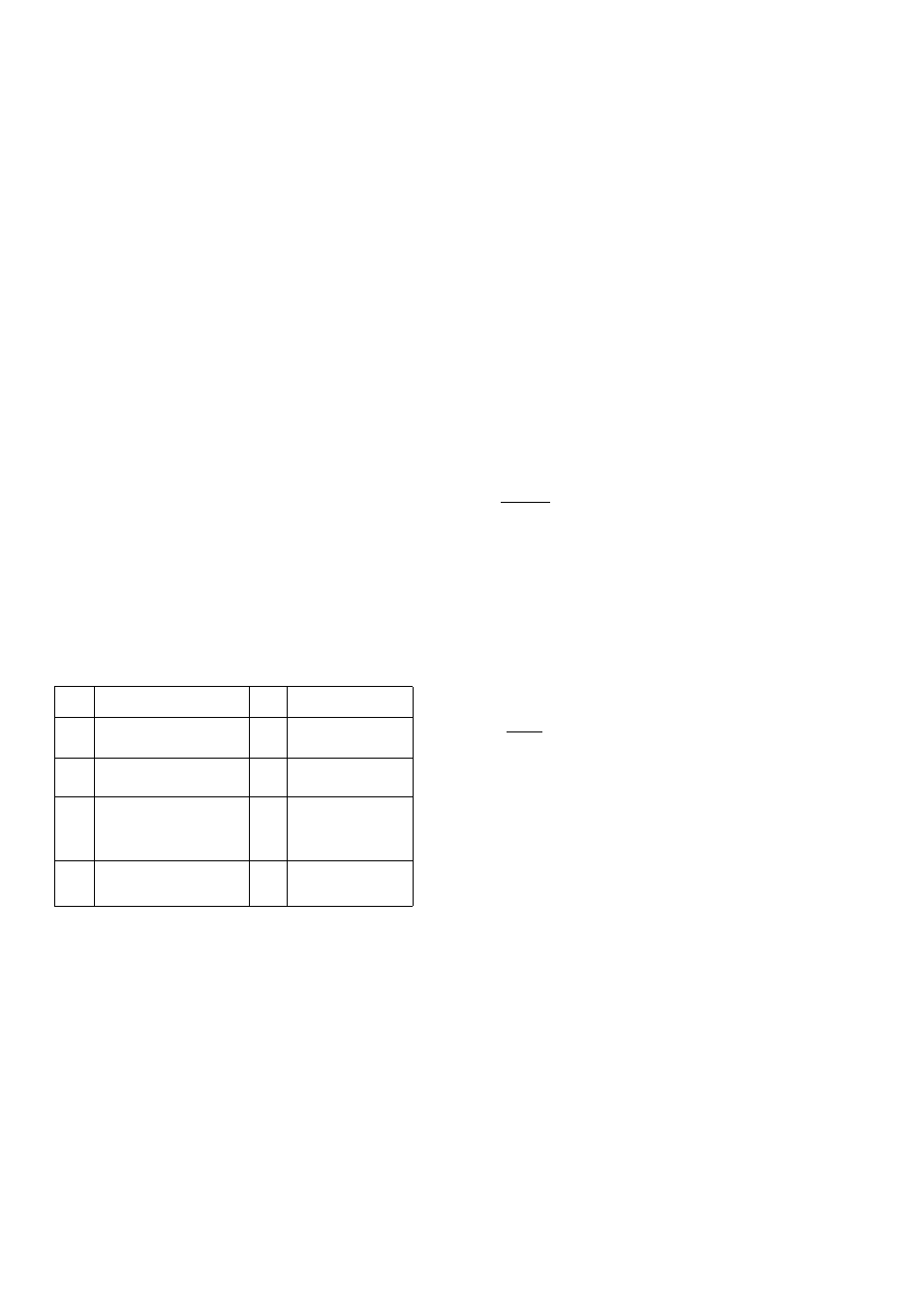
TURNTABLE ON/OFF
FAVORITE
For best cooking results, leave the turntable on.
can be turned off for large dishes.
Touch:
,
T
urntable
I- O
n
/O
ff
_ TURNTABLE:
2
. O
n
/O
fi
Display Shows:
ncc T / T Q Q I C
urr ; t nlOLC
ПМ T / TOQI C
un If inOLL
Press TURNTABLE ON/OFF to turn the
turntable on or off.
NOTE:
• This option is not available in sensor cook and
defrost modes.
• Sometimes the turntable can become hot to
touch. Be careful touching the turntable during
and after cooking.
• Do not run the oven empty.
OPTION
You can change the default values for beep sound,
clock, display speed and defrost weight. See
following chart for more information.
No.
Function
No.
Result
1
Beep ON/OFF
1
Sound ON
control
2
Sound OFF
2
Clock display control
1
Clock ON
2
Clock OFF
3
Display
1
Slow speed
2
Normal speed
3
Fast speed
4
Defrost weight mode
1
Lbs.
selected
2
Kg.
Example: To change defrost weight mode
(from Lbs. to Kg).
Touch:
i. O
piion
2.
3.®
Display Shows:
rnifistn n/\i /ПСС Tiinru I
DUUI Ш un / и I f lUULn /
Г/ nr (У rV\i / ncc ТП1 tru D
LLULri un/ urr lUULn C
rront / COCC^ rnuru J
D
l
K
u
LL Jr ten lUULn J
I QC /(¿c Tin iru и
LOJ/nU lUULn 1
/ QC Till tru I
OD lUULn /
1
УГ rnuru D
no lUULn C
LO
MG
FAVORITE
recipe
lets you recall one cooking
instruction previously placed in memory and begin
cooking quickly.
Example: To cook for 2 minutes.
Display Shows:
Touch:
■| _ ^BwORITè
2. Vlic'Kf).
3.
(1) (D®
4. S
tarts
' ^ ^E
nter
,
I • uu PuUER ¡uu
ТП/ tru C TOO 7 no
lUULn JinKi uK
moul lOi (¿:Cu
/
fhl tuilL ntJ
CUTco rnnt^iur Time
LH I Ll\ L uunu UJ III fL
J * nn rnuru CTOOT
L
♦
uu I UULIl DI Ol\ I
no ont ICO t Cf iCi
Ul\ r UU.itK Lt\/tL
Time counting down.
ont ICO inn
ruuitls iUU
Example: To recall the custom recipe«
Touch:
Display Shows:
j
L
nn oni ICO inn
и и I UWLI\ IUU
■|_ F
avorite
2_ . SlARIfl
' E
nter
rnuru croor no
lUULn
J i n K i
uK
moil'll iQi (¿:Cu
I ini lUriL ntJ
Time counting down and
cook.
ani ICO too
I UWLI\ IUU
When the cook time is over, you will hear four beeps
and
COOK END
will display.
20
