Touch: display shows, Cooktop light, Touch – Kenmore 721.80829 User Manual
Page 17: Display shows, Cd (2x1), Akdcd, Exhaust fan light timer, Ltuel h, Uls t, L efils to
Attention! The text in this document has been recognized automatically. To view the original document, you can use the "Original mode".
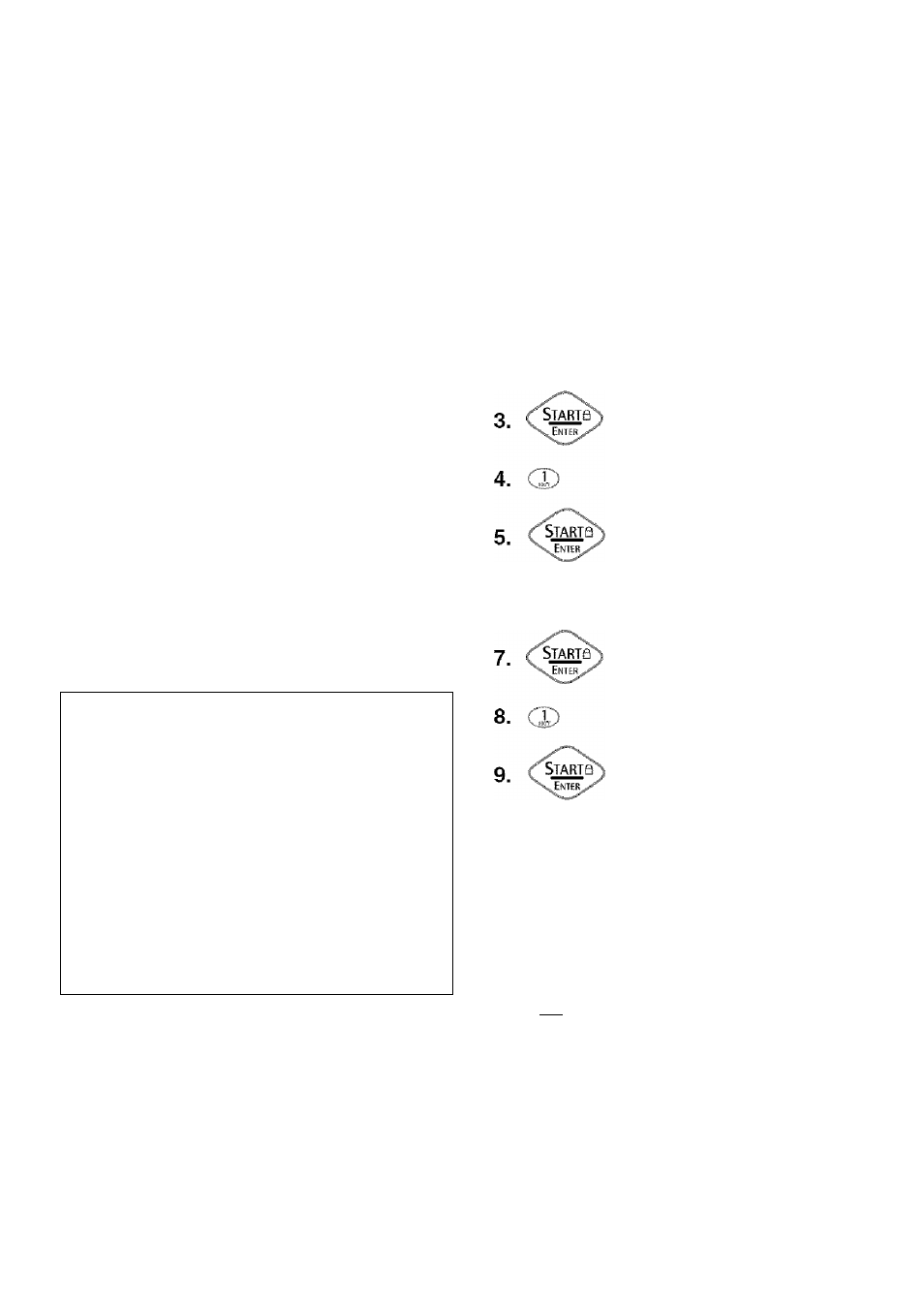
EXHAUST FAN
LIGHT TIMER
The bottom of the control panel controls the 5-
speed exhaust fan.
Example: To set Level 4.
Touch:
Display Shows:
V
ent
ON/OFF
1
.
V
en t
5-SPtED
Turn off fan when
desired
This shows the last
level until you select the
fan speed level.
LtUEL H
Touch this pad until
LEVEL 4 appears in the
display.
NOTE:
If the temperature from the range or
cooktop below the oven gets too hot, the exhaust
fan in the vent hood will automatically turn on at
the 4-Speed setting to protect the oven. It may
stay on up to an hour to cool the oven. When this
occurs, the Exhaust Fan pad will not turn the fan
off. You cannot turn the exhaust fan off during
microwave cooking.
COOKTOP LIGHT
A pad on the bottom of the control panel controls
the cooktop light.
Example: To set the Lamp for HIGH.
Touch:
Display Shows:
1- vJ
L
ight
ON/OFF
/
irUT nisi
L/Util Un
r~-\
2. XX
L
ight
ON/OFF
I
iruT
ncc
L/Util LU
/
You can set the LIGHT to automatically turn on and
off at specified times. The light comes on at the
same time every day until reset.
Example: Turn on 2:00 AM, turn off 7:00 AM
Touch:
Display Shows:
1
.
L
ight
T
imer
CD (2X1)
CfsiTCD i truT
n/s/
Time
L / / / L / N Liuti
I
un nilL
uls T
u
LI
l
H
l
L Efils TO
QeeeT i teuT Timeu
l\LJL
I Liuti/
n/iLlS
J
•
nn rnnru CnTCO
L
•
UU lUULn LlilLlS
nm rni/ru I
til f / UULn i
pm jjjjjpp p
RE! J ■ nn Till iru Ci^fTCO
L UU lUULtl LltlLlS
CIsITCO ! HZ UT nec
LniLI\
Liuti/
LU /
T/mc
/// IL
6. aKDCD
Tn/U~U Ci'^tTCO
/UULn C / i / t K
nm Tnnru I
n/ I / UULn I
om Tnnru J
// I /UULn L
T
/
1
/
1
/ U L
OO
T
/ UULn J / / l / \ /
eCT / H~UT Ti/TiCO
UL / L/Uri /
////LA
To cancel the LIGHT TIMER when oven is On or
Off.
Touch:
, .i ■' L
ight
■
I- T
imer
2.
S
to p
.
C
lear
-
Display Shows:
CUTCD i iruT n/s/ Time
t/
/ / r/\ L
/U/1 / LU i
/ //
it
no Tnnru ri CQO Tfi
Uls /UULn LLtnK /U
OCCCT I iruT Timco
istjt
/ L
/U/1 / /// lt/\
I iruT Timco
l\LJL/ LlUll/ /l/ILI\
17
