Pioneer CT-S250 User Manual
Page 13
Attention! The text in this document has been recognized automatically. To view the original document, you can use the "Original mode".
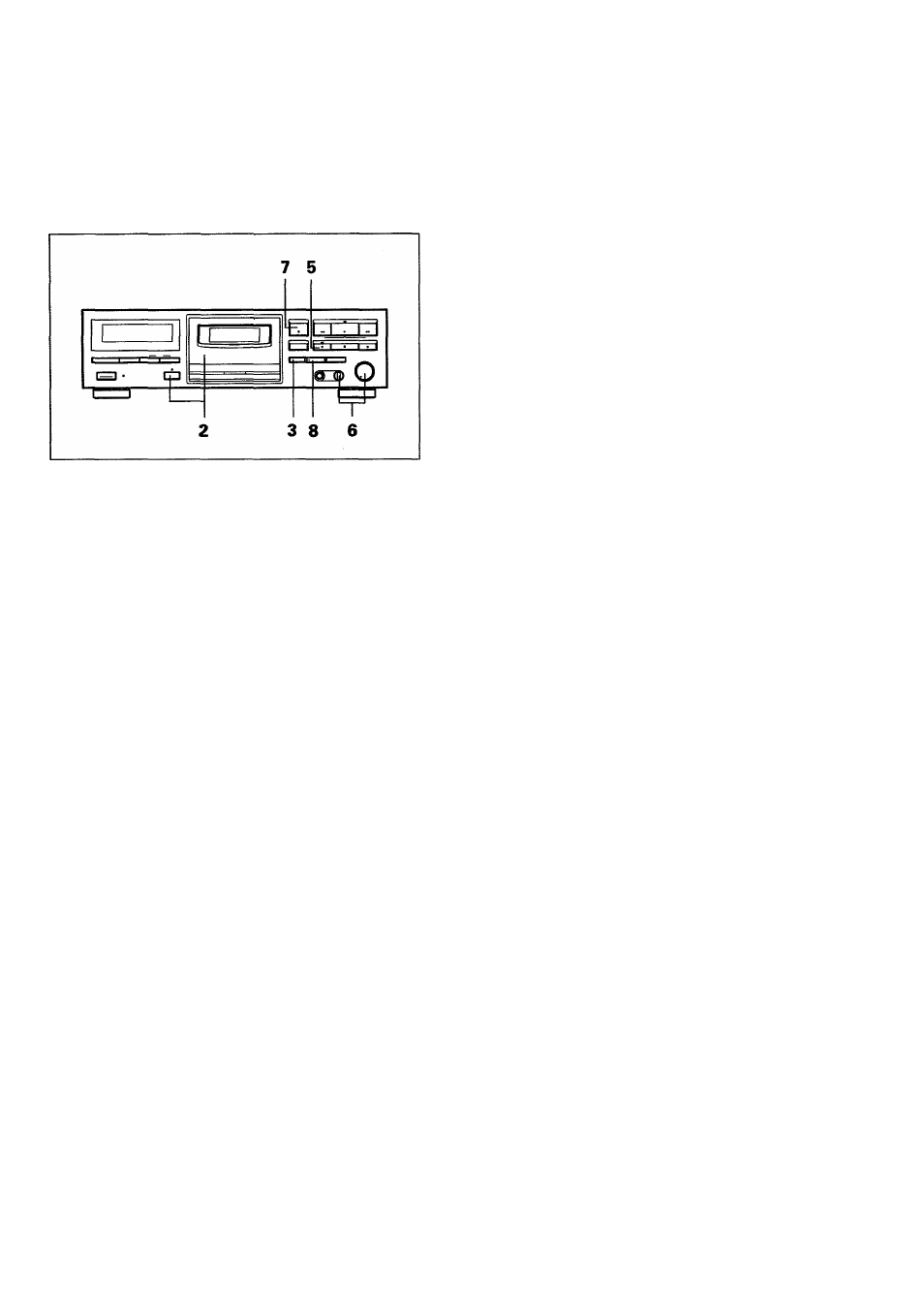
RECORDING
CD*DECK SYNCHRO RECORDING
(CT-S450S only)
If the CD player has a program function to determine the order of
playback, program the CD player before beginning this operation.
1. Load a compact disc in the CD piayer.
2. Load the cassette for recording.
• Rewind the tape to the desired starting position.
3. Set the Doiby NR system by pressing the DOLBY NR
button.
4. Press the piay button of the CD player.
5. Press the recording (•) button.
6. Adjust the recording level.
• See page 11.
7. Press the stop (■) button of both the cassette deck
and the CD player.
• Unless both this deck and the CD player are in stop mode,
synchro recording cannot be performed.
8. Press the CD SYNCHRO button.
• The cassette deck begins recording, and the CD player begins
playback.
When the compact disc finishes playing:
The CD player enters stop mode and the cassette deck enters
recording standby mode. Change the disc and press the play button
of the CD player to resume recording. If the CD player does not
resume play within one minute, the cassette deck enters stop
mode.
When the CD player changes discs
(twin tray or multi CD players):
The cassette deck enters recording standby mode, and resumes
recording when the CD player begins playing the next disc. A four-
second blank space is automatically created between tracks.
When the end of the tape is reached while the CD player
is still playing:
The CD player returns to the beginning of the currently-playing
selection and then enters the pause mode. To resume recording,
turn the tape over or load another tape. Synchro recording can be
resumed by pressing the CD SYNCHRO button again. (The CD
SYNCHRO button should be pressed within 1 minute. If more than
1 minute elapses, the CD player will enter stop mode.)
NOTES:
•
Even when the CD player is connected to the amplifier with an
optical fiber cable, connect the CD player to the amplifier or this
unit with the input and output cords with pin plugs.
•
The CD*DECK SYNCHRO function only works with PIONEER
CD players equipped with the CD»DECK SYNCHRO function.
•
Be sure to connect the deck and the CD player with the CD»DECK
SYNCHRO control cord.
•
Although recording begins when the CD SYNCHRO button is
pressed, the CD player does not start playback until the button
is released. This function can be used to advance the tape past
the leader section, or to create a blank section on the tape.
•
Only PIONEER CD players equipped with a CD SYNCHRO jack
can be used for CD »DECK SYNCHRO recording. Also, any
types of CD player which meets these requirements, including
twin-tray or multi CD models can be used.
13
En
