Setting oven controls, Ivianually operated oven cooking, To set or change the temperature for normal baking – Kenmore 790.75503 User Manual
Page 18
Attention! The text in this document has been recognized automatically. To view the original document, you can use the "Original mode".
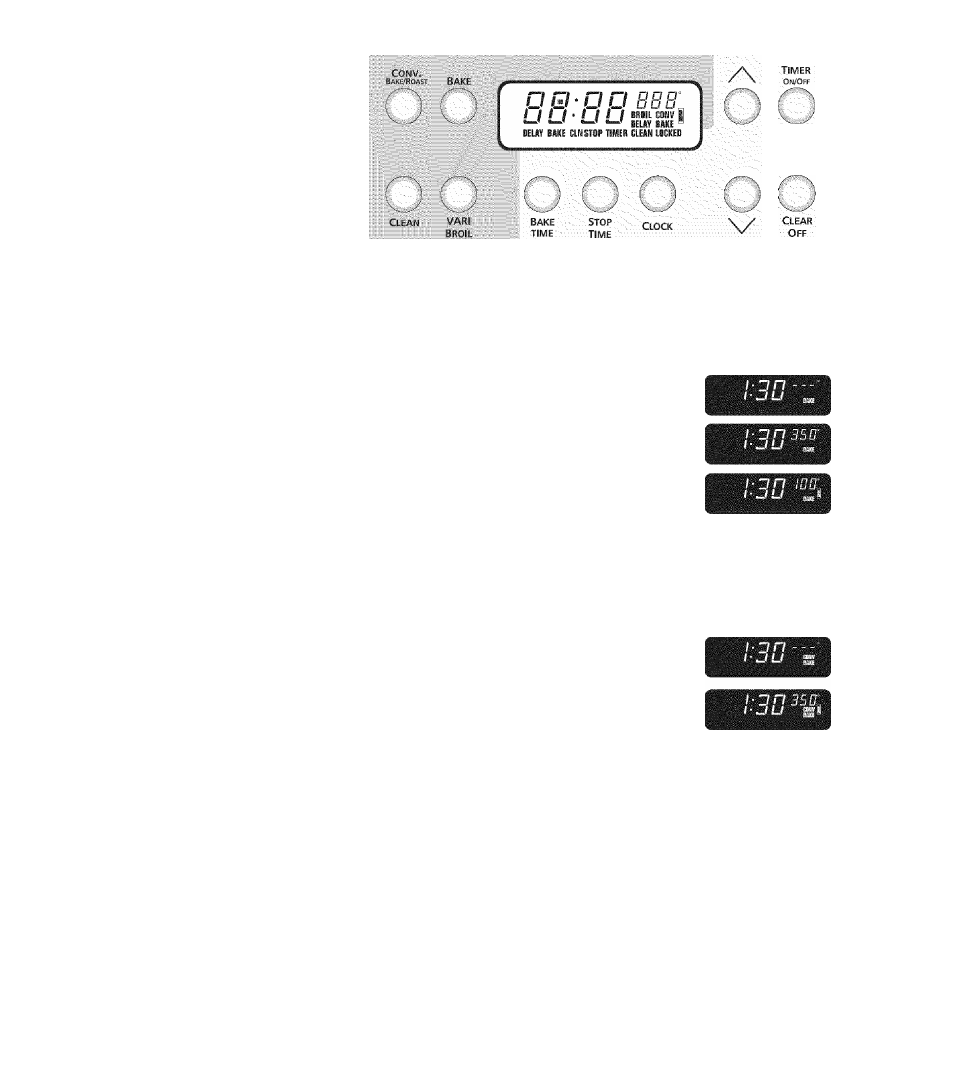
Setting Oven
Controls
FEATURE OVERVIEW
» Manually Operated
Oven Cooking
IVIanually Operated Oven Cooking:
INSTRUCTIONS
To Set or Change the Temperature for Normal Baking
The oven can be programmed to bake at any temperature from 170°F (77°C)
to550°F (288°C).
1. Push BAKE. "---------- and the word "BAKE" will be displayed.
2. Push the UP
or DOWN ARROW.
The display will show " 350°F" (1
ITQ.
By
holding the
UP or DOWN ARROW,
the temperature can then be adjusted in 5°F
(3°C) increments.
3. As soon as the
UP or DOWN ARROW
is released, the oven will start heating.
The display will show the actual oven temperature as it increases to the desired
setting. If preheating is necessary, wait until the selected temperature is shown
in the display.
4. To cancel the baking function, push
CLEAR OFF.
To change the temperature after normal baking/roasting has begun, repeat steps 1 and 2 above.
DISPLAY
To Set or Change Temperature for Convection Baking /Roasting {some models)
1
.
2
.
3.
4.
Push
CONV Bake/Roast.
"----------and "CONV BAKE" will be displayed.
Push and hold the
UP or DOWN ARROW
until the desired baking temperature
appears in the display.
As soon as the
UP or DOWN ARROW
is released, the oven will start heating
and the fan inside the oven will turn. The fan shuts off when the oven door is
opened.
To cancel the convection baking/roasting function, push
CLEAR OFF.
18
