Consumer, Sabbath feature, Display – Kenmore 790.75503 User Manual
Page 13: Other displays, Defined control feature
Attention! The text in this document has been recognized automatically. To view the original document, you can use the "Original mode".
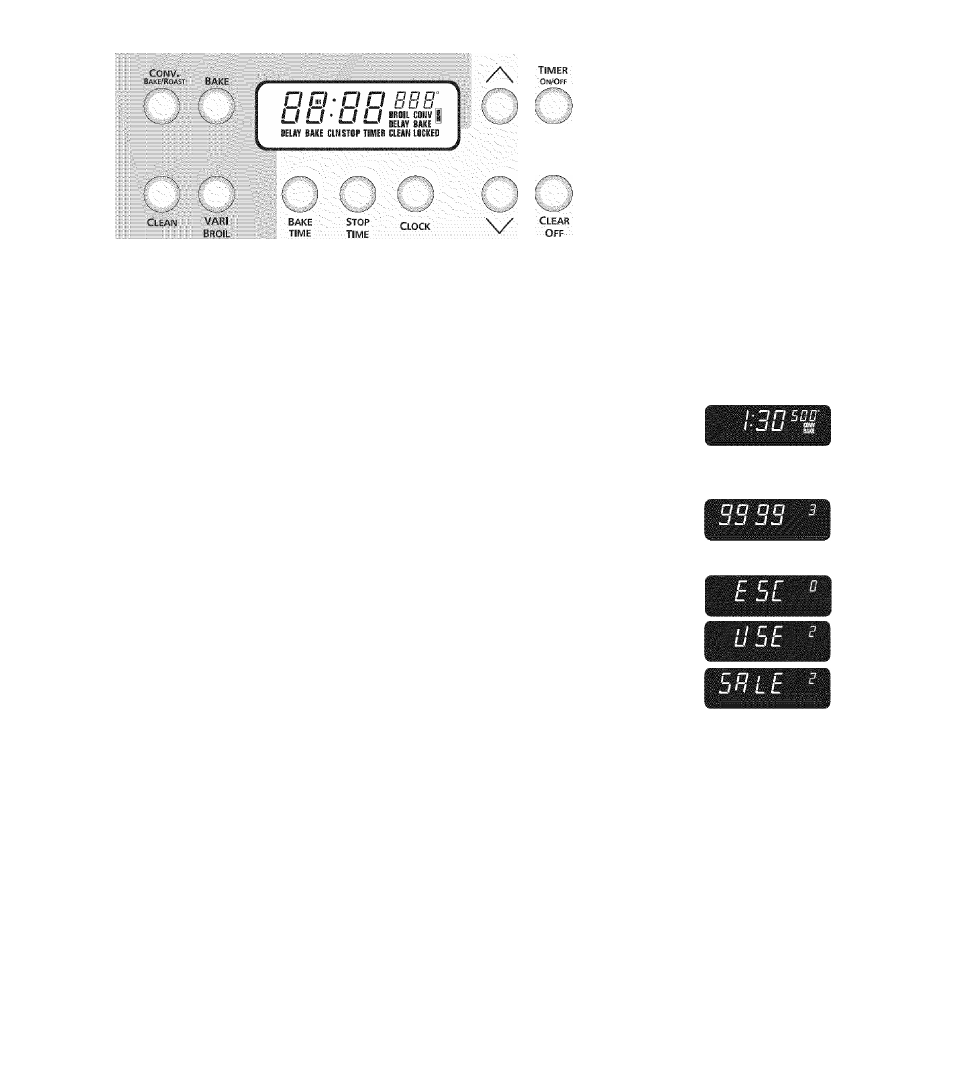
Consumer
Defined
Control Feature
FEATURE OVERVIEW
» Sabbath Feature
» Other Displays
Sabbath Feature
For energy conservation, the Electronic Oven Control has been set at the factory to allow you to program the oven a
maximum of 12 hours in advance (except during timed bake). The Sabbath Feature allows you to program the oven more
than 12 hours in advance. To set the sabbath feature:
INSTRUCTIONS
1. Push
CONV. Bake/Roast
and set the oven temperature to 500°F/260°C or
more using the
UP ARROW.
2. Push
CONV. Bake/Roast
within the next 2 seconds for 3-4 seconds. A beep
sounds and a number appears in red to the right of the display. For the
conversion, "3" must be displayed. If another number is displayed, push
CONV. Bake/Roast
and select "3".
3. Push the
UP
or
DOWN ARROW
to change from 12 hourto 9999 in the
display, for no 12 hour shut-off.
4. Push
CLEAR OFF
to confirm your choice.
DISPLAY
Other Displays
When proceeding through steps 1 and 2 in the
Temperature Conversion
or in
the elimination of the
12-hour Shut-off
time limit, two other words can be
displayed. One is
ESC
with a red
0
which cannot be changed; the other one is
USE
or
SALE
with a red
2
which is for factory use.
13
