Kenmore 141 17690 User Manual
Page 16
Attention! The text in this document has been recognized automatically. To view the original document, you can use the "Original mode".
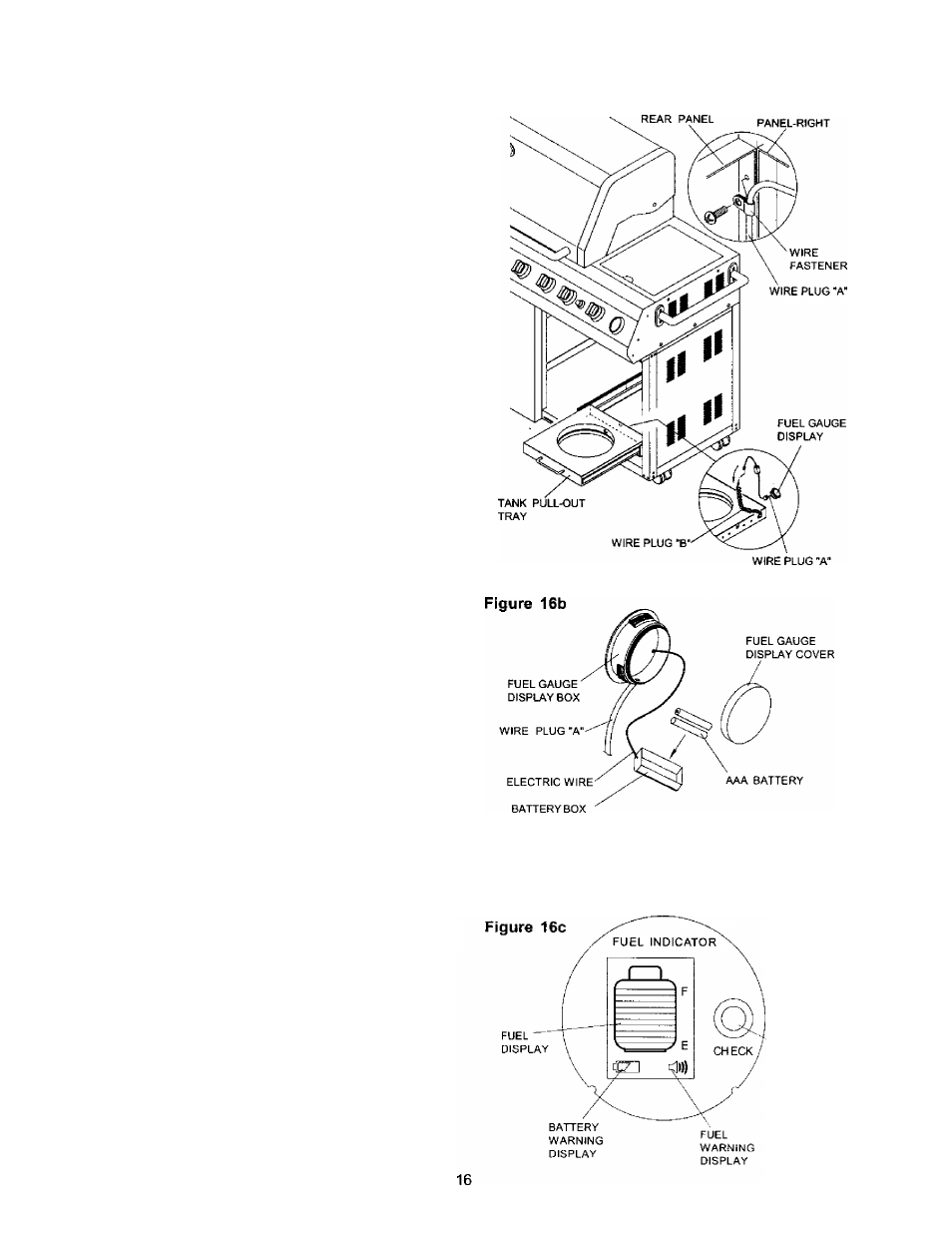
Fuel Gauge Display Installation.
iMPORTANT: Before installing batteries be sure the
gas tank is not mounted in the tank pull-out tray.
1. Open the front Doors of Cabinet. Pull out the LPG Tank
Pull-out Tray. Connect the Wire Plug "A" from Fuel
Gauge Display with the Wire Plug ”B" from rear of Tank
Pull-out Tray. Unscrew 1/4" x 1/2" Phillips head Screw
from Rear Panel and install Wire Fastener to Rear
Panel. Tighten securely using the same screw. See
Fig.16a
2. From the underside of the Control Panel, unscrew the
Fuel Gauge Display Cover on the Fuel Gauge Display
Box. See Fig.16b
3. Carefully remove the battery box from the back of the
Fuel Gauge Display Box and insert two "AAA" batter
ies (provided). Be sure to follow correct polarity when
inserting batteries.
4. Return the Battery Box with electric wire into the Fuel
Gauge Display Box.
5. Screw the Fuel Gauge Display Cover onto the Fuel
Gauge Display Box.
Figure 16a
CART SIDE
Fuel Gauge Display Operating - See Fig. 16c
Press the "CHECK" button to operate Fuel Gauge Display.
NOTE: Tank must be positioned in tray for Fuel
Gauge Display check
1. Fuel Display: Indicates gas tank fill level
2. Fuel Warning Display: When the gas tank fill level is
on the last row a warning signal will sound for approxi
mately 3 seconds to warn you that the tank volume is
near empty.
3. Battery Warning Display: A low battery warning light
will illuminate when the battery voltage drops to a tow
level. Replace the batteries.
IMPORTANT: When the gas tank is removed from
the tank pull-out tray, the fuel gauge display will not
operate.
CHECK
BUTTON
