Kenmore 141 17690 User Manual
Page 12
Attention! The text in this document has been recognized automatically. To view the original document, you can use the "Original mode".
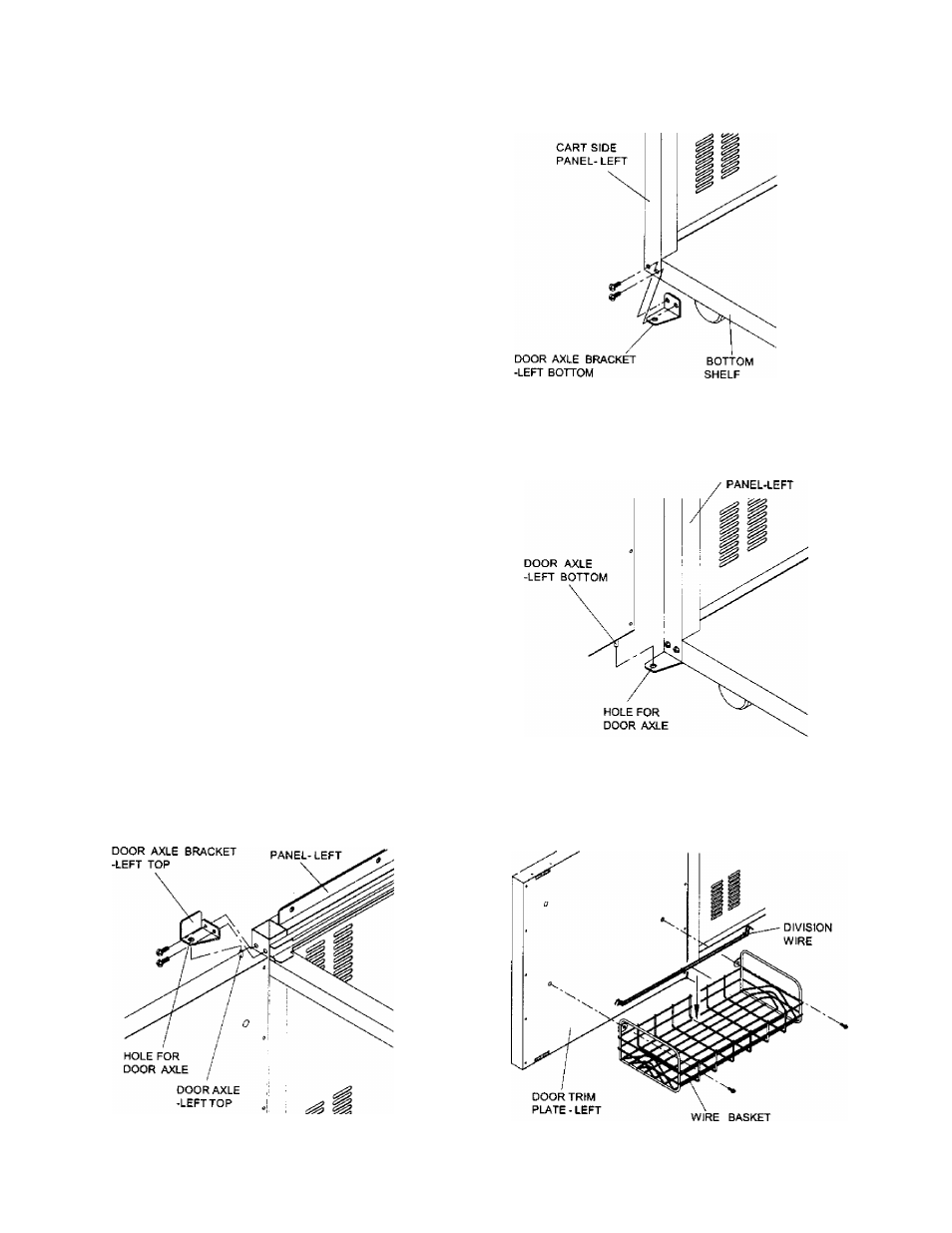
Installing The Cabinet Doors and Wire Basket
Figure 8a
1. Remove the white protective film from the stain
less steel Door Panel and stainless steel Door
Axle Bracket.
2. Install the Door Axle Bracket-left bottom to the
Left Cart Side Panel. Align the threaded holes
on the Door Axle Bracket-left bottom with the
holes on the bottom of Left Cart Side Panel.
Tighten securely by using 2 of the 3/16''x9mm
Phillips Head Screws provided. See Fig. 8a.
3. Place the axle on bottom of the Left Door
Panel to the Door Axle Bracket-left bottom.
See Fig. 8b.
4. Before installing the Door Axle Bracket-left top
to the Left Cart Side Panel, with an assistant,
hold the Door Panel and keep it vertical.
5. Place the axle on top of the Left Door Panel to
the Door Axle Bracket-left top. Install the Door
Axle Bracket-left top to the Left Cart Side
Panel. Align the holes on the Door Axle
Bracket-left top with threaded holes on the top
of Left Cart Side Panel. Tighten securely by
using 2 of the 3/16''x9mm Phillips Head
Screws provided. See Fig. 8c.
6. Follow steps 1 to 5 of the Installing the Left
Cabinet Door Procedures to install Right cabinet
Doors.
7. Attach the Wire Basket to the Left Trim Plate
as shown in Fig.8d. Tighten securely using 2
of the 1/4"x1/2" Phillips Head screws provided.
Place the Division Wire on the Wire Bracket.
Figure 8b
CART SIDE
Figuré 8c
Figure 8d
CART SIDE
12
