Trouble or malfunction – GE 2-9720 User Manual
Page 9
Attention! The text in this document has been recognized automatically. To view the original document, you can use the "Original mode".
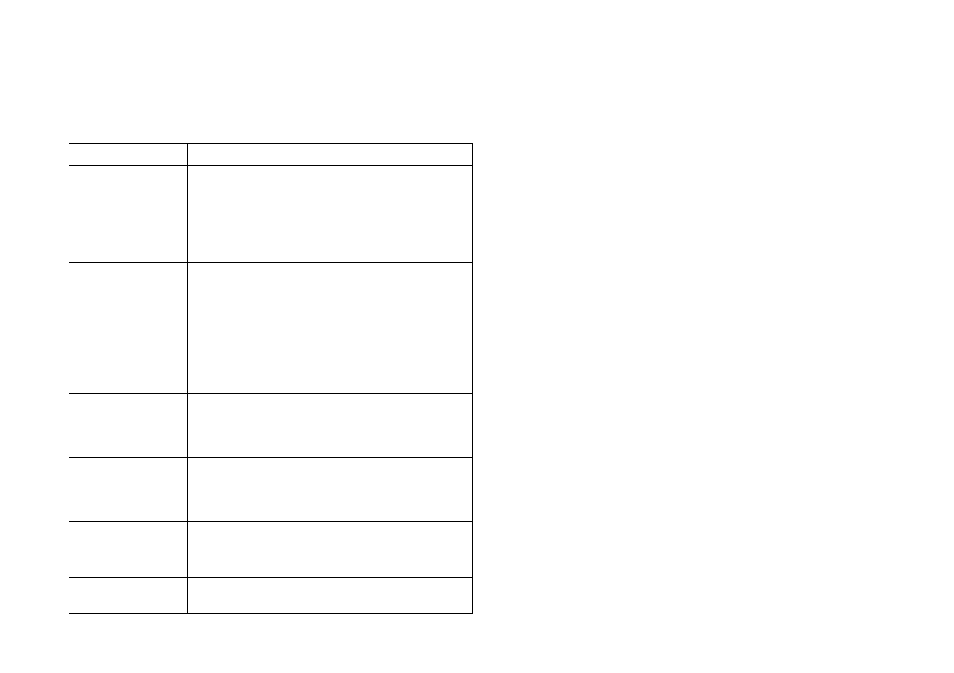
TROUBLE OR MALFUNCTION
Should your phone not operate properly, check the following before
seeking service.
PROBLEM
SOLUTION
1. No dial tone.
• Check Cords: Are they inserted properly
and securely?
Are they damaged?
• Check HOOK SWITCH: Does it fully extend
when Handset is
removed?
2. Phone does not
ring.
•
Is RINGER VOLUME SWITCH in OFF
position?
• Are you using too many phones on one line?
(The total REN of all phones on the same line
should not be greater than the maximum REN
for your calling area. Usually 5. See ("FCC
Registration Information” on back cover.)
• Perform checks under #1.
3. Incoming and
outgoing voice
volume too low
or none at all
• Are other phones off hook at same time?
If so, this is normai condition as volume drops
when additional phones are used simul
taneously.
4. Light and tone
feedback flutter
when dialing in
Pulse mode.
• This is normal as power is fluctuating when
the phone dails.
5. Memory Dialing
Problems
• Did you program numbers correctly?
• Did you foilow proper dialing sequence?
(Review Memory Section)
6. Loss of Memory
• Is 3V Lithium Battery in place correctly?
• Does it need to be replaced?
If still inoperative, disconnect the phone and try another phone (if
one is available) or another cord to determine whether the problem
is in the telephone, the cord or the line. If in the phone, discontinue
its use and follow the SERVICE procedure in this manual. If in the
iine, notify the telephone company immediately. The telephone com
pany will charge for a service call if the problem is attributable to
equipment you own.
