Other storing procedures, Pause function, Pabx and pbx use – GE 2-9720 User Manual
Page 6: Dialing
Attention! The text in this document has been recognized automatically. To view the original document, you can use the "Original mode".
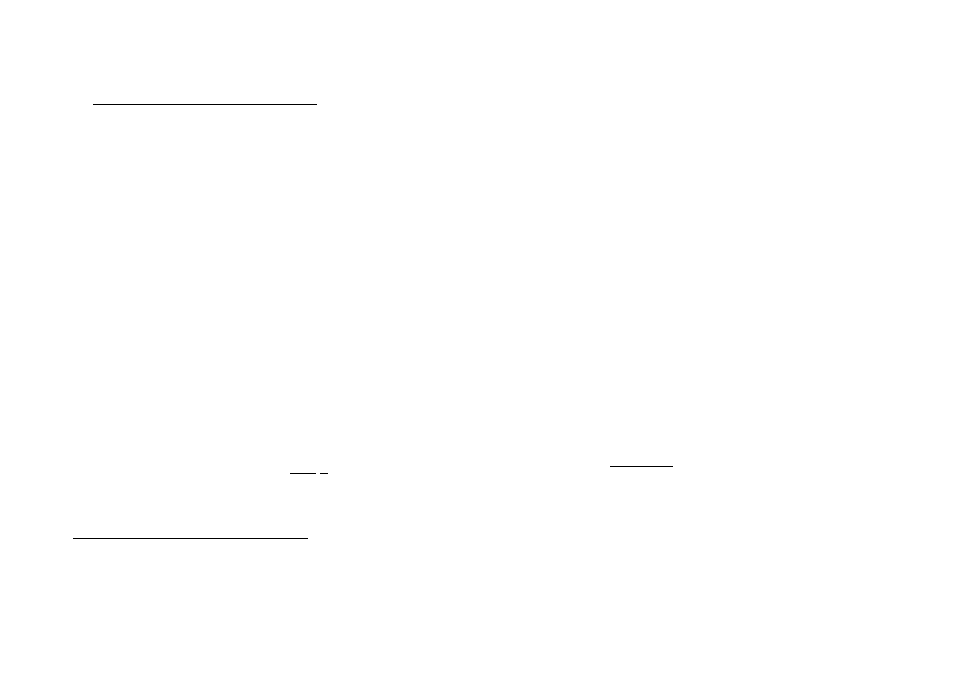
------------------------ DIALING -
Emergency/Quick Dial Numbers:
1. PICK-UP Handset.
2. Wait for DIAL TONE
3. PRESS A o r n i o r r c
Frequently called numbers (already In Memory):
1. PICK UP Handset.
2. Wait for DIAL TONE.
3. PRESS MEMORY DIAL
PRESS
Memory
Location
Number.
(D
rvi
OTHER STORING PROCEDURES
Changing a Stored Number:
1. PICK-UP Handset.
2. PRESS STORE
DIAL
Phone • LSTOB.E.J
Number
3. HANG UP.
(J3 PRESS
Memory
r\j
Location
Number.
Correcting an Error While Storing:
1. HANG UP.
2. Repeat Procedure for Storing Numbers in Memory.
PAUSE FUNCTION
Used for storing a momentary delay in the dialing sequence of a
stored telephone number. This is generally used when a "PAUSE”
is needed to wait for a dial tone (e.g. after dialing 9 for an outside
line) or a computer tone (e.g. for some long distance services) before
you can proceed to dial.
At point where pause is required
PRESS REDIAL
NOTE:
The REDIAL key will place a pause in the dialing sequence
anytime it is pressed after dialing a number. When storing
Pause in MEMORY, each pause counts as one stored digit.
PAUSE is pre-set for a short delay. If a longer PAUSE is re
quired, press REDIAL again.
PABX AND PBX USE
Memory and Redial may require the use of a “PAUSE” when initial
ly dialing or storing outside numbers. The sequence, then, for dial
ing or storing an outside number would be, for example:
0 I REDIAL | [ T 1 0 0 0 0 0 [ 7 ]
