Clock radio operation, Operating the radio, Setting the time – GE 2-9720 User Manual
Page 12: Setting the wake time, Operating the radio setting the time
Attention! The text in this document has been recognized automatically. To view the original document, you can use the "Original mode".
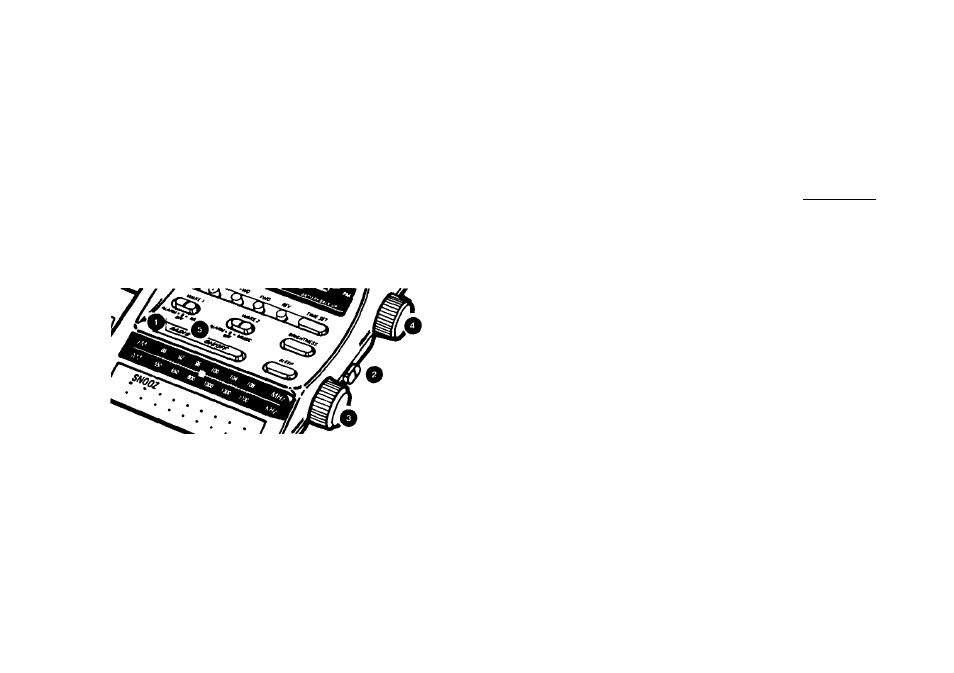
CLOCK RADIO OPERATION
When AC power is interrupted (disconnected) for a short period, both
time and alarm settings will change (unless optional battery is install
ed). After AC power is restored (reconnected), the Digital Display will
blink to indicate that power was interrupted and you may have to read
just the TIME and ALARM settings. To stop display from blinking,
press any Display Set Button.
OPERATING THE RADIO
Plug the power cord into any 110V AC household outlet. Display will
blink. Press any DISPLAY SET button to stop the blinking.
O
Press RADIO ON/OFF button to turn radio on.
O Slide the FM/AM band switch to desired broadcast band.
O Rotate TUNING knob to select a station.
0 Adjust VOLUME to your listening preference.
0 Press RADIO ON/OFF button to turn radio off.
SETTING THE TIME
The digital clock timer operates on a 24-hour cycle. The PM indicator
to the left of the time display will light when the clock is reading PM
time. You can change time in either the forward of the reverse
direction.
To adjust the clock to the desired time:
1. Press and hold the TIME SET button.
2. While holding down the TIME SET button, press the FAST FOR
WARD button to change time rapidly and, then, the FORWARD
button as you approach the time you want.
WAKE SET
FFWD FWD
REV
TIME SET
g g
LUJi
To change time in the reverse direction, press the REVERSE but
ton while holding down the TIME SET button.
3. Release the TIME SET button.
SETTING THE WAKE TIME
You can select two different wake times for the radio or alarm to turn
on automatically.
WAKE 1
1. Press and hold down the Wake 1 WAKE SET button. The display
will change to wake time for WAKE 1.
2. While holding down the WAKE SET button, press the FAST FOR
WARD button to change time rapidly and, then, the FORWARD
button as you approach the desired AM or PM wake time.
To change time in the reverse direction, press the REVERSE but
ton while holding down the WAKE SET button.
3. Release the WAKE SET button and the current time is once again
displayed.
WAKE 2
1. Select desired AM or FM station (see “OPERATING THE RADIO”).
2. Turn the radio off with the RADIO ON/OFF button.
3. Set the wake time (see “SETTING THE WAKE TIME") using the
WAKE 1 or WAKE 2 WAKE SET button.
12
