Set-up operation – GE 2-9720 User Manual
Page 4
Attention! The text in this document has been recognized automatically. To view the original document, you can use the "Original mode".
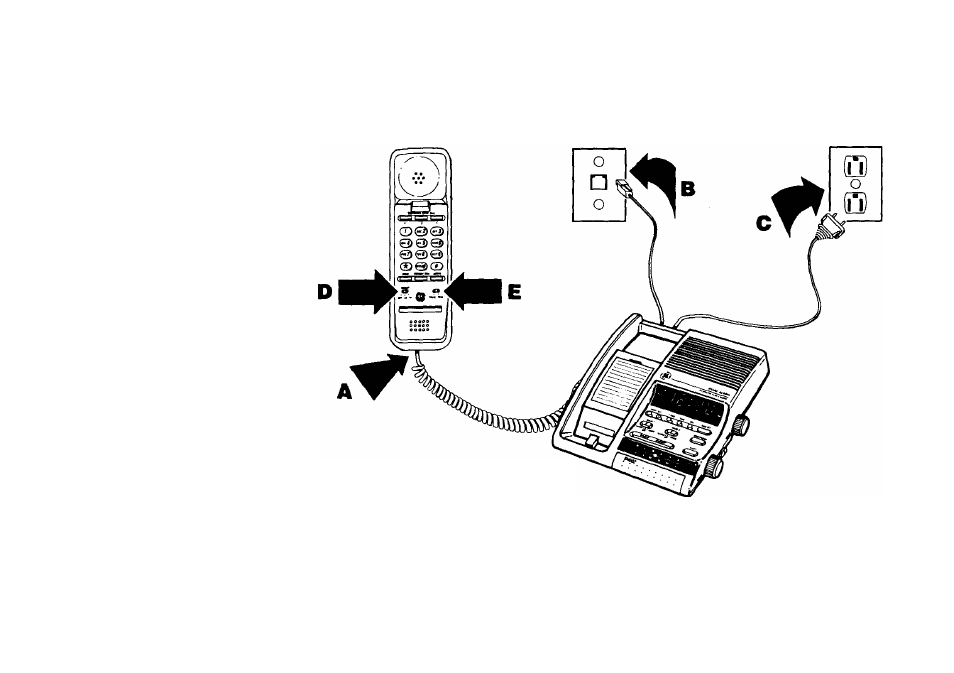
SET-UP OPERATION
A. Plug coiled cord into the Hand
set Modular Jack.
B. Plug telephone cord (on back
of clock radio) into Modular
{RJ11C) telephone outlet.
C. Plug the power cord into an AC
outlet.
D. Set Ringer Switch to “HI”.
• LO = sound will be lower.
• OFF =« telephone will not
ring.
E. Set PULSE/TONE Switch to
TONE. If dialing cannot be ac
complished, switch to PULSE.
You are not ready to try your new
telephone.
MODULAR
(RJ11C)
TELEPHONE
OUTLET
AC OUTLET
CLOCK
RADIO
BASE
See also other documents in the category GE Phones:
- 2-9420 (1 page)
- DECT 28861xx3 (44 pages)
- 29480 (2 pages)
- 2-9130 (2 pages)
- 2-9451 (30 pages)
- 26110 (1 page)
- 28118 (104 pages)
- 25630 MGCP (14 pages)
- TRUE 21905 (2 pages)
- 2-9435 (29 pages)
- 28111 (2 pages)
- 29385 (2 pages)
- 21015 (108 pages)
- 2-9410 (2 pages)
- 2-9180 (2 pages)
- 25932 (2 pages)
- 598 (48 pages)
- 21008 (88 pages)
- 0001957 (96 pages)
- Trimline 00007057 (2 pages)
- 25952 (2 pages)
- 16017970 (60 pages)
- 15381860 (24 pages)
- BedroomPhone 29298 (2 pages)
- 29322 (2 pages)
- 29490GE2 (2 pages)
- 2-9230 (16 pages)
- 29579 (96 pages)
- 16332130 (2 pages)
- 55927860 (2 pages)
- 00000740 (4 pages)
- 00019577 (96 pages)
- 29893 (68 pages)
- 2-9315 (18 pages)
- 00005381 (2 pages)
- 00018558 (56 pages)
- TRIMLINE PHONE 29253 (2 pages)
- Trimline 55927840 (2 pages)
- 00019317 (72 pages)
- SoundStation2 (22 pages)
- Trimline 16017170 (2 pages)
- 29580 (2 pages)
- 25983xx2 (50 pages)
- Slimline 29280 (2 pages)
- 2-9200 (16 pages)
