Installation – GE 2-9710 User Manual
Page 6
Attention! The text in this document has been recognized automatically. To view the original document, you can use the "Original mode".
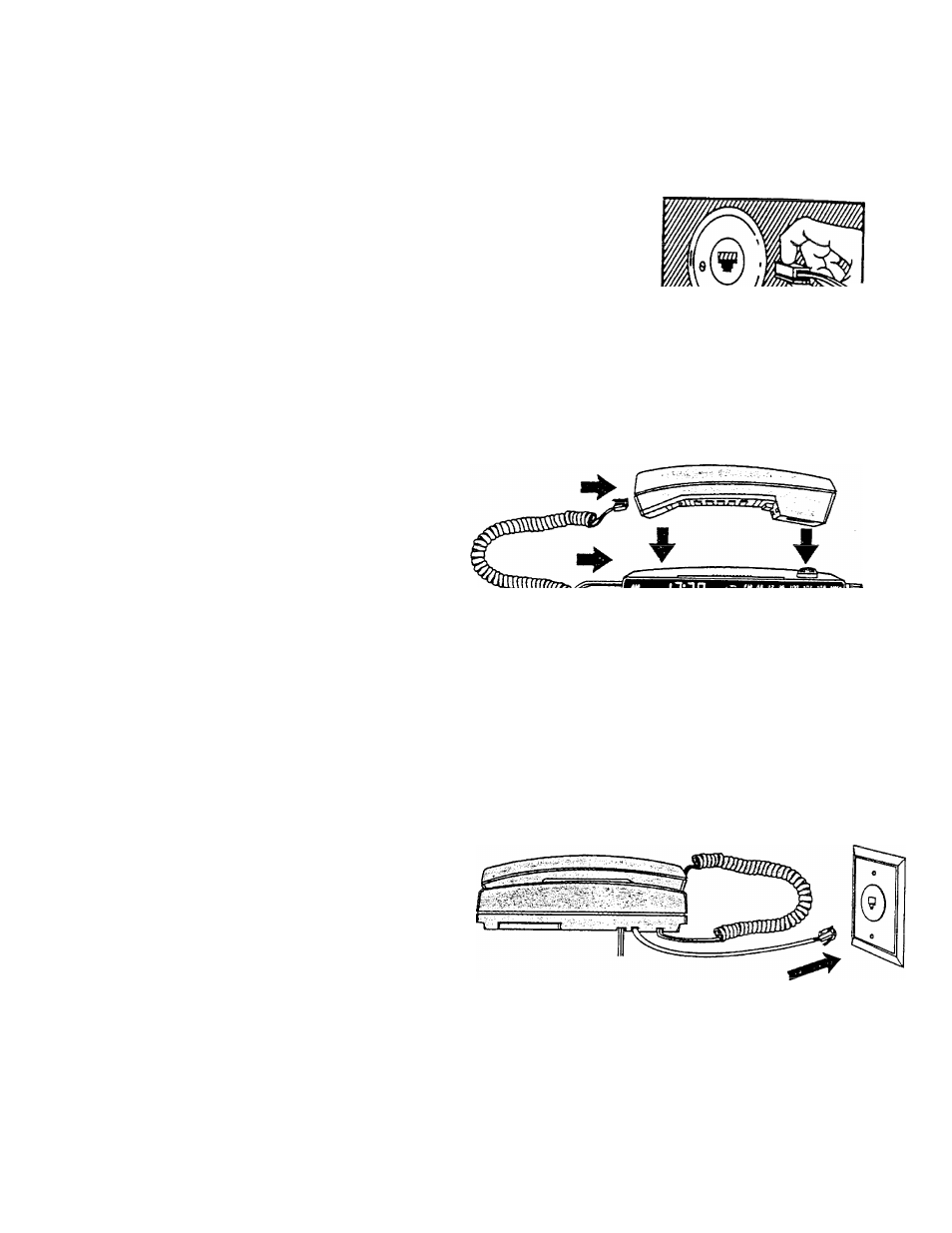
INSTALLATION
Follow these steps to connect your new telephone
for proper operation. Make sure you have a modular
telephone jack. A modular (Universal Service Order
Code'i UFnr:- p nip
/ I I i I I +
-------^
l i v i i w
^iHuo
required.
Installatinn nf
thk tolonhnno in
A
-
--------- ------ - .
« I,w
IWI iw I* I IV^V^CUJ\JI lO yviu i
ly
jacks or with hard-wired outlets will require additional
Converters (not included). The dealer from whom
you purchased your phone or a telephone supply
store can advise you regarding the proper Converter.
A.
Introduction
1.
Connect the Coiled Cord
Plug
COILED CORD
into the
HANDSET
jack.
Place the
HANDSET
in the
BASE.
B. in.^tallatirkl
**^UJ0r
2.
Connect the Telephone Line Cord
Plug the
TELEPHONE LINE CORD
into the
telephone outlet. An RJ11C outlet jack
(illustrated) is required. If you don’t have an
RJ11C, an adapter can be purchased from any
t^l^nKnnn
OIVJIC7.
