Telephone service, A, service checklist, A. service checklist – GE 2-9710 User Manual
Page 14
Attention! The text in this document has been recognized automatically. To view the original document, you can use the "Original mode".
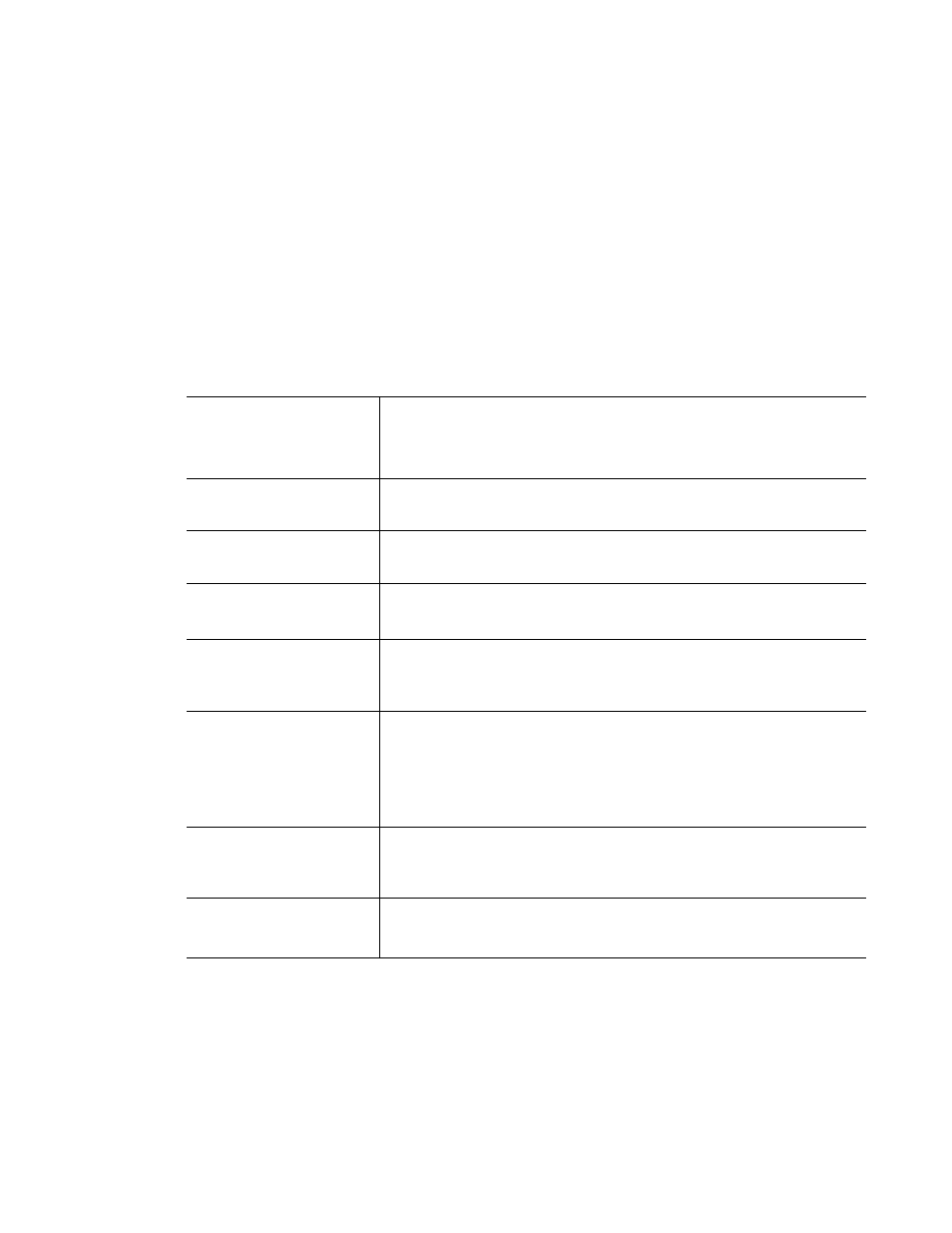
TELEPHONE SERVICE
If your Telephone does not work properly, follow the Service Checklist. If it is still
inoperative then disconnect the Telephone and try another telephone to determine if
the problem is with the telephone line. If it is the telephone line, notify the telephone
company for service.
If the Telephone continues to malfunction, please make sure you have followed all
the instructions in this manual to correct the problem.
If you continue to have problems, refer to the service information on page 15 of this
guide and the Telephone must be disconnected.
A, Service Checklist
TELEPHONE
PROBLEM
SOLUTION
1. No Dial tone
• Check Cords to make sure they are inserted correctly.
• Does
HOOK SWITCH
extend fully when handset is
removed from cradle?
2. Phone does not dial
• Check
PULSE/TONE
switch. Place in the PULSE
Dosition.
1---------------
3. You cannot be
heard by other party
• Check that handset coil cord is fully inserted at both
ends.
4. Memory Dialing
Problems
• Did you program number correctly?
• Did you follow the proper dialing sequence?
5. Incoming and
Outgoing voice
volume is too low
• Check that other phones are off hook at the same time, if
so, this is a normal condition as volume drops when
additional phones are used at once.
6. Phone does not ring
• Is
RINGER SELECT
set to
OFF
position?
• Are you using too many phones on one line? The total
REN of all phones should not be greater than the
maximum REN for your calling area. (Usually maximum
REN is 5. See FCC Registration Information on page 16.)
7. Tone Feedback
CTIl
f iuu»^i miii^ Kjicuiii^
in pulse mode
• This is normal as power is fluctuating with phone out-
r\i
ilcmn
pMlWII 1^.
8. Loss of Memory
• Is battery installed correctly? *
• Does battery need to be replaced?
14
