Clock radio operation, Sleep to the radio cont, Snooz- alarm – GE 2-9710 User Manual
Page 21: No-worry, Backup svstem, Install battery as follows, Wake lb radiò, Wake ю alarm, Sleep ю radio, Wake
Attention! The text in this document has been recognized automatically. To view the original document, you can use the "Original mode".
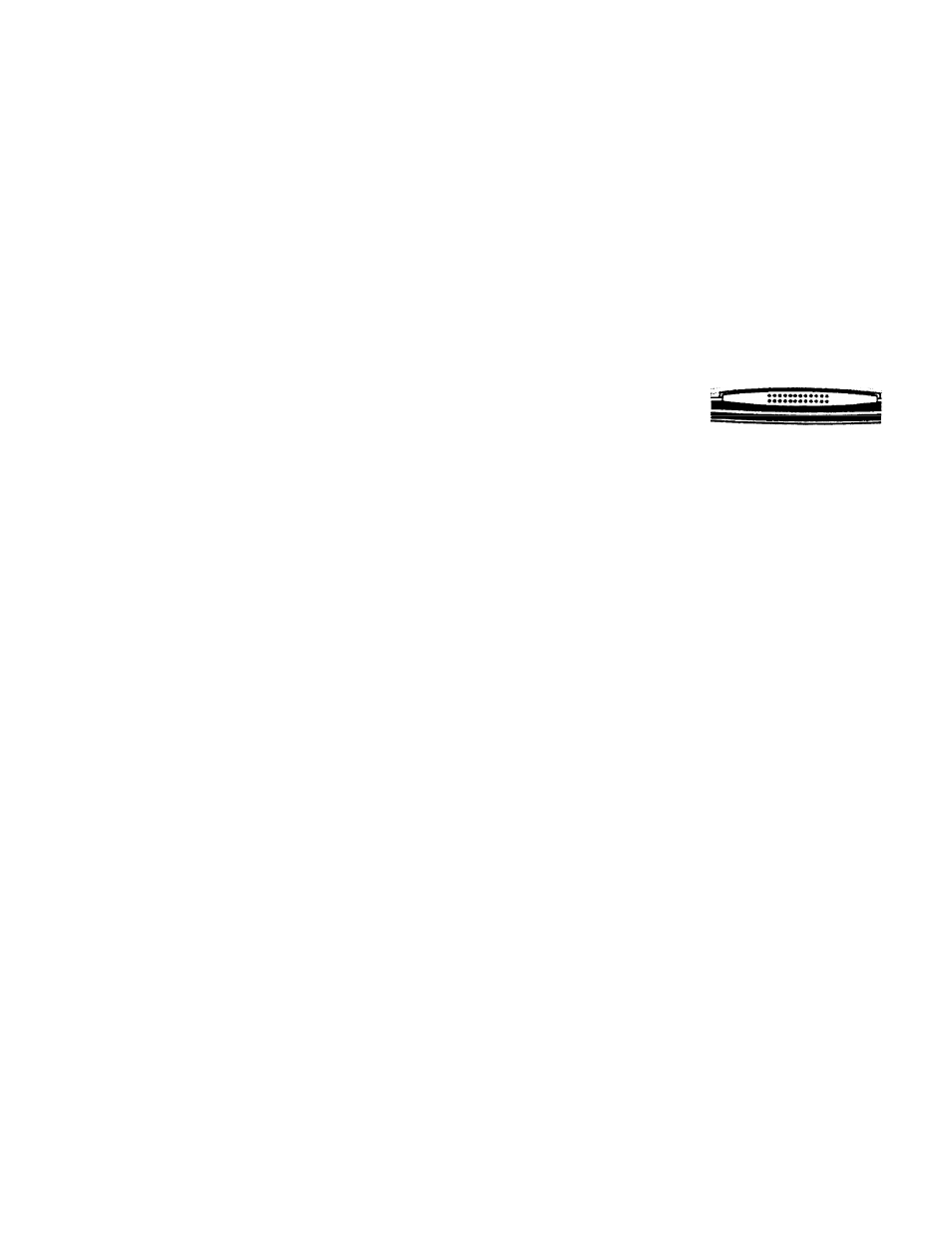
CLOCK RADIO OPERATION
с/
CCD тп a Л run лмп и/лк'с тп о л пт па WAk’P ТП А! ARM
I Ч У / 1 ^ 4 У / Ч У f Ь У Г Г У ^ / Л А . # W i 1 У 1 А У 1 Ч / Ч У • J W шг^кш Я * » ш w
швшш
You сап set your dock radio to lull you to sleep, turn itself off, then
awaken vou at a present time, all automatically. Follow the steps under
WAKE lb RADIÒ
or
WAKE Ю ALARM,
then proceed as in
SLEEP Ю
RADIO
instructions, steps 2 thru 5.
The push button control for Snooz-Alarrn has two functions:
1. To take an extra nap after the alarm sounds or the radio comes
on in the
WAKE
mode, simply press the
SNOOZ-ALARM
push
button to silence the radio or alarm. About 9 minutes later the
radio or alarm will sound again. You can turn the unit off or use
the
SNOOZ-ALARM
feature for up to 1 hour and 59 minutes,
after which the radio or alarm will turn itself off until the next day.
J.1_
_
^ О
t
/—r**ri ^_
_
_
_
_
_
_
_
_
_
_
_
_
_
_
_
_
_
_
_
_
_
_
_
_
_
_
_
_
_
_
I _
—
^_л.
_
_
_
_
_
_
_
_
_
_
_
_
_
_
_
_
_
_
_
_
_
z.
II snuib un inu oLccr uyau
и under
SLEEP TG
RADIO).
This radio is equipped with a memory holding system that can be
nnu/oroH \A/ith a r'l ictnmor-inc+allisW Q_unlt hat+orv inrit ini'll irlpH^ WhAn
VT wi SiT w f ¥ Mil I Ipft W V«S|I%WI
II •W\MMV»VI W v \/l ^ W«»VWI
J
IW* n ■
«.s'«.«
- - -
-
-
-
-
-
-
-
-
-
-
-
-
-
-
-
-
-
--
-
-
-
-
-
-
-
-
-
-
-
-
-
-
-
-
-
-
-
-
-
-
-
-
-
--
-
-
-
-
-
-
-
-
-
-
-
-
-
-
-
-
-
-
-
-
-
-
-
-
-
-
normal household power is interrupted, or AC line cord is unplugged,
the battery will power the radio to keep track of time and alarm settings
programmed into memory. When on battery power, the digital display
will not light, but the radio will play and alarm will operate. Normal
operation will resume after AC power is restored so you will not have
to reset time or alarm.
Install battery as follows:
1. Remove battery compartment door (located on bottom of radio)
by applying thumb pressure to area indicated on battery door
and then sliding door off cabinet.
2. Connect a 9-volt battery connector. The power failure protection
circuit will not operate unless battery is installed.
3. Insert battery in compartment and replace compartment door.
Note: Alkaline battery, NEDA 1604A, is recommended for memory
holding time. Carbon-zinc battery (NEDA 1604) may be used but
memory holding time will be substantially reduced.
Memory holding time for a fresh alkaline battery is approximately 6
hours (if radio or alarm are not operated), which should take care of
short, nuisance-type AC power failures. To preserve battery life, the
liH rûnrï^în i^li
in+/> on
A.r^.
m rflckf Ac tho hiittprv npfc olrfpr
I a U l W Q l I ^ U I V i I C l I I C U I I
I I I I W »1 I / ” \ W
/ w
J r
its voltage will drop and memory may be lost. Be sure to replace the
battery periodically. Battery is not included with this clock radio.
IMPORTANT: Be sure to remove battery when storing the set. Battery
will be drained if left connected when set is unplugged. A leaky battery
can badly damage the clock radio.
K.
Sleep to the
Radio cont.
L.
Snooz-
Alarm
M.
“No-Worry’
Raitorvr
Backup
Svstem
■
I
I
21
